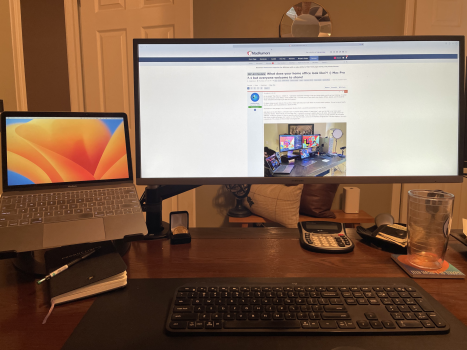Just a normal clear protective case.What skin/cover do you have on your MacBook? Looks really cool with a shiny coating
Got a tip for us?
Let us know
Become a MacRumors Supporter for $50/year with no ads, ability to filter front page stories, and private forums.
MP All Models What does your home office look like?! :) Mac Pro 7.1 but everyone welcome to share!
- Thread starter maikerukun
- Start date
- Sort by reaction score
You are using an out of date browser. It may not display this or other websites correctly.
You should upgrade or use an alternative browser.
You should upgrade or use an alternative browser.
From left to right:
Work laptop, M1 MBP
PC, 5600X/3080
My laptop, 2018 MBP
Mac Pro 5,1 running Ubuntu
Various iPads, phones, a HomePod.
The chair on the left is the cat trap.
The messy shelves, to be replaced, are carefully cropped out.
Monitors are an Asus PB238, BenQ SW2700 and a Viewsonic I picked up for ~$100 years ago.
Offscreen are a Dual 2.3 G5 and a 450 MHz G4 Cube.
Work laptop, M1 MBP
PC, 5600X/3080
My laptop, 2018 MBP
Mac Pro 5,1 running Ubuntu
Various iPads, phones, a HomePod.
The chair on the left is the cat trap.
The messy shelves, to be replaced, are carefully cropped out.
Monitors are an Asus PB238, BenQ SW2700 and a Viewsonic I picked up for ~$100 years ago.
Offscreen are a Dual 2.3 G5 and a 450 MHz G4 Cube.
Attachments
Here is my "office". The Mac Studio M1 Max has now a decent dust protection. My external drives are on the small shelves, 2x1GB HD's and a 1GB Samsung T7 Touch. 1 HD is for TimeMachine and the other is a scrapdisk. All downloads and installers go there as all screencaptures etc. On the SSD I have all my photos, music and drawings for my hobby projects. Small and compact setup, but it works.
Attachments
Is that a high quality liquor in that AK47 shaped bottle? I'm imagining it might not be...Here is my "office". The Mac Studio M1 Max has now a decent dust protection. My external drives are on the small shelves, 2x1GB HD's and a 1GB Samsung T7 Touch. 1 HD is for TimeMachine and the other is a scrapdisk. All downloads and installers go there as all screencaptures etc. On the SSD I have all my photos, music and drawings for my hobby projects. Small and compact setup, but it works.
So, here’s my humble contribution to the wall of inspiration…
Laptop: MBP 14’’ M1 Max - Love it. Replaced my previous 2016 15’’ with touchbar (less loved)
Screen: LG 34WN80C-B - Nice! Was actually looking for an even wider, but laws of physics got in the way…
Keyboard: Logi MX keys -“The s**t”
Mouse: Logi MX Master 3 - Great mouse
WiFi router in near proximity ensures that I can use the 500/500 I’m paying for.
What you see on the far right is nothing less than a late 2011 MBP 15’’ with antiglare screen! Still going strong for specific purposes thanks to RAM and SSD upgrades
Below that, you’ll find a Samsung Xpress C-480W. Using that - I can get anything that I can see on-screen to also appear on paper!
Laptop: MBP 14’’ M1 Max - Love it. Replaced my previous 2016 15’’ with touchbar (less loved)
Screen: LG 34WN80C-B - Nice! Was actually looking for an even wider, but laws of physics got in the way…
Keyboard: Logi MX keys -“The s**t”
Mouse: Logi MX Master 3 - Great mouse
WiFi router in near proximity ensures that I can use the 500/500 I’m paying for.
What you see on the far right is nothing less than a late 2011 MBP 15’’ with antiglare screen! Still going strong for specific purposes thanks to RAM and SSD upgrades
Below that, you’ll find a Samsung Xpress C-480W. Using that - I can get anything that I can see on-screen to also appear on paper!
Attachments
Last edited:
There is some Scottish The Glenlivet 12y old single malt inside itIs that a high quality liquor in that AK47 shaped bottle? I'm imagining it might not be...
Ah! Because mostly the stuff that's inside such novelty bottles is absolutely rank. I had some 'wine' once from a novelty bottle from Greece or Spain or somewhere, and I tell you it was so bad I felt quite ill. There's a chance it might actually have been industrial paint stripper.There is some Scottish The Glenlivet 12y old single malt inside it
How do you like your Mac Studio? I'm really considering getting one.Here is my "office". The Mac Studio M1 Max has now a decent dust protection. My external drives are on the small shelves, 2x1GB HD's and a 1GB Samsung T7 Touch. 1 HD is for TimeMachine and the other is a scrapdisk. All downloads and installers go there as all screencaptures etc. On the SSD I have all my photos, music and drawings for my hobby projects. Small and compact setup, but it works.
I like it a lot. A very fast and quiet machine. I upgraded from a Mac mini 2018 and even the normal light tasks are much faster. Might be that the Mini's 8GB memory was too little even for light things. I wanted to jump to the Apple Silicon and the M1 Mini had to few ports, got tired to wait for a higher level Mini and bought the base Studio M1 Max. I don't regret that decision. Some Studio users have had noise issues, but mine doesn't have any problems at all. My hobby is making airplane models and plans for them. The files are quite big, the biggest are around 2,5 meters long when printed. Many of them are old .eps or .tiff files. Now it's fun to edit them with this Studio and Affinity Photo and Designer. I believe I will have some very nice years with the Studio.How do you like your Mac Studio? I'm really considering getting one.
That actually made me laugh out loud. Well played!The IKEA fire-damaged mat is an important part of the puzzle, but don't forget a FULL HD monitor and the revered Mac Mini 2014. The model that offered an innovative two (2) Efficiency Cores and zero (0) Performance Cores. The stuff of legend.
Man, there are so many great setups on here. I hesitate to post mine as it's super pedestrian, but my goal was to make my office work for both work & home. (We started working remotely during the pandemic & that eventually turned permanent).
I've made quite a few changes to my office to make it work equally well for my work laptop as my personal Mac.
1. I switched to a Logitech MX Keys keyboard & MX Anywhere mouse (Mouse is kind of cut off at the very bottom of the screen)
2. The monitor is a Samsung widescreen that I got that I was certain would work with my MacBook 12". I can only support one external monitor, so I went with a widescreen to get as much real estate as possible. I couldn't figure out the exact largest size it would support, but I was sure this one would work, so I got it to replace the two 1080p monitors that work provided.
3. I switched from a TwelveSouth GhostStand to a TwelveSouth Curve as a laptop stand. Both of these put the laptop monitor at approximately the same height as the external monitor, which makes it perfect (for me) as a secondary display, BUT the curve has space underneath (where I have my day planner & pencil in the photo) where I can store my closed MacBook during the work week. So both laptops are right there & ready to be used, all I have to do is change the input settings on the monitor, keyboard & mouse.
I generally just use the MacBook in clamshell mode during the work week and then put the work laptop in my keyboard drawer and put the MacBook where it is in the photo Friday night until Monday morning.
I've made quite a few changes to my office to make it work equally well for my work laptop as my personal Mac.
1. I switched to a Logitech MX Keys keyboard & MX Anywhere mouse (Mouse is kind of cut off at the very bottom of the screen)
2. The monitor is a Samsung widescreen that I got that I was certain would work with my MacBook 12". I can only support one external monitor, so I went with a widescreen to get as much real estate as possible. I couldn't figure out the exact largest size it would support, but I was sure this one would work, so I got it to replace the two 1080p monitors that work provided.
3. I switched from a TwelveSouth GhostStand to a TwelveSouth Curve as a laptop stand. Both of these put the laptop monitor at approximately the same height as the external monitor, which makes it perfect (for me) as a secondary display, BUT the curve has space underneath (where I have my day planner & pencil in the photo) where I can store my closed MacBook during the work week. So both laptops are right there & ready to be used, all I have to do is change the input settings on the monitor, keyboard & mouse.
I generally just use the MacBook in clamshell mode during the work week and then put the work laptop in my keyboard drawer and put the MacBook where it is in the photo Friday night until Monday morning.
Attachments
Hi, I have a Studio ultra and I'm finding it just great .... very very fast and absolutely silent and cold when in use.How do you like your Mac Studio? I'm really considering getting one.
Also the Studio display is just beautiful.
Current set up. Work on the left. Play and also work on the right.
The right hand side actually works properly.
Left we have a dell precision 7670 (i7-12850HX, 64G RAM, Nvidia something or other), Iiyama 27" 4K, Durgod K320 and the insane 210W dock that requires 2x USB-Cs to power the infernal mess. The laptop makes a wonderful stand for the monitor but a terrible terrible laptop. I don't need it but it's standard spec and all I use it for is a web browser and SSH terminal.
Mac is studio display + bottom end 14" MBP. Just works. Love it to bits.
Logitech MX Master 3 mouse switches between both machines.
Mine is more traditional than many. Reflects that I’m early retired and my time is spent delving through historic documents, some many hundreds of years old.. So my working environment will seem staid to many here.. But here goes anyway:

I see the wall letting people know touching your Mac Studio brings about a business they may not be ready to partner with LOLHere is my "office". The Mac Studio M1 Max has now a decent dust protection. My external drives are on the small shelves, 2x1GB HD's and a 1GB Samsung T7 Touch. 1 HD is for TimeMachine and the other is a scrapdisk. All downloads and installers go there as all screencaptures etc. On the SSD I have all my photos, music and drawings for my hobby projects. Small and compact setup, but it works.
Right in front of the window, I love that. Nothing beats some natural lighting in your work spaceSo, here’s my humble contribution to the wall of inspiration…
Laptop: MBP 14’’ M1 Max - Love it. Replaced my previous 2016 15’’ with touchbar (less loved)
Screen: LG 34WN80C-B - Nice! Was actually looking for an even wider, but laws of physics got in the way…
Keyboard: Logi MX keys -“The s**t”
Mouse: Logi MX Master 3 - Great mouse
WiFi router in near proximity ensures that I can use the 500/500 I’m paying for.
What you see on the far right is nothing less than a late 2011 MBP 15’’ with antiglare screen! Still going strong for specific purposes thanks to RAM and SSD upgrades
Below that, you’ll find a Samsung Xpress C-480W. Using that - I can get anything that I can see on-screen to also appear on paper!
Nice setup, very cool having that medal on the desk as wellMan, there are so many great setups on here. I hesitate to post mine as it's super pedestrian, but my goal was to make my office work for both work & home. (We started working remotely during the pandemic & that eventually turned permanent).
I've made quite a few changes to my office to make it work equally well for my work laptop as my personal Mac.
1. I switched to a Logitech MX Keys keyboard & MX Anywhere mouse (Mouse is kind of cut off at the very bottom of the screen)
2. The monitor is a Samsung widescreen that I got that I was certain would work with my MacBook 12". I can only support one external monitor, so I went with a widescreen to get as much real estate as possible. I couldn't figure out the exact largest size it would support, but I was sure this one would work, so I got it to replace the two 1080p monitors that work provided.
3. I switched from a TwelveSouth GhostStand to a TwelveSouth Curve as a laptop stand. Both of these put the laptop monitor at approximately the same height as the external monitor, which makes it perfect (for me) as a secondary display, BUT the curve has space underneath (where I have my day planner & pencil in the photo) where I can store my closed MacBook during the work week. So both laptops are right there & ready to be used, all I have to do is change the input settings on the monitor, keyboard & mouse.
I generally just use the MacBook in clamshell mode during the work week and then put the work laptop in my keyboard drawer and put the MacBook where it is in the photo Friday night until Monday morning.
Peaceful and serene. Facing in a direction that always reminds you what you built and what it was all for. I like itMine is more traditional than many. Reflects that I’m early retired and my time is spent delving through historic documents, some many hundreds of years old.. So my working environment will seem staid to many here.. But here goes anyway:
View attachment 2125060
May as well chip in...
Peaceful and serene above:

Betentacled Cthulhuesque horror of the oceans depths beneath:

Peaceful and serene above:
Betentacled Cthulhuesque horror of the oceans depths beneath:
I admit my setup makes me want to chill more than work haha.

you know how hard it is to fnd a compact audio mixer, that has, say 4 stereo inputs, one headphone, one speaker output, lets you balance the various contributions with separate volume controls, has a complete mute / zero volume with no bleedthrough for each channel, and DOESN'T use giant xlr and top-plugging connectors?I admit my setup makes me want to chill more than work haha.View attachment 2125168
Teenage Engineering's TX-6 is the closest thing I can find, and yeah, nope not for that price.
That thing is super overpriced.you know how hard it is to fnd a compact audio mixer, that has, say 4 stereo inputs, one headphone, one speaker output, lets you balance the various contributions with separate volume controls, has a complete mute / zero volume with no bleedthrough for each channel, and DOESN'T use giant xlr and top-plugging connectors?
Teenage Engineering's TX-6 is the closest thing I can find, and yeah, nope not for that price.
yup. It's almost as if Apple made it, though they would't do the nice hardware sliders.That thing is super overpriced.
My studio:

Well, most of it. The bits behind me out of sight are just more CDs, my wardrobe, and 'messy corner' where I store the gear I'm not currently using (mostly vintage tape rercorders).
Well, most of it. The bits behind me out of sight are just more CDs, my wardrobe, and 'messy corner' where I store the gear I'm not currently using (mostly vintage tape rercorders).
Register on MacRumors! This sidebar will go away, and you'll see fewer ads.