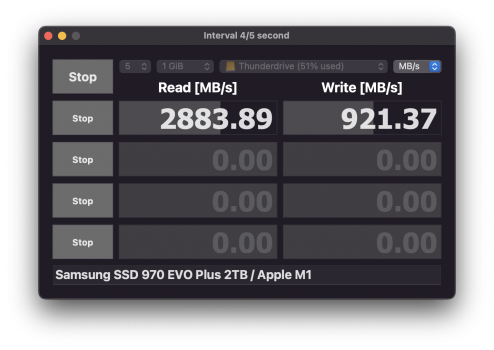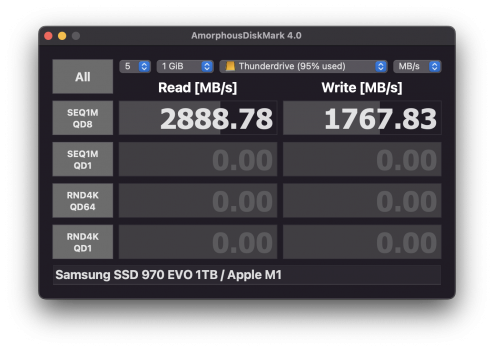Got a tip for us?
Let us know
Become a MacRumors Supporter for $50/year with no ads, ability to filter front page stories, and private forums.
What external storage solutions are you going to use with the Mac Studio
- Thread starter Baja63
- Start date
-
- Tags
- #harddrive backup mac studio video
- Sort by reaction score
You are using an out of date browser. It may not display this or other websites correctly.
You should upgrade or use an alternative browser.
You should upgrade or use an alternative browser.
My current iMac has a 3TB fusion drive in it. I was hoping to avoid the extra £600 of getting a 2TB internal and still have to move the files currently on the internal to the slow USB3 spinning metal external drive array.
So I've ordered 2x Acacias Thunderbolt3/USB4.0 Mobile M.2 Nvme Enclosures that apparently should support the read/write speed of the 2x 1tb Samsung 980 M.2 Nvme.
So although they'll probably be able 1/3 the speed of the internal 512gb drive, they should be a lot faster that the spinning HD drives I use for long-term storage.
It's exciting - I reached a point where I was happy with my storage set up and so stopped looking at drive technology for a few years. And suddenly in that time, SSDs have come along and I now understand nothing
So will be interesting to see if I've chosen incredible poorly here, just to save 600 quid
So I've ordered 2x Acacias Thunderbolt3/USB4.0 Mobile M.2 Nvme Enclosures that apparently should support the read/write speed of the 2x 1tb Samsung 980 M.2 Nvme.
So although they'll probably be able 1/3 the speed of the internal 512gb drive, they should be a lot faster that the spinning HD drives I use for long-term storage.
It's exciting - I reached a point where I was happy with my storage set up and so stopped looking at drive technology for a few years. And suddenly in that time, SSDs have come along and I now understand nothing
So will be interesting to see if I've chosen incredible poorly here, just to save 600 quid
Hello everyone, since this topic exists - I'd like to ask a question without making a new thread somewhere else.
I also got a Mac Studio with M1 Max and 2TB SSD, and looking for something like 2 or 4TB of external NVMe drive.
But for some reason, most of Thunderbolt 3 enclosures I find on Amazon says they support up to 2TB of storage (ones like ORICO or Sabrent) and I don't see that limitation written in enclosures for USB 3.1/3.2 Type C ones.
I was wondering does limitation really exists for Thunderbolt enclosure? I believe OWC Envoy EX doesn't seem to have any despite being TB3 enclosure. If possible, I kinda want to stay away from USB 3.1/3.2 enclosure, to get the maximum speed as much as possible.
My primary use for this external drives will be loading virtual instruments sample libraries such as Kontakt, SINE player and etc.
Thanks!
Some enclosures can only accommodate a single sided blade. Single sided blades last I checked only came in capacities up to 2 terabytes. Instead of focusing on volumes restrictions, check to see what what drives can accommodate a blade with NAND on both sides. An enclosure that can accommodate the later will have no volume restrictions.
Got the G-DRIVE SSD and it's definitely a keeper. Love everything about this drive, including the speeds. It was a surprise to find that I get better writing speed with my 14" MBP M1 Pro than with my 2017 Intel 27" iMac 5K. On the read side, it's just a bit lower than the Intel iMac.
2021 14" MBP M1 Pro:
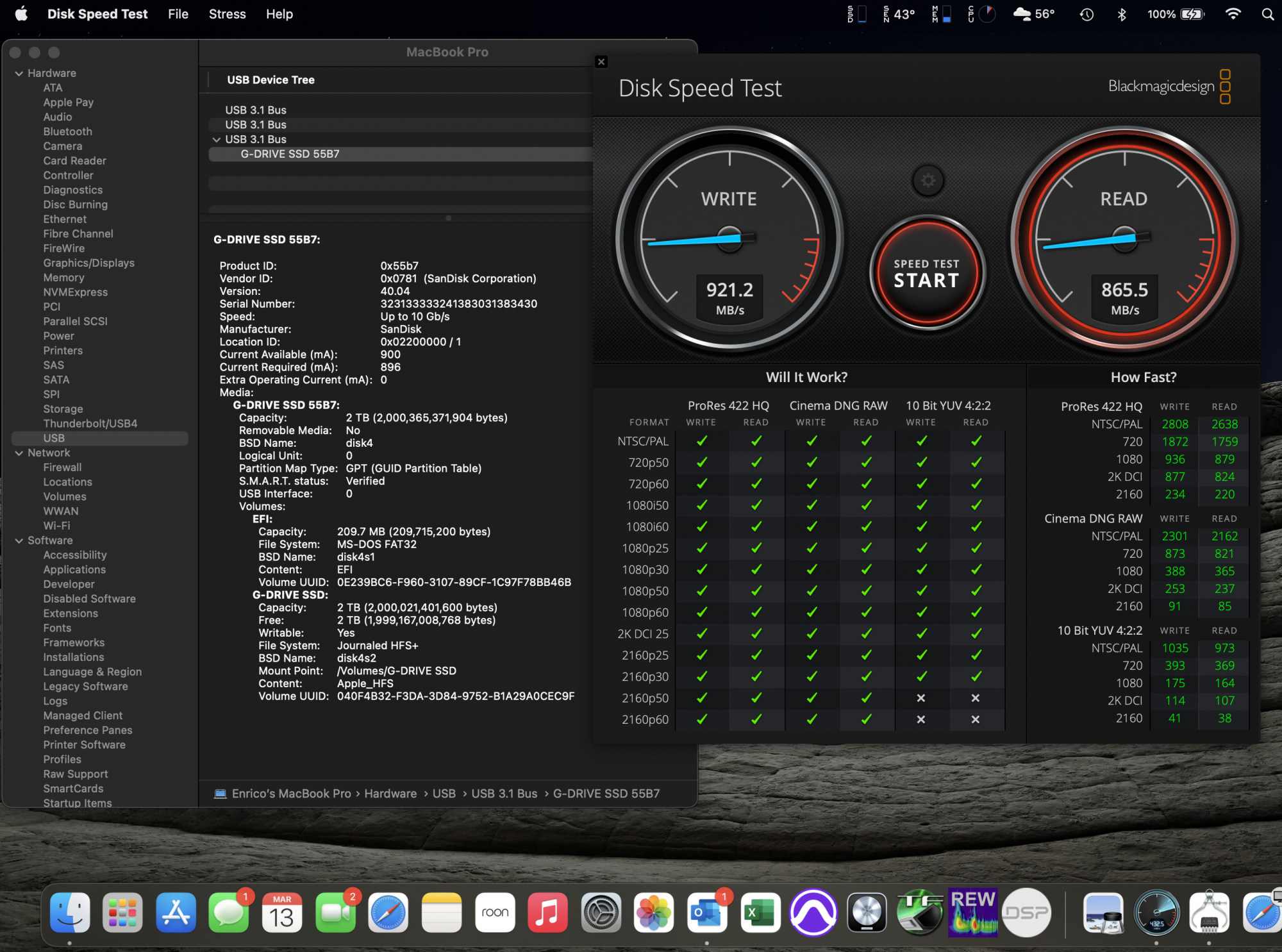
2017 27" Intel iMac 5K:

I hope this helps those wanting to purchase a SSD that really works with M1 Macs.
2021 14" MBP M1 Pro:
2017 27" Intel iMac 5K:
I hope this helps those wanting to purchase a SSD that really works with M1 Macs.
Got a model name?Got the G-DRIVE SSD and it's definitely a keeper. Love everything about this drive, including the speeds. It was a surprise to find that I get better writing speed with my 14" MBP M1 Pro than with my 2017 Intel 27" iMac 5K. On the read side, it's just a bit lower than the Intel iMac.
2021 14" MBP M1 Pro:
View attachment 1973081
2017 27" Intel iMac 5K:
View attachment 1973082
I hope this helps those wanting to purchase a SSD that really works with M1 Macs.
I would use my Synology RS1221+ connected via 10GBASE-T for everything on my Mac if I could get the Mac to see the NAS as a regular drive. It won't automatically download Music, Photos, etc. to the NAS. I usually get 950-1050 MB/sec read and 850-900 MB/sec write speeds over 10GBASE-T (8 x 8TB drives in RAID10 config).
I'm debating whether to get a Studio 1TB drive + Thunderbolt storage externally or whether to bite the bullet and get a 4TB SSD. Apple charges a lot for memory and SSDs. Ridiculous.
I'm debating whether to get a Studio 1TB drive + Thunderbolt storage externally or whether to bite the bullet and get a 4TB SSD. Apple charges a lot for memory and SSDs. Ridiculous.
Got a model name?
Here you go!!

SanDisk Professional 2TB G-DRIVE SSD - Ultra-Rugged, IP67 Dust/Water Resistant, Portable External NVMe Solid State Drive, Up to 1,050 MB/s, USB 3.2 Gen 2 - SDPS11A-002T-GBANB
Built using hand-picked components to withstand tough conditions in the field, the SanDisk Professional G-DRIVE SSD provides pro-grade rugged storage you can rely on. The G-DRIVE SSD is engineered with IP67 water and dust resistance, up to 3-meter drop protection, and 2000lb crush resistance.
www.amazon.com
As an Amazon Associate, MacRumors earns a commission from qualifying purchases made through links in this post.
Depending on your needs you can grab a cheap OWC Envoy Express (Thunderbolt 3, max speed 1553MBps) and put in your own M.2 NVMe SSD.
If you need something faster you should definitely be looking at USB4 enclosures, like the ORICO M2V01-C4 or M2V02 enclosures but they do cost a premium right now for the faster performance (up to 2700MBps).
The latter and more expensive enclosures supports both Thunderbolt 3/4 and USB3.2/3.1/3.0, so you will get good performance and compatibility even if your computer doesn't support Thunderbolt 3/4.
If you need something faster you should definitely be looking at USB4 enclosures, like the ORICO M2V01-C4 or M2V02 enclosures but they do cost a premium right now for the faster performance (up to 2700MBps).
The latter and more expensive enclosures supports both Thunderbolt 3/4 and USB3.2/3.1/3.0, so you will get good performance and compatibility even if your computer doesn't support Thunderbolt 3/4.
Got the G-DRIVE SSD and it's definitely a keeper. Love everything about this drive, including the speeds. It was a surprise to find that I get better writing speed with my 14" MBP M1 Pro than with my 2017 Intel 27" iMac 5K. On the read side, it's just a bit lower than the Intel iMac.
Would this SanDisk 2TB Extreme PRO Portable SSD be faster, for about the same price? I don't know what "Gen 2x2" means...

SanDisk 2TB Extreme PRO Portable SSD - Up to 2000MB/s - USB-C, USB 3.2 Gen 2x2, IP65 Water and Dust Resistance, Updated Firmware - External Solid State Drive - SDSSDE81-2T00-G25
Creating top-tier content can put a strain on your device, your camera or your system. From the brand trusted by professional photographers worldwide, the SanDisk Extreme PRO Portable SSD provides powerful solid state performance featuring 2000MB/s read and 2000MB/s write speeds in a rugged stora...
www.amazon.com
As an Amazon Associate, MacRumors earns a commission from qualifying purchases made through links in this post.
Well, I still have this available......just sayin......lol
On a side note, I will most likely stick with the MacBook Pro route but I dont see why my current setup wouldnt work with a Mini Studio....
16TB OWC ThunderBlade V4 - used for FCPX Projects
8TB OWC ThunderBlade V4 - Archive of older projects
8TB OWC ThunderBlade V4 - Raw footage / dumping ground
Above 3 drives are stacked and connected to a OWC ThunderBolt 4 hub, so one connection to my laptop.
I do have various smaller drives, a couple of 2TB Sabrent Nano Rugged SSDs for backups, and a 2TB Glyph Atom Pro for......I dunno, nothing really.......and a 40TB NAS connected via 10GBe.
I generally edit any FCPX projects directly from the external drives, and although I always spec a laptop with 1TB SSD, I rarely use a fraction of it - just on applications to be fair. I'd only edit off of my internal drive if I was away from the desk and my normal drives weren't available (which is rare TBH).
I should really sell the Glyph Atom Pro - fantastic drive that doesn't throttle speed (not that I've noticed). At teh moment it sits on my desk untouched and hasn't ever really been used! It's just that it's an expensive drive and finding the right buyer who will appreciate the cost/quality ratio is difficult!
On a side note, I will most likely stick with the MacBook Pro route but I dont see why my current setup wouldnt work with a Mini Studio....
16TB OWC ThunderBlade V4 - used for FCPX Projects
8TB OWC ThunderBlade V4 - Archive of older projects
8TB OWC ThunderBlade V4 - Raw footage / dumping ground
Above 3 drives are stacked and connected to a OWC ThunderBolt 4 hub, so one connection to my laptop.
I do have various smaller drives, a couple of 2TB Sabrent Nano Rugged SSDs for backups, and a 2TB Glyph Atom Pro for......I dunno, nothing really.......and a 40TB NAS connected via 10GBe.
I generally edit any FCPX projects directly from the external drives, and although I always spec a laptop with 1TB SSD, I rarely use a fraction of it - just on applications to be fair. I'd only edit off of my internal drive if I was away from the desk and my normal drives weren't available (which is rare TBH).
I should really sell the Glyph Atom Pro - fantastic drive that doesn't throttle speed (not that I've noticed). At teh moment it sits on my desk untouched and hasn't ever really been used! It's just that it's an expensive drive and finding the right buyer who will appreciate the cost/quality ratio is difficult!
I have a Synology NAS I've been using as a media server for years now. 20TB of storage, so I've just created home directories on it and mount them on my Mac. Works great.
Would this SanDisk 2TB Extreme PRO Portable SSD be faster, for about the same price? I don't know what "Gen 2x2" means...

SanDisk 2TB Extreme PRO Portable SSD - Up to 2000MB/s - USB-C, USB 3.2 Gen 2x2, IP65 Water and Dust Resistance, Updated Firmware - External Solid State Drive - SDSSDE81-2T00-G25
Creating top-tier content can put a strain on your device, your camera or your system. From the brand trusted by professional photographers worldwide, the SanDisk Extreme PRO Portable SSD provides powerful solid state performance featuring 2000MB/s read and 2000MB/s write speeds in a rugged stora...www.amazon.com
It's NOT. M1 Macs see it as USB 3.2 Gen 2 and not as USB 3.2 Gen 2x2 which is what you need to get the full 2000 MB/s bandwidth.
As an Amazon Associate, MacRumors earns a commission from qualifying purchases made through links in this post.
Same same, that's why I just opted for the base 512GBI have a Synology NAS I've been using as a media server for years now. 20TB of storage, so I've just created home directories on it and mount them on my Mac. Works great.
My workflow involves a lot of patience and multi-day or multi-week sessions.If the computer's drive is used as the sole workspace with all data brought into it, one's degree of patience with respect to the transfer of the data at the beginning and end of the session determines how fast the external drives have to be.
When I get a footage drive in the first step is to copy the drive (verified) to a "working" drive. Even though clients are required to backup location footage (multiple copies depending on the contract) before sending a drive. Best practice is to never use the footage drive for anything but offloading to a working drive.
So for me a "faster than any thunderbolt connected SSD" internal drive is pretty attractive. (particularly with RAW 8k)
Obviously other workflows won't need that.
Just got two of these enclosures and put two of the below 1tb SSD into them. instead of paying Apple £600 to replace the base 512gb with 2tb, I’ve saved £140 and will now have a total of 2.5tb. I know the speed on the external ports is less than internal, but just ran the speed test on one of the drives using my M1 13” MBP and i think this will be fine for my use.
USB4.0 Mobile M.2 Nvme Enclosure... https://www.amazon.co.uk/dp/B08X9YTWJC?ref=ppx_pop_mob_ap_share

Samsung (MZ-V8V1T0B/AM) 980 SSD... https://www.amazon.co.uk/dp/B08V83JZH4?ref=ppx_pop_mob_ap_share

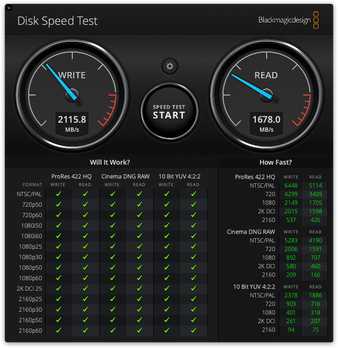
USB4.0 Mobile M.2 Nvme Enclosure... https://www.amazon.co.uk/dp/B08X9YTWJC?ref=ppx_pop_mob_ap_share
Samsung (MZ-V8V1T0B/AM) 980 SSD... https://www.amazon.co.uk/dp/B08V83JZH4?ref=ppx_pop_mob_ap_share
As an Amazon Associate, MacRumors earns a commission from qualifying purchases made through links in this post.
some bizarre 970 EVO Plus numbers on the M1.
I'm returning it. 970 EVO 1TB 95% full and 3 years old working drive (main project drive, daily usage) is faster than a brand new empty 970 EVO Plus.
(same JEYI enclosure)
I'm returning it. 970 EVO 1TB 95% full and 3 years old working drive (main project drive, daily usage) is faster than a brand new empty 970 EVO Plus.
(same JEYI enclosure)
Attachments
I have 3 hard drives I'll be taking from my PC to hook up to my Mac Studio. I went with the OWC Thunderbay 4 Thunderbolt 3 enclosure.
That’s because they use a different controller due to chip shortages. They should really have changed the name at least.some bizarre 970 EVO Plus numbers on the M1.
I'm returning it. 970 EVO 1TB 95% full and 3 years old working drive (main project drive, daily usage) is faster than a brand new empty 970 EVO Plus.
(same JEYI enclosure)
Im currently running 4 x SATA3 SSD's inside my 2019 Mac Pro using PCI express cards. Im able to get maximum drive throughput as a result. Conservatively 500 MB/ps per drive.
What do you guys think is the best approach to get this performance with the Mac Studio over TB4?
The OWC Thunderbay MINI chassis for instance has a maximum throughput of 1556 MB/ps using 2 x TB3 ports, so it doesn't provide for the full potential of the 4 x SSD's drives it holds.
Would I need 4 x separate external enclosures with each plugged into its own TB4 buss?
Same regarding the OWC Express 4M2 nVME enclosure. Maximum 2800 MB/ps throughput for 4 x blades, well below what you can get out of these drives.
What do you guys think is the best approach to get this performance with the Mac Studio over TB4?
The OWC Thunderbay MINI chassis for instance has a maximum throughput of 1556 MB/ps using 2 x TB3 ports, so it doesn't provide for the full potential of the 4 x SSD's drives it holds.
Would I need 4 x separate external enclosures with each plugged into its own TB4 buss?
Same regarding the OWC Express 4M2 nVME enclosure. Maximum 2800 MB/ps throughput for 4 x blades, well below what you can get out of these drives.
Hello fellow professional audio user!Got the G-DRIVE SSD and it's definitely a keeper. Love everything about this drive, including the speeds. It was a surprise to find that I get better writing speed with my 14" MBP M1 Pro than with my 2017 Intel 27" iMac 5K. On the read side, it's just a bit lower than the Intel iMac.
2021 14" MBP M1 Pro:
View attachment 1973081
2017 27" Intel iMac 5K:
View attachment 1973082
I hope this helps those wanting to purchase a SSD that really works with M1 Macs.
Let us know your opinions on the noise profile of the MS. My room is quite treated but small so the MS would need to go under my desk. Hmm.
Why did you go with SSD storage for your back up drives instead of mechanical?Actually, my setup just arrived today. I’m using the OWC Thunderbay mini coupled with two Samsung 8TB SSDs and a 4TB Western Digital SSD that I already had.
My storage setup will be:
I’m really excited about this setup and to have all the drives in a single enclosure rather than juggling multiple devices. I’ve toyed with the idea of a NAS, but I think I prefer the simplicity of just attaching a large bucket of storage to my system rather than managing an entirely different system.
- 2TB built into Mac Studio for files, music, photos, projects, etc.
- 4TB SSD - no specific use yet will use for Carbon Copy Cloner folder backups and maybe photos if the library grows too large.
- 8TB SSD - Media drive for TV Shows, Movies, and Plex
- 8TB SSD - back up all other drives. Currently my data footprint (excluding backups) is about 4TB so I only need one Time Machine drive. The OWC will have one empty bay in case I ever need to add another 8TB and RAID-0 for a large backup drive.
As an Amazon Associate, MacRumors earns a commission from qualifying purchases made through links in this post.
I live in a small area so noise was a concern. I tried HDDs including a big desktop drive and it was crash loud and I could feel the vibrations on my desk. Plus, I’d occasionally gets thr beach ball as it spun up. SSDs are relatively cheap enough and now I have silent access to my data at speeds about 5x greater than a 5400 RPM HDD.Why did you go with SSD storage for your back up drives instead of mechanical?
It used to take 3 weeks to encrypt and backup time machine from scratch. Now it’s done in hours.
Register on MacRumors! This sidebar will go away, and you'll see fewer ads.