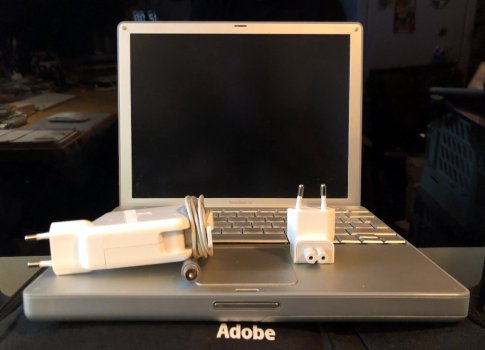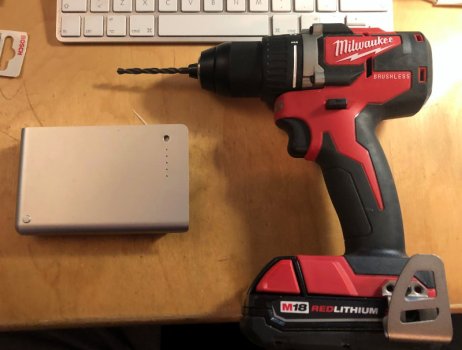Sorry, I wasn’t writing to you but everybody. Thought that such thing might be interesting to some but nvm.Spare yourself the trouble.I am an EE by trade, old enough and have overclocked/downclocked many Macs for myself and my clients. Swapping oscillators, PLL chips, slow RAM chips, ratio resistors, you name it.. From the result poin of view, the one that I liked most was Q605 running at 40MHz and full 68040 processor for the MIDI sequencer guys. Made several of those.
Last edited: