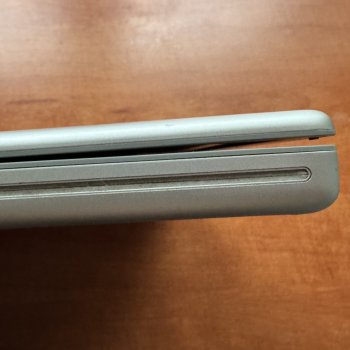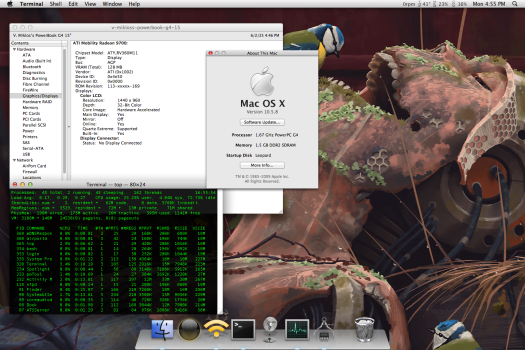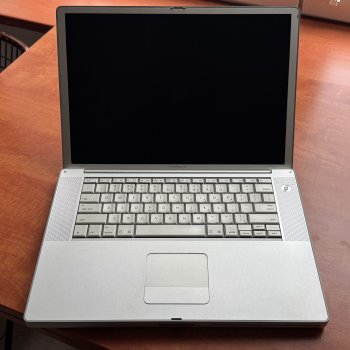Mmm.... I'll probably just stick with SoundJam then.They do work. Notice though, that:
1. qmmp is in Qt4-supporting branch, v. 0.12.20. It is recent (2024, in fact there is 0.12.21 from this April, I will update the port), but it is not the main Qt5-based one.
2. audacious uses GTK GUI and SDL2 audio output. (CoreAudio compiles with minor fixes, but I could not get the sound working correctly. May be worth another go. SDL works fine.)
Got a tip for us?
Let us know
Become a MacRumors Supporter for $50/year with no ads, ability to filter front page stories, and private forums.
What have you done with a PowerPC today?
- Thread starter 2984839
- Start date
- Sort by reaction score
You are using an out of date browser. It may not display this or other websites correctly.
You should upgrade or use an alternative browser.
You should upgrade or use an alternative browser.
Mmm.... I'll probably just stick with SoundJam then.
My note was largely rhetorical: as long as Qt5+ is broken, there is no way to have apps using it, obviously. So alternatives would be Qt4 or GTK.
CoreAudio in audacious should be fixable, something is messed up with endianness, I think.
Mmm.... I'll probably just stick with SoundJam then.
I decided to find something else which may suite your interest, and bumped into this comment: I got it building with absolutely minimal fixes. If it also works, I will update on that with screenshots )
If it also works, I will update on that with screenshots )
In the meanwhile I have found a bug in wxGTK LOL
Will try to fix it, and then hopefully the thing gonna work.
My new 15” DLSD. Condition is good but was very messy. No major scratches. No bash. Despite the mess, the display and keyboard are in great condition. The lid slightly bent. Everyone knows the reason why.  The machine responds well to CPU/GPU load. No signs of extreme problems. Quiet. It has a 250 GB WD hard drive inside, manufactured around 2014.
The machine responds well to CPU/GPU load. No signs of extreme problems. Quiet. It has a 250 GB WD hard drive inside, manufactured around 2014.
Problems:
Problems:
- Battery and PRAM OFF.
- You should pray before putting anything into the DVD slot.
Attachments
Last edited:
I've been building a Quick Look style app as a solution to this missing piece of the pre-Leopard Mac OS X experience. It started as a Tiger-only hack to hook into 10.4's Slideshow feature (which not many people know exists in the Finder's contextual menu when you select some image files). I then spent countless hours learning and growing the app into an almost fully functional basic Quick Look clone. Then many more late nights tackling issue after issue in porting it back to Panther and painfully wrangling in support for Jaguar.
I will share more on the project (and some early builds) soon...


I will share more on the project (and some early builds) soon...

I've been building a Quick Look style app as a solution to this missing piece of the pre-Leopard Mac OS X experience. It started as a Tiger-only hack to hook into 10.4's Slideshow feature (which not many people know exists in the Finder's contextual menu when you select some image files). I then spent countless hours learning and growing the app into an almost fully functional basic Quick Look clone. Then many more late nights tackling issue after issue in porting it back to Panther and painfully wrangling in support for Jaguar.
I will share more on the project (and some early builds) soon...
View attachment 2515710
We may want it on 10.6.8 too, since QuickLook is semi-broken there. Thread is here (it is huge): https://forums.macrumors.com/threads/10-6-snow-leopard-powerpc-development.2439769/
Absolutely and thanks for letting me know this as it gives me motivation to flesh the app out even more for a wider use-case.We may want it on 10.6.8 too, since QuickLook is semi-broken there. Thread is here (it is huge): https://forums.macrumors.com/threads/10-6-snow-leopard-powerpc-development.2439769/
I've downloaded "10.6.8_PPC_A5.dmg" from
Last edited:
i got to work on my 15" DLSD PB yesterday. it's maxed out, and i've had no issues, but the trackpad button was 'mushy' since i bought it (ebay find). the design is strangely mechanical and flimsy... i adjusted the four little screws, bended the metal a little bit (cracked a part of the top case in the process, ach) and now it goes clicky-click again. i might just have to get another top case now, though... that'll involve swapping out the keyboard. my first ever computer repair, really. i run both that and a 12" top spec for audio/editing. there are so many wonderful programs from this era which still run very well. i made an effort to archive many of them: dsparchive.neocities.org
at any rate, what's the latest with web browsing in 10.4? i have aquafox. it runs most sites alright but pretty laggy gui. some http sites work in safari, and that's much smoother...
@wm2 you should whack an SSD in your DLSD. easy done. mine flies!
at any rate, what's the latest with web browsing in 10.4? i have aquafox. it runs most sites alright but pretty laggy gui. some http sites work in safari, and that's much smoother...
@wm2 you should whack an SSD in your DLSD. easy done. mine flies!
Last edited:
@wm2 you should whack an SSD in your DLSD. easy done. mine flies!
Yes, I know.
I've downloaded "10.6.8_PPC_A5.dmg" froma reddit sourceGoogle drive(not sure if this is the latest)so intend to make some time to have a play with it this week. I've seen that Xcode 3.2.6 is UB on my regular Snow installs — does vanilla Xcode play nice with 10.6.8 PPC or is a special toolchain process?
Good news is that with 10.6.8 you a) get access to newer software (while SDK does not differ tremendously between 10.5 and 10.6, it still matters, and in some cases a port can only build for 10.6) and b) provided you trust pre-built binaries, a lot of ports are available pre-built, which saves time.
Bad news is that 10.6.8 is a developer build, so it is less predictable and less stable than 10.5, and there are some known issues (perhaps broken DHCP is the one to mention).
Xcode 3.2.6 installs fine (the standard one) and is largely UB, but not completely, and to have Unix tools working you need to replace a few Intel-only binaries with FAT or ppc-only ones. As the minimum to have a working environment, you will need as, ld, libtool and make. What I currently use is available here: https://github.com/barracuda156/powerpc-ports/issues/3#issuecomment-2845440563
You may also build both from source, if desired, using ports from here: https://github.com/macos-powerpc/powerpc-ports
Another alternative is to use pre-built tools from the MR thread I referenced above (cctools are older there, but they work fine).
You could also build the needed components by hand, taking sources from Apple Opensource.
(This is a quick summary, I rather not spam with more details in a generic thread; if anything of this is of relevance, please open an issue at GH repo or ask in a dedicated thread here.)
Mmm.... I'll probably just stick with SoundJam then.
What I expected to be a couple of hours task took 6 instead, fml, but I have both fixed the issue with wxGTK and got `guayadeque` working now.
@Doq Is this WinAmp-like enough? (No music on this machine, so I just used a few random samples, therefore ugly cover.)
Last edited:
self reply, but:i got to work on my 15" DLSD PB yesterday. it's maxed out, and i've had no issues, but the trackpad button was 'mushy' since i bought it (ebay find). the design is strangely mechanical and flimsy... i adjusted the four little screws, bended the metal a little bit (cracked a part of the top case in the process, ach) and now it goes clicky-click again. i might just have to get another top case now, though... that'll involve swapping out the keyboard. my first ever computer repair, really. i run both that and a 12" top spec for audio/editing. there are so many wonderful programs from this era which still run very well. i made an effort to archive many of them: dsparchive.neocities.org
at any rate, what's the latest with web browsing in 10.4? i have aquafox. it runs most sites alright but pretty laggy gui. some http sites work in safari, and that's much smoother...
@wm2 you should whack an SSD in your DLSD. easy done. mine flies!
i followed the instructions for aproxy in this thread and safari is opening https now, albeit messy. incredible stuff.
Not... really? I was kinda looking for something more Winamp 2.@Doq Is this WinAmp-like enough? (No music on this machine, so I just used a few random samples, therefore ugly cover.)
From my experience and what I've used and what I know is out there it just doesn't exist for old Macs. All I want out of my music player is a main player with controls, and an easily accessible linear playlist, and maybe an EQ.
Here, this is the reality that I currently live in:
MACAST (top left) is a Classic Mac OS music player made by some of the same people that made Winamp. It's.... fine enough, as long as you're also fine with no higher than 128kbps MP3s because it will chug at higher bitrates. Also you better hope your MP3s are actually to the MP3 spec, because if they're not you'll end up with weird issues like the track length being missing (shown here). Also also I hope you're fine with MP3s at all because I'm pretty sure it doesn't play anything else other than maybe uncompressed PCM WAV.
SoundJam MP (far right) is also a Classic Mac OS music player. Yes, this is the one that got bought by Apple to become iTunes. This is, interface-wise, the closest to a Winamp 2 experience I've seen yet. It's lacking in other areas. It has the same format support as MACAST, but will actually give you correct track times more often than MACAST does.... but sometimes it can't parse titles correctly (shown here, with the exact same file).
The format support is lacking though because a few years ago I moved my entire music library, save for the lossless content, over to AAC. Neither MACAST nor SoundJam MP will play an AAC file. They want nothing to do with it. Which means for an overwhelming majority of my library, I have to play them in Vox.
Vox (bottom left) is the only OS X native application out of these three, and the only one that will happily play an AAC file. It is the closest thing that I've found to a straightforward click and play experience. It is not very good at it regardless. The interface is a little bit too minimal. Playlist management doesn't exist-- if you open a file Vox will queue the entire folder in folder order and that is your playlist. That is not good user experience and it means that if I want playlists I have to move the raw files around. Not great.
In short, the perfect music player for me would have the SoundJam interface but with the format and platform support of Vox.
Not... really? I was kinda looking for something more Winamp 2.
From my experience and what I've used and what I know is out there it just doesn't exist for old Macs. All I want out of my music player is a main player with controls, and an easily accessible linear playlist, and maybe an EQ.
Here, this is the reality that I currently live in:
View attachment 2515761
MACAST (top left) is a Classic Mac OS music player made by some of the same people that made Winamp. It's.... fine enough, as long as you're also fine with no higher than 128kbps MP3s because it will chug at higher bitrates. Also you better hope your MP3s are actually to the MP3 spec, because if they're not you'll end up with weird issues like the track length being missing (shown here). Also also I hope you're fine with MP3s at all because I'm pretty sure it doesn't play anything else other than maybe uncompressed PCM WAV.
SoundJam MP (far right) is also a Classic Mac OS music player. Yes, this is the one that got bought by Apple to become iTunes. This is, interface-wise, the closest to a Winamp 2 experience I've seen yet. It's lacking in other areas. It has the same format support as MACAST, but will actually give you correct track times more often than MACAST does.... but sometimes it can't parse titles correctly (shown here, with the exact same file).
The format support is lacking though because a few years ago I moved my entire music library, save for the lossless content, over to AAC. Neither MACAST nor SoundJam MP will play an AAC file. They want nothing to do with it. Which means for an overwhelming majority of my library, I have to play them in Vox.
Vox (bottom left) is the only OS X native application out of these three, and the only one that will happily play an AAC file. It is the closest thing that I've found to a straightforward click and play experience. It is not very good at it regardless. The interface is a little bit too minimal. Playlist management doesn't exist-- if you open a file Vox will queue the entire folder in folder order and that is your playlist. That is not good user experience and it means that if I want playlists I have to move the raw files around. Not great.
In short, the perfect music player for me would have the SoundJam interface but with the format and platform support of Vox.
I am not gonna test that, but apparently at least qmmp and audacious have winamp2 skins: There is some stuff here, a lot of it: https://qmmp.ylsoftware.com/files/skins/winamp-skins
Otherwise anything gstreamer-based will support AAC. There are perhaps some other open-source players which may fit.
I know, I'm a qmmp user on my main Linux machine. Skinned interface should work out of the box for it, as that was the first interface created for it as an XMMS clone.I am not gonna test that, but apparently at least qmmp and audacious have winamp2 skins:
I could give it a shot but I'm not confident in successfully getting it working in my environment.
I know, I'm a qmmp user on my main Linux machine. Skinned interface should work out of the box for it, as that was the first interface created for it as an XMMS clone.
I could give it a shot but I'm not confident in successfully getting it working in my environment.
Well, the only risk is some wasted time. You don’t have to wipe the existing OS to try another one.
Vox (bottom left) is the only OS X native application out of these three, and the only one that will happily play an AAC file. It is the closest thing that I've found to a straightforward click and play experience. It is not very good at it regardless. The interface is a little bit too minimal. Playlist management doesn't exist-- if you open a file Vox will queue the entire folder in folder order and that is your playlist. That is not good user experience and it means that if I want playlists I have to move the raw files around. Not great.
This is why I open Forklift with 2 pane. Left is my music, right is my movies. Then I just drag & drop to players. Then I see it in “open recent” and I click it.
AUDION?
I connected to the home server with an N wifi stick. This is a real 1280x720 AC3 movie on DLSD. CorePlayer does its job with 60-65% CPU load. Sometimes there are minor glitches, but it's completely watchable! This player just needs a little fine tuning to be ok for us on PPC.
I compiled FreeCAD on my G5
View attachment 2516110
Oh, I wanted to ask if you have a fixed port for it, but that’s Linux…
I thought to fix it and perhaps even did some work on it, but lost motivation in the process LOL
My AM battery test (German brand but manufactured in China). I simultaneously watched a movie (360p), browsed a few light internet sites (macgarden erc.), and switched between apps with various light tasks. The resolution was 1440x960 and the battery lasted 1.5-2 hours. However, the coconut and the system not manages battery life well. After I start using the PB on battery, the system was shows 100% for about half an hour. This is of course impossible with such a load and therefore the system will hibernating sooner than reaching the zero percentage. Approx. at 30-40%. In short it's a delay.
I'm in the process of calibrating the new batteries while testing this player:
My 864x486 AC3 MKV videos still look best with VLC and CorePlayer.
MPlayer 1.3.0
My 864x486 AC3 MKV videos still look best with VLC and CorePlayer.
Last edited:
Register on MacRumors! This sidebar will go away, and you'll see fewer ads.