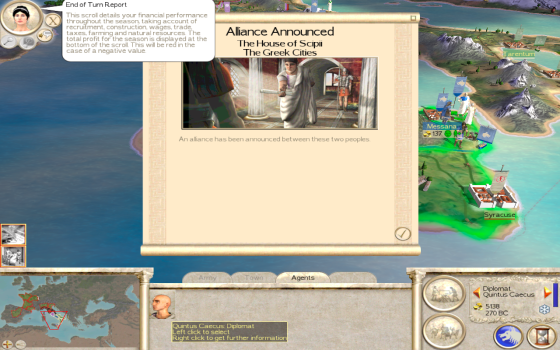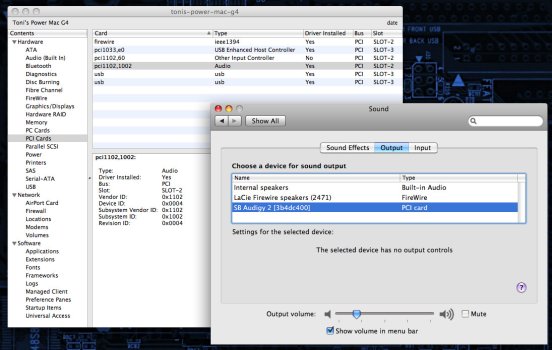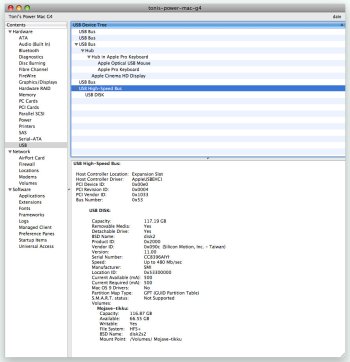I'm in the process of calibrating the new batteries while testing this player:
MPlayer 1.3.0
My 864x486 AC3 MKV videos still look best with VLC and CorePlayer.
mplayer is available at newer versions:
1.5 (ffmpeg4-based): https://ports.macports.org/port/MPlayer
svn snapshot (ffmpeg6-based since today): https://github.com/macos-powerpc/powerpc-ports/blob/main/multimedia/mplayer-devel/Portfile