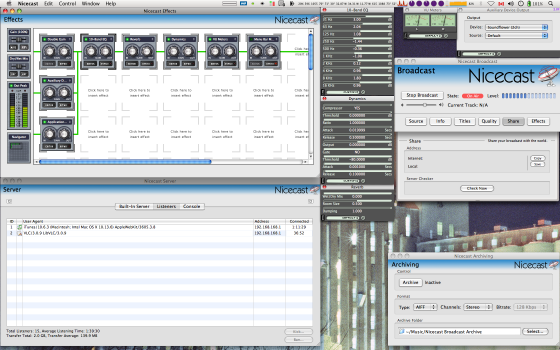I’ve been able to get 640x480 when using it on my iBook. Haven’t tried anything higher than that.
I too would prefer a FireWire one.
Here's another option, if you don't mind going down a rabbithole and doing some research: an old DV camcorder with AV passthrough. I had the idea years ago to try this, but never got around to it. Don't know how to make it work with a PPC Mac, I just presume there's a way. As usual, there's lots of info relating to PC's. For example:
So here's the deal: back in the day, Sony thought FireWire would make a great AV interface (they were right), so they created their own proprietary connector which they included on their DV camcorders. They called it i.LINK. From
Wikipedia's IEEE 1394 (a.k.a. FireWire) entry:
"
Sony's implementation of the system, i.LINK, used a smaller connector with only four signal conductors, omitting the two conductors that provide power for devices in favor of a separate power connector... This port is sometimes labeled S100 or S400 to indicate speed in Mbit/s. The system was commonly used to connect data storage devices and DV (digital video) cameras..."
This is why you sometimes see FireWire cables with connectors that look like this:
Anyway, there are still heaps of old camcorders out there from the late 90's/early 00's with the i.LINK interface, which being FireWire, of course plays nicely with most Macs of that era. Some of these also included a feature called "AV passthrough" (or similar names) which allowed for direct conversion of audio/video from a source, such as a TV or VCR, to digital audio/video formats compatible with computers. Using the camcorder as a go-between, you could record to the computer in real time, or convert previously recorded audio/video (such as DVD or VHS) to MPEG, etc., on your computer.
Here's the problem, and hence the rabbithole: this was usually (always?...I don't know) accomplished by means of software installed on the computer. And I haven't found any that works on older versions of the Mac OS/OS X. There's bound to be some out there, I just never found the time to research it out, and of course much of that information has been obscured by the Internet sands of time.
What you'd need on the hardware end is this: a DV camcorder (could be MiniDV or Digital8/Di8); with an IEEE 1394 or i.LINK AV-out interface; and here's the kicker(s): it must also have AV passthrough capability,
and a digital or analog
AV-in interface. Not every old camcorder out there is going to have those last two. Here's an example from eBay (not my auction) that seems to meet the hardware needs:
<p>JVC GR-DVF31 GR-DVF31U MiniDv Mini Dv Stereo Camcorder. Condition is "Used". Shipped via UPS Ground. Works well. Comes with everything that it did new, with the exception of the software CD for PC transfer. Includes 2 batteries that hold a charge ( although not a long charge), 2 new and 2...
www.ebay.com
Then, you'd have to not only find the necessary software, but also make sure it's compatible with the PPC Mac versions of the Mac OS.
And, this isn't necessarily any cheaper than just buying one of the ElGato or other conversion tools others have mentioned here. Lately the market seems to have awakened to these "vintage" camcorders in much the same way as it has for certain vintage computers. They often go at auction for much more than I personally would pay.
But anyway, there you go. Maybe more than anyone wanted/needed to know. FWIW.