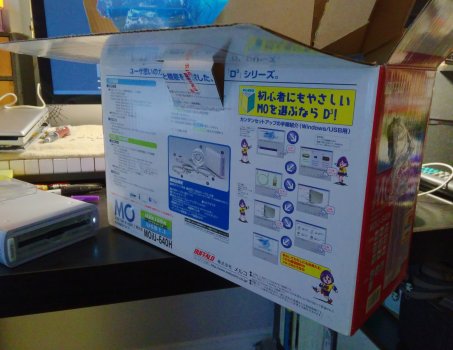Ha ha.Yesterday I secure erased two failed hard drives, but had to use the hardware method - a four pound club hammer
Cheers
Hugh
Just recently I did that for my friend.
Every time I do that kind of "secure erase", I have a strong need to check inside of the device too. I found my avatar there, and a couple of decent refrigerator magnets too.
HDDs are often called spinning rust, but today actually seems the disks are more often than not made out of glass.
ps. unfortunately I had to postpone my nostalgic PPC trip a little. Needed to do some work. Next I want to find my backups of a G5 tower. There should be some programs to test it with. I hope I do have backups somewhere, because the G5 spinning rust quit on me.