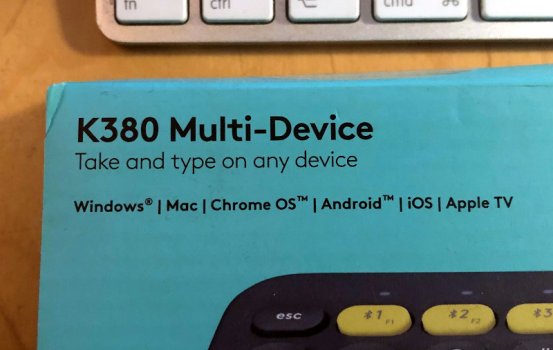It basically fills the holes of the outdated system tls/ssl so that mail.app, dictionary.app, safari.app, etc can access secure servers/sites again. Along with that you can use it as a retro proxy for your vintage machines to access the modern web. I was doing that with a headless mac mini for awhile. Now i just run squid in a docker container on a linux machine for that purpose.
Got a tip for us?
Let us know
Become a MacRumors Supporter for $50/year with no ads, ability to filter front page stories, and private forums.
What have you done with an early Intel recently?
- Thread starter Project Alice
- Start date
- Sort by reaction score
You are using an out of date browser. It may not display this or other websites correctly.
You should upgrade or use an alternative browser.
You should upgrade or use an alternative browser.
Doesn't MacOS have something like that? I think it was called Content cache or something? Or is it just for Apple stuff?
I have couple of early Intel Mac Mini Servers on my home network. What service should I set up or install to cache internet stuff? Is the Squid the best option or is there something else to consider?
I do have plenty of idle RPi 4s also that I can use if there is better options on that side? Maybe a PiHole and a web cache on the same machine? I think I even have one of them with Docker/Portainer etc. already installed so it would be easy to modify for such work.
I have couple of early Intel Mac Mini Servers on my home network. What service should I set up or install to cache internet stuff? Is the Squid the best option or is there something else to consider?
I do have plenty of idle RPi 4s also that I can use if there is better options on that side? Maybe a PiHole and a web cache on the same machine? I think I even have one of them with Docker/Portainer etc. already installed so it would be easy to modify for such work.
See this thread. It explains it a bit better. An RPi would work also. Basically it’s a MITM (man in the middle) https proxy server. You copy the certificate from it to your old machines, then adjust their web browsers and/or system prefs to connect to the machine running squid. Squid handles all the https stuff that the old browsers or apps normally wouldn’t support. Take leopard-webkit for instance. It’s https is partially broken. Connecting it to squid makes it quite useable again. Or in my case, snow leopards secure transport (apples proprietary version of TLS) is outdated. Running squid on the device itself makes the old apps that rely on webkit work again.
Cheers
Cheers
Bought a VESA monitor pole mount. Going to add it to the pole mount I have now so I can have my 20" display directly in front of me. This is the setup in my garage. This display is now being used as a second monitor for the 2008 15" MBP. The mount will arrive tomorrow (Amazon Prime).
Here is the current setup.


The pole the monitor will be added to.

Also, connected the Magic Mouse to the 2008 MBP and have ordered a third Magic Keyboard (A1314) for this MBP. So, the holder out here will hold three keyboards (one for each Mac Mini and one for the 2008 MBP). That'll square with the Magic Trackpad and the wireless Mighty Mouse and Magic Mouse.
Here is the current setup.


The pole the monitor will be added to.

Also, connected the Magic Mouse to the 2008 MBP and have ordered a third Magic Keyboard (A1314) for this MBP. So, the holder out here will hold three keyboards (one for each Mac Mini and one for the 2008 MBP). That'll square with the Magic Trackpad and the wireless Mighty Mouse and Magic Mouse.
It too bad Apple hasn't realised that an user might have several computers and limited deskspace. It would be very handy if one could use one kbd with many devices at the same time.Also, connected the Magic Mouse to the 2008 MBP and have ordered a third Magic Keyboard (A1314) for this MBP. So, the holder out here will hold three keyboards (one for each Mac Mini and one for the 2008 MBP). That'll square with the Magic Trackpad and the wireless Mighty Mouse and Magic Mouse.
I have a Logitech K380 wireless kbd (10€ from flea market) which can pair with 3 devices and you can "hotswap" it between the devices by choosing them from the yellow F-keys. Works fine. One thing that is better than Apple Magic Kbd is that it buffers typing better, so I can type my password while the computer is still waking up. With Apples kbd I need to wait for the pw-field to go active before it accepts input. Seems like there is no buffer at all but direct input only. The battery life is also much better on Logitech.
Keyboard feel is quite close to Apples, little less resistance when button is pressed but I think its ok. Neither is a high end kbd in any way. And IMHO Magic is overpriced to what it is. I still think the Extended KBD I & II were the best of Apple kbds this far.
There is also a full size K580 (~60€). And I've heard that the Logitech MX-series is quite nice, but more expensive. They have even mechanical Mac-versions @150€ for a MX Mechanical Mac Mini.
Ps. I too have several Magic keyboards for my desktop macs. 3 of them work, one has sticky enter-key (fixable?) and one has a dead radio.
Attachments
There are several products out there (Synergy being the big one) that allow you to control multiple computers with one keyboard and mouse. Basically you are connected to one computer and then when you reach a designated screen edge the cursor transfers to the next computer. There is a freeware app for that as well (Mac) and I was using it for some time before it decided to just stop working. I just wasn't invested in it enough to try and fix it beyond the basics of troubleshooting. So I have it disabled now.It too bad Apple hasn't realised that an user might have several computers and limited deskspace. It would be very handy if one could use one kbd with many devices at the same time.
I have a Logitech K380 wireless kbd (10€ from flea market) which can pair with 3 devices and you can "hotswap" it between the devices by choosing them from the yellow F-keys. Works fine. One thing that is better than Apple Magic Kbd is that it buffers typing better, so I can type my password while the computer is still waking up. With Apples kbd I need to wait for the pw-field to go active before it accepts input. Seems like there is no buffer at all but direct input only. The battery life is also much better on Logitech.
Keyboard feel is quite close to Apples, little less resistance when button is pressed but I think its ok. Neither is a high end kbd in any way. And IMHO Magic is overpriced to what it is. I still think the Extended KBD I & II were the best of Apple kbds this far.
There is also a full size K580 (~60€). And I've heard that the Logitech MX-series is quite nice, but more expensive. They have even mechanical Mac-versions @150€ for a MX Mechanical Mac Mini.
Ps. I too have several Magic keyboards for my desktop macs. 3 of them work, one has sticky enter-key (fixable?) and one has a dead radio.
Was it this?There is a freeware app for that as well
GitHub - johndbritton/teleport: Virtual KVM for macOS
Virtual KVM for macOS. Contribute to johndbritton/teleport development by creating an account on GitHub.
No, I found that Teleport didn't work very well even in High Sierra. It also means using VNC. I gave up on Teleport some time in 2021. I might try it again though as I do not recall getting it from Github back then.Was it this?

GitHub - johndbritton/teleport: Virtual KVM for macOS
Virtual KVM for macOS. Contribute to johndbritton/teleport development by creating an account on GitHub.github.com
What I was using was Barrier.
GitHub - debauchee/barrier: Open-source KVM software
Open-source KVM software. Contribute to debauchee/barrier development by creating an account on GitHub.
Did these ever turn up? Mine haven't...Thanks, purchased!
Did these ever turn up?
Yes! They arrived first thing last Monday.

Mine haven't...
Perhaps they're lost (aka been stolen) in the post. Have you contacted the seller to let them know? My delivery office has one of the worst records in the UK so the fact that mine arrived rapidly and yours hasn't is cause for concern.
I have a Logitech K380 wireless kbd (10€ from flea market) which can pair with 3 devices and you can "hotswap" it between the devices by choosing them from the yellow F-keys. Works fine. One thing that is better than Apple Magic Kbd is that it buffers typing better, so I can type my password while the computer is still waking up. With Apples kbd I need to wait for the pw-field to go active before it accepts input. Seems like there is no buffer at all but direct input only. The battery life is also much better on Logitech.
Keyboard feel is quite close to Apples, little less resistance when button is pressed but I think its ok. Neither is a high end kbd in any way. And IMHO Magic is overpriced to what it is. I still think the Extended KBD I & II were the best of Apple kbds this far.
I have a K380, which I inherited from my partner, and it's a really nice keyboard. Bluetooth devices never seem to work with her Lenovo laptop, but this keyboard works great with my MacBook Air. The hotswap functionality is a fun little feature that I never realized I needed. It's cool to seamlessly swap between my Mac and my iPhone during tasks.
The only main issue I have is that it's easy for me to forget what's mapped to "Bluetooth Key 1" vs. 2 or 3. Otherwise, it's a great compact keyboard for road warriors.
The only other main issue is that it really works best for me when I got to the trouble of packing my external wireless mouse and my laptop stand, which only makes sense if I'm on a longer trip, and doesn't really work for me if I'm just doing work at a café or restaurant.
Just more Photoshop work on the MacPro. New monitor panarama layout for when I rearrange displays (soon).
Once again, the black areas are the null space around all my displays.
Oh! And this is just getting started. With the exception of Sarah Palmer (HALO 4 and Spartan Ops), the characters have not been finalized in place horizontally yet, just vertically.

PS. It may look like the characters are small, but keep in mind that this space represents (vertically) a 55" HDTV and a 20" Cinema Display (turned vertically). So a total of 3840px vertical. And 10730px wide if anyone cares.
Once again, the black areas are the null space around all my displays.
Oh! And this is just getting started. With the exception of Sarah Palmer (HALO 4 and Spartan Ops), the characters have not been finalized in place horizontally yet, just vertically.

PS. It may look like the characters are small, but keep in mind that this space represents (vertically) a 55" HDTV and a 20" Cinema Display (turned vertically). So a total of 3840px vertical. And 10730px wide if anyone cares.
WHIDWAEIMR?
1) Continued to set up the iMac 12,1, running Sonoma 14.1, in the process of considering it for daily driver. Sorted out apps, installed drivers for my old Canon MX340, attach new external USB3 enclosure with a 1.5TB Time Machine drive. USB3 4-port hub incoming.
2) Put new 'feet' on the MacBook Pro.
3) Continued to fail at getting the iMac 10,1 27" to run any Linux using, reliably, Apple BT peripherals.
4) Ordered a DP-to-mini-DP cable so I can mess around with Target Display Mode on the 27" iMac.
1) Continued to set up the iMac 12,1, running Sonoma 14.1, in the process of considering it for daily driver. Sorted out apps, installed drivers for my old Canon MX340, attach new external USB3 enclosure with a 1.5TB Time Machine drive. USB3 4-port hub incoming.
2) Put new 'feet' on the MacBook Pro.
3) Continued to fail at getting the iMac 10,1 27" to run any Linux using, reliably, Apple BT peripherals.
4) Ordered a DP-to-mini-DP cable so I can mess around with Target Display Mode on the 27" iMac.
Bit more work today. The section of the image where Sarah Palmer is (center bottom) is the size of a 20" Cinema Display turned vertically. What I have envisioned is that this monitor will be the one directly in front of me while the two 30" Cinema Displays are to the right and left sides of it.
This means that the 20" gets my menubar and dock, my drives and connected servers, etc. The system will also drop new files on to that monitor. Yesterday's work is too light in the background and I'm going to have icons I can't see. So…today's work. A electric lantern image I found on Amazon of all places! That also meant aligning Polgara and Moiraine horizontally so the light bursts behind them lined up equally on each side.
That also meant aligning Polgara and Moiraine horizontally so the light bursts behind them lined up equally on each side.
@TheShortTimer That also had me thinking…since the whole idea is passing thoughts, influences and inspirations along to direct creativity, then it will culminate in the center at the lantern - where Palmer (representing the computer I guess) executes the work. So the lantern is representing the mixing of all that (hence all the light). Or…whatever.
Anyway, MacPro, Photoshop work.

Ahhhh, had to make edits as I had people too close in. This makes it complete though…if that's ever a thing with me.

This means that the 20" gets my menubar and dock, my drives and connected servers, etc. The system will also drop new files on to that monitor. Yesterday's work is too light in the background and I'm going to have icons I can't see. So…today's work. A electric lantern image I found on Amazon of all places!
@TheShortTimer That also had me thinking…since the whole idea is passing thoughts, influences and inspirations along to direct creativity, then it will culminate in the center at the lantern - where Palmer (representing the computer I guess) executes the work. So the lantern is representing the mixing of all that (hence all the light). Or…whatever.
Anyway, MacPro, Photoshop work.

Ahhhh, had to make edits as I had people too close in. This makes it complete though…if that's ever a thing with me.

Last edited:
Added a 4-port USB-3 hub to the 27" iMac, not by any jiggery-pokery, just plugged it in and stuck it to the bottom right-hand corner with double-sided tape. Also successfully used the same iMac in Target Display Mode from the Windows machine. Pleased to be able to push audio over it as well. I have a Thunderbolt 2 cable incoming also. I know I can use that on the 2011 iMac if I drop it back to High Sierra, but must I use an actual mDP cable to connect to the 2009 iMac? Or will the Thunderbolt cable be backwards-compatible enough to do the job?
this afternoon got my External sandisk extreme SSD drive to bootup on my 2009 iMac (10,1) using MX 23.1.
Dont know why using it as a bootup was rather poor on both my iMacs (5,1) as it worked perfectly on my raspberry pi 400 with windows 10.
Any way.. first bootup failed, but tried the 'boot repair' options in the bootup menu and the second option: 'live USB EFI' worked!!
This is using a 'MX snapshot' made from a bootup usb stick instead of a iso file..so I dont have to re-do settings nor install apps again to get an exact match of a working setup.
Running from the SSD is quite noticeably faster..when I made a new snapshot so can easily return to this stage again.
Would be even quicker (I guess) if my iMac had usb3..to match the SSD.
Dont know why using it as a bootup was rather poor on both my iMacs (5,1) as it worked perfectly on my raspberry pi 400 with windows 10.
Any way.. first bootup failed, but tried the 'boot repair' options in the bootup menu and the second option: 'live USB EFI' worked!!
This is using a 'MX snapshot' made from a bootup usb stick instead of a iso file..so I dont have to re-do settings nor install apps again to get an exact match of a working setup.
Running from the SSD is quite noticeably faster..when I made a new snapshot so can easily return to this stage again.
Would be even quicker (I guess) if my iMac had usb3..to match the SSD.
I work as a researcher and just submitted a major grant proposal after many weeks of work. I partially wrote it on my 2010 Core 2 Duo MacBook running Big Sur. It’s still a perfectly capable little machine and an occasional change of working environment really helped in my writing process.
2009 and 2011 iMacs only have USB2.0. Instead trying to mod the iMac to get an internal USB3 -connectivity I use a Elgato Thunderbolt 2 dock which has 3x USB3.0 -connectors. Through USB3<->TB2 transfer speeds are muchmuch faster than direct USB2-connection.Added a 4-port USB-3 hub to the 27" iMac, not by any jiggery-pokery, just plugged it in and stuck it to the bottom right-hand corner with double-sided tape.
Maybe this will clear it up?I have a Thunderbolt 2 cable incoming also. I know I can use that on the 2011 iMac if I drop it back to High Sierra, but must I use an actual mDP cable to connect to the 2009 iMac? Or will the Thunderbolt cable be backwards-compatible enough to do the job?
Attachments
Last edited:
Ran into an iMac 5,1 20" 2.16GHz C2D Late 2006 and bought it right away. Have never owned any of the white iMacs before. Cool looking machine.  Now I just need to figure out some use for it. Weather station and calendar display or something?
Now I just need to figure out some use for it. Weather station and calendar display or something?
And random web-pic about such iMac:

And random web-pic about such iMac:
Last edited:
Yup, I know it won't improve speeds any, but it really is just a way to have the ports on the front! The incoming cable will let me use TDM between the Macbook Pro and the 21.5" 2011 iMac, and also to the big iMac, if the cable supports being plugged into mDP at one end, although I'm a bit doubtful about this last bit.2009 and 2011 iMacs only have USB2.0. Instead trying to mod the iMac to get an internal USB3 -connectivity I use a Elgato Thunderbolt 2 dock which has 3x USB3.0 -connectors. Through USB3<->TB2 transfer speeds are muchmuch faster than direct USB2-connection.
Currently using the big iMac as an extended desktop for the Windows machine. The Windows machine is being re-thought to be smaller. Smaller, slightly better-spec mATX board, BitFenix Prodigy case, because it's so plainly based on the old cheesegrater! Only problem after that is: what do I stand the iMac on?
Yes, I have used an USB2 powered hub with my 2009 and 2011 iMacs since new until I found the TB2 dock second hand. I always found the location of the USB-ports cumbersome to use as I often use USB-sticks and external drives, cameras etc. which are used in several machines. And I seem to need more ports than the machine has from factory.Yup, I know it won't improve speeds any, but it really is just a way to have the ports on the front!
The Elgato TB2 docks are going (2nd hand) at about 50€ at the moment, TB3 docks are about 80-100€ and to use with 2011 iMacs one would need the Apple Thunderbolt 3 to 2 -adapter too which is quite expensive unless found second hand too. So, TB2 dock is IMO better deal all together.
I find the dock very handy if one is often transferring large files or creating lots of bootable USB-sticks/drives etc.
I thought Bassmans idea of using double sided tape quite good.. tidied things up a bit.Yes, I have used an USB2 powered hub with my 2009 and 2011 iMacs since new until I found the TB2 dock second hand. I always found the location of the USB-ports cumbersome to use as I often use USB-sticks and external drives, cameras etc. which are used in several machines. And I seem to need more ports than the machine has from factory.
The Elgato TB2 docks are going (2nd hand) at about 50€ at the moment, TB3 docks are about 80-100€ and to use with 2011 iMacs one would need the Apple Thunderbolt 3 to 2 -adapter too which is quite expensive unless found second hand too. So, TB2 dock is IMO better deal all together.
I find the dock very handy if one is often transferring large files or creating lots of bootable USB-sticks/drives etc.
Has anyone used those powered usb hubs with a power connector and noticed an improvement to warrant the extra power plug?
My discovery getting that external SSD to boot up yesterday, didn't work today!!!
But did find if I pulled the connection, a pop up messaged stated 'boot source couldn't be found', then when re-connected - it works.
Has anyone used those powered usb hubs with a power connector and noticed an improvement to warrant the extra power plug?
I am sure you do but, let me explain, just in case:
The USB-bus on your computer provides certain small amount of electric current to all connected USB-devices (with no power plug of their own). If you exceed that figure you are in trouble. When you add an unpowered USB-hub to your computer you are just dividing the current available to more USB-connectors and devices. Powered hub however increases the available current as it does not use the small amount computer is providing but adds its own to the pool.
So, yes - you do notice an improvement after you plug that one too many unpowered USB-device into your unpowered USB-hub that "breaks the camel's back". Or even one single device that draws too much current. In best scenario only the one device does not work but in many cases the whole USB-bus goes down.
If your USB-device comes with a power plug of its own it doesn't use the bus power to power itself. And then it will not cause the problem mentioned above even if you use unpowered USB-hub.
If your USB-device does not have a power plug of its own it relies on the USB-bus power from your computer. If you have many devices like this (for example an external SuperDrive, USB-hdd or USB-stick etc.) then you need a powered USB-hub (often called USB-switch).
And some tips from Apple: http://support.apple.com/kb/HT4049
How much your USB-buses can provide current? Open About this mac, more info and USB and you will find the output specs in mA.
So, I hope that cleared things up.
BTW. I just noticed that the iMac sees the Elgato TB2 Dock - USB3 -connections as an actual USB3.0 bus.
Last edited:
Yes, I am sure it did. I had mine under the display on the table and it was always in the way so attaching it to the case would have been much better solution, but I didn't thought of it. So, I was not belittling his hub -install but offered what I had done when I upgraded to 2011, which has the TB2, as an option worth considering. I realize the dock is more expensive solution, even 2nd hand than a simple USB-hub, but in my experience offers major advantages. When I referred to "internal USB3" I meant this: USB3 to 2011 iMac.I thought Bassmans idea of using double sided tape quite good.. tidied things up a bit.
Last edited:
Register on MacRumors! This sidebar will go away, and you'll see fewer ads.