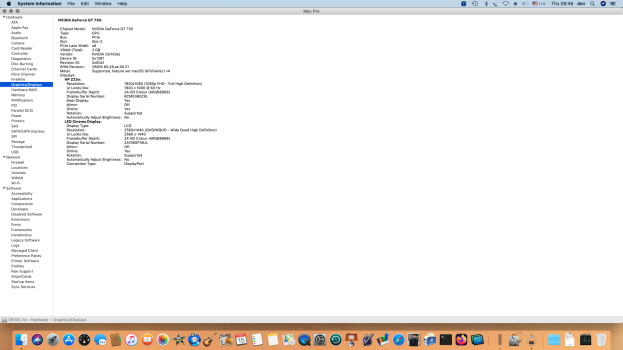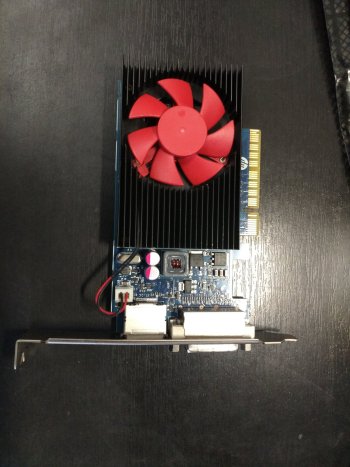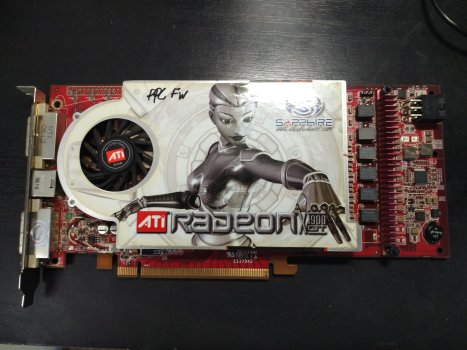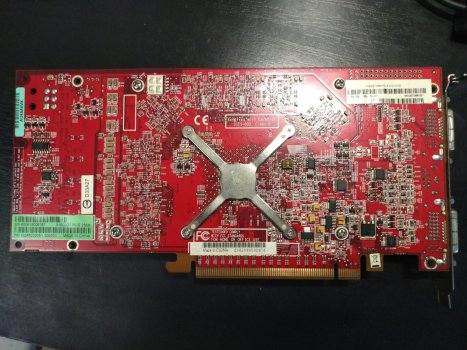iTunes 10.6.3 in Mojave update! (with a call to invite y’all’s minds on this challenge)
View attachment 2347908
Some progress, but still some work to do:
Initially, I viewed the iTunes binary within 0xED, to assess whether there was an obvious chunk of ASCII-translated code pointing me in the right direction. At first glance, it didn’t appear so, so that’s on hold for now.
Instead, I tried a different idea: in Terminal, as root/su (it was already open), I launched the iTunes binary directly from within /Applications/iTunes/Contents/MacOS/. I expected an immediate termination message within the Terminal window, but not so! The “Terms of Use” screen on first run for iTunes showed up, coupled with a long beach ball delay. At this point, I was worried it would fault and crash.
After a few seconds, the UI freed up and allowed me to click “Accept” on the terms window. Then, the default, empty library displayed (coupled with a Little Snitch alert regarding software signing being changed — no big deal, really).
Take note how the iTunes 10.6.3 icon is still showing a 🚫/prohibited cross-out,
implying incompatibility:
View attachment 2347911
What this tells me, I think, is the inability to launch iTunes from clicking its application icon is something Apple added to Mojave to prevent a user from doing just this very thing (perhaps because they really wanted people to just let iTunes 10.x (and possibly even 11.x) go, in lieu of iTunes 12.9.x for Mojave. (I had a feeling this might be the case, as other 32-bit applications do launch, and iTunes should, in theory, be no different).
If so, then this also suggests there is probably a flag or setting within Mojave which can be overridden is disabled to permit the means to launch iTunes 10.6.3 by simply launching from selecting the iTunes icon. This is where I invite y’all to brainstorm this with me.
[When I managed in 2020 to get iTunes 10.6.3 to launch in Mojave, back when I briefly tested Mojave, I don’t remember doing all of this. I remember it being much less roundabout.]
As proof of concept, I just opened a random ’80s stream and lo’ Whitney Houston’s and Narada Michael Walden’s anthem from June 1987 was there to greet me:
View attachment 2347912