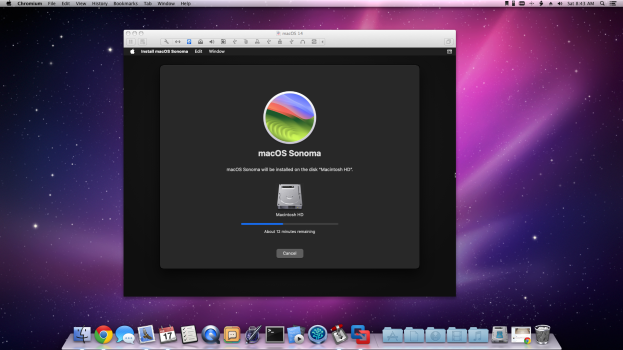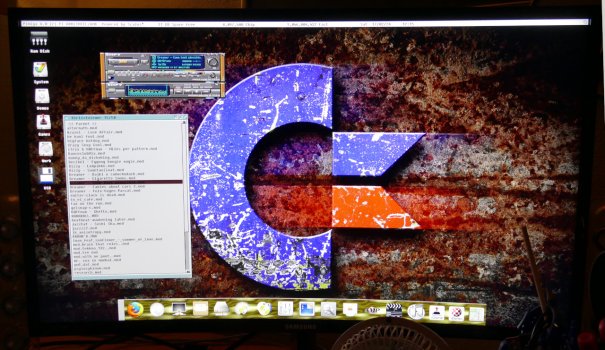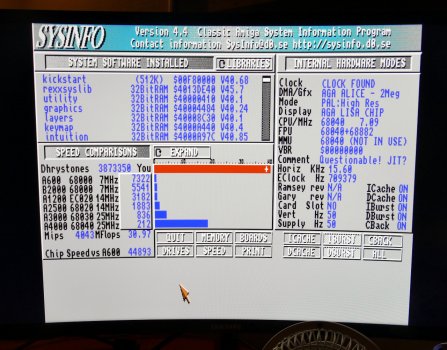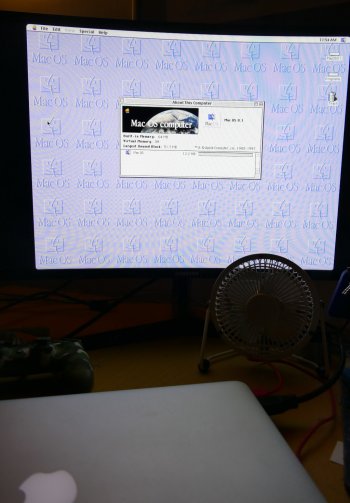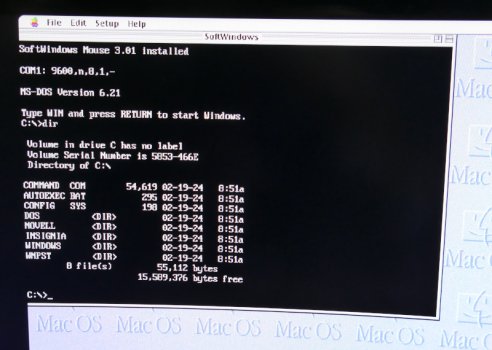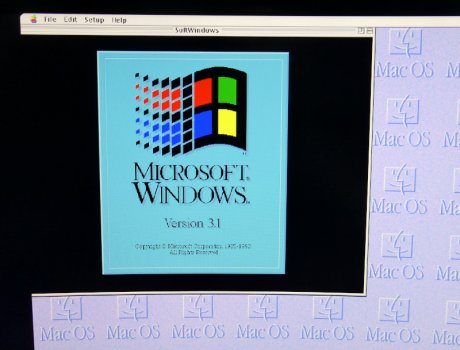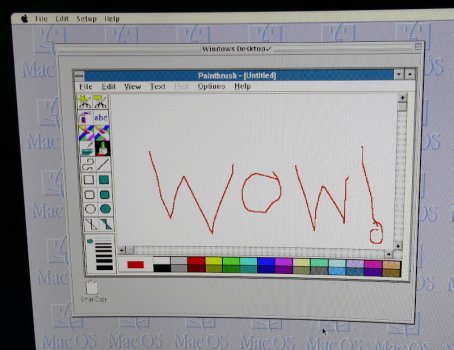New battery arrived today. Other than running 10.6.8 it's basically back to factory condition. My top case has held up better than most of this vintage (the chipping issue), very little wear.


Got a tip for us?
Let us know
Become a MacRumors Supporter for $50/year with no ads, ability to filter front page stories, and private forums.
What have you done with an early Intel recently?
- Thread starter Project Alice
- Start date
- Sort by reaction score
You are using an out of date browser. It may not display this or other websites correctly.
You should upgrade or use an alternative browser.
You should upgrade or use an alternative browser.
I have an Apple Vision Pro that I'm planning on returning... unless I can get it to run some real VR games, aka stuff made for SteamVR on PC.
There's an app for this, but I have to compile it myself, which requires the latest version of Xcode, which requires macOS Sonoma. This is a problem, because I run Mavericks.
Let's see whether I can use VMWare Fusion 8 get Sonoma running in a window of my Mavericks computer. Fusion 8 supposedly doesn't work with any guest OS newer than Sierra, but I've previously gotten Big Sur working. Let's see if we can get all the way forward in time...
Update 1: To get ethernet working, you need to open the .vmx file in a text editor, and fine the line:
> ethernet0.virtualDev = "e1000e"
and replace it with
> ethernet0.virtualDev = "vmxnet3"
There's an app for this, but I have to compile it myself, which requires the latest version of Xcode, which requires macOS Sonoma. This is a problem, because I run Mavericks.
Let's see whether I can use VMWare Fusion 8 get Sonoma running in a window of my Mavericks computer. Fusion 8 supposedly doesn't work with any guest OS newer than Sierra, but I've previously gotten Big Sur working. Let's see if we can get all the way forward in time...
Update 1: To get ethernet working, you need to open the .vmx file in a text editor, and fine the line:
> ethernet0.virtualDev = "e1000e"
and replace it with
> ethernet0.virtualDev = "vmxnet3"
Attachments
Last edited:
Today I have been mostly fiddling with my MBP 15" mid 2014. I installed the Pimiga 4 Amiga -emulation package. So, its running Debian and AmigaOS emulation on top of it. As the stock MacOS I run Monterey.
The package has a huge sw collection in it, for example ~5000 games, loads and loads of demos, music and all kinds of software. The uncompressed folder is almost 104GB. I can also run Mac OS 8.1 emulation (Shapeshifter) and software on top of that.... so MBP hardware - Debian - Amiga OS with emulator - Mac OS 8.1. 😆
And its fast....very fast. According to Sysinfo its 7000+ times as fast as stock Amiga 600 (or 500 Plus).

Ps. forgot to mention: I've used Pimiga 2 and 3 previously with my RPi 400 but the new Pimiga 4 is now RPi 4/400, Intel Mac and Intel/AMD -PC -compatible.

The package has a huge sw collection in it, for example ~5000 games, loads and loads of demos, music and all kinds of software. The uncompressed folder is almost 104GB. I can also run Mac OS 8.1 emulation (Shapeshifter) and software on top of that.... so MBP hardware - Debian - Amiga OS with emulator - Mac OS 8.1. 😆
And its fast....very fast. According to Sysinfo its 7000+ times as fast as stock Amiga 600 (or 500 Plus).
Ps. forgot to mention: I've used Pimiga 2 and 3 previously with my RPi 400 but the new Pimiga 4 is now RPi 4/400, Intel Mac and Intel/AMD -PC -compatible.
Attachments
Last edited:
Doing a bit of 'retro' computing with the Trinity desktop using Q4OS. Always liked this fork of KDE 3.5 although it has more (security) holes than Swiss cheese. But on the 2009 Mini it runs great.
I have all the classic KDE apps which have been 'ported' over to TDE. It's a lot of fun to mess around with
Macbook white 2008 with Ubuntu Mate using Tweak "Cupertino".
Current version without any patch, Mac-like design, just better...
I love Mate. You can install the old Ambiance theme for a sort of Mac like modern-yet-not-flat interface. It's the first thing I always do on a fresh Ubuntu Mate install and I like the look of it more than the Yaru theme.View attachment 2350559
Macbook white 2008 with Ubuntu Mate using Tweak "Cupertino".
Current version without any patch, Mac-like design, just better...
This afternoon I found myself on a train journey that ordinarily took 20 minutes, instead lasting an hour due to engineering works - so I made good usage of the extended time by reading through academic material on my 11" 2010 MacBook Air running Catalina.

Its ultra-portability makes it the perfect choice for working on stuff away from home, especially in environments like this where I need something more substantial than my mobile phone but smaller than my 15" or even 13" MacBooks.

Its ultra-portability makes it the perfect choice for working on stuff away from home, especially in environments like this where I need something more substantial than my mobile phone but smaller than my 15" or even 13" MacBooks.
What about your 2011 MBA?This afternoon I found myself on a train journey that ordinarily took 20 minutes, instead lasting an hour due to engineering works - so I made good usage of the extended time by reading through academic material on my 11" 2010 MacBook Air running Catalina.
Now add SoftWindows on top of that!I can also run Mac OS 8.1 emulation (Shapeshifter) and software on top of that.... so MBP hardware - Debian - Amiga OS with emulator - Mac OS 8.1. 😆
Last edited:
I normally don’t feel the need to post here - principally because I expect my iMac to cope with all the everyday tasks I give it (despite being a 13 year old i5 model) so there doesn’t seem anything out of the ordinary to report.
But today I must give a shout out to Shotcut (version 20.09.27 on El Capitan) - a free to use video editor that makes short work of editing and composing 1080P h264 video.
Virtually no learning curve, it’s very intuitive to use and with a live preview in place it’s great to get results quickly.
Today I used it to make a video for one of my tracks written and produced in Protracker on my 12” G4 Powerbook and uploaded to my new channel for all my Bandcamp music.

But today I must give a shout out to Shotcut (version 20.09.27 on El Capitan) - a free to use video editor that makes short work of editing and composing 1080P h264 video.
Virtually no learning curve, it’s very intuitive to use and with a live preview in place it’s great to get results quickly.
Today I used it to make a video for one of my tracks written and produced in Protracker on my 12” G4 Powerbook and uploaded to my new channel for all my Bandcamp music.
What about your 2011 MBA?
Good point. I need to make much more use of that...
This afternoon I found myself on a train journey that ordinarily took 20 minutes, instead lasting an hour due to engineering works - so I made good usage of the extended time by reading through academic material on my 11" 2010 MacBook Air running Catalina.

Its ultra-portability makes it the perfect choice for working on stuff away from home, especially in environments like this where I need something more substantial than my mobile phone but smaller than my 15" or even 13" MacBooks.
Someone is working on a doctoral dissertation, methinks.
Also, using Acrobat DC is a courage I can’t muster. I stay put with Acrobat 9.5.5.
Its ultra-portability makes it the perfect choice for working on stuff away from home, especially in environments like this where I need something more substantial than my mobile phone but smaller than my 15" or even 13" MacBooks.
Man, I really miss the 11" MacBook Air. My 2013 11" was one of the best computers I've ever owned - portable, and powerful enough to handle any work task I'd throw at it, with plenty of power left over to tackle a good game or two. There's no way I'd accept an 11" iPad Pro as a replacement.
Someone is working on a doctoral dissertation, methinks.
You are correct!
Also, using Acrobat DC is a courage I can’t muster. I stay put with Acrobat 9.5.5.
Till about two years ago, I used Acrobat 9 and I upgraded to DC in the hope that it would solve some niggles - it didn't but I couldn't be bothered to rollback to 9. Why don't you like DC?
Man, I really miss the 11" MacBook Air. My 2013 11" was one of the best computers I've ever owned - portable, and powerful enough to handle any work task I'd throw at it, with plenty of power left over to tackle a good game or two.
Earlier, I enjoyed a brief MAME session on mine in Snow Leopard and took the opportunity to demonstrate The NewZealand Story to a Kiwi who giggled at the depiction of her home country and informed me that the houses shown in the game are European and are not representative of those in NZ. 😂
Apple's discontinuation of the 11" MBA is yet another baffling decision by the company.
There's no way I'd accept an 11" iPad Pro as a replacement.
Ditto - and they're locked down too, which hardly enthuses me.
You are correct!I'm currently working on Chapter 5 of 7 and I'm aiming to finish asap because the completion date is long overdue and I've exceeded all of my extensions.
My dream — and also because I’m a masochistic glutton for pain and grief — is to continue where I left off with my masters-level research work, meaning writing a dissertation. But the stars are not aligned for this anytime soon, if ever.
Given the topic of the reading material on your screen, I sussed you were working on root theory-level stuff germane to something more involved than a paper or a thesis. Just know I’ll be rallying for you to power through those chapters! 💪
Till about two years ago, I used Acrobat 9 and I upgraded to DC in the hope that it would solve some niggles - it didn't but I couldn't be bothered to rollback to 9. Why don't you like DC?
Just look at that interface.
As Adobe began to centre their applications around cloud-based services, I found the UI for their software, increasingly prioritized for those cloud and SaaS features, had an unfortunate tendency to seriously bury access to long-standing UI tools.
The single time I tried Acrobat DC was during a time when I didn’t have lots of it to re-learn a different user interface for repeatable tasks I had relied on for a long time — probably since the days of Acrobat 4. Soooo… it was out with the DC and back in with 9.5.5. (I also tried Acrobat X and XI, and it was evident that UI transition toward what became DC was underway on those, too).
Cloud-based services was a thing I never asked for from my software whose cores pre-date cloud services. It still isn’t a thing I’m asking for.
Funny question.
Which SSD is better for Monterey? Samsung EVO 870 1Tb or Samsung PM893 1Tb (960 GB ). (Got opportunity to chose 1 for remote work).
). (Got opportunity to chose 1 for remote work).
Which SSD is better for Monterey? Samsung EVO 870 1Tb or Samsung PM893 1Tb (960 GB
For which Mac?Funny question.
Which SSD is better for Monterey? Samsung EVO 870 1Tb or Samsung PM893 1Tb (960 GB). (Got opportunity to chose 1 for remote work).
If you want to really boost your MacPro a PCI-NVMe adapter + a NVME blade would have been a better investment.cMP5.1
SATA is a brake today.
It is not about speed, already installed StarTech card with 2 NVME drives & transferred Gentoo there. All SATA ports (execpt 1) already loaded with SSDs  . Question about this 2 Samsung drives - is there some issues about compatibility with one or another? I't prefer PM893, it is server-grade device.
. Question about this 2 Samsung drives - is there some issues about compatibility with one or another? I't prefer PM893, it is server-grade device.
You are correct!I'm currently working on Chapter 5 of 7 and I'm aiming to finish asap because the completion date is long overdue and I've exceeded all of my extensions.
I'm in the midst of guiding my first PhD student as an advisor to their defense in a month from now. It's more stressful than my own was. 😬 Wish you all the best in completing your dissertation!
And speaking of 2010 Macs, my 2010 MacBook still comes in handy occasionally for work. Just recently I even rendered some graphics for a paper using POV-Ray. At home it's my fastest laptop.
Last edited:
If it is about reliability and not speed and your OSes are already on SSDs, good old spinning HDD are unbeatable for occasional and long-term storage. They don't wear at writes, and if they are not used massively, they last forever.It is not about speed, already installed StarTech card with 2 NVME drives & transferred Gentoo there. All SATA ports (execpt 1) already loaded with SSDs. Question about this 2 Samsung drives - is there some issues about compatibility with one or another? I't prefer PM893, it is server-grade device.
I wish I could install SAS controller & enclosure in DVD-drive section. But there are now place to route SAS cables, especially after Pixlas mod.
And voilà! 😆 Finally I have a proper graphics suite on my AmiMac! 🤣Now add SoftWindows on top of that!
Its been decades since I used classic MacOS. Had to relearn some stuff. First how to transfer files between Amiga and OS 8.1, then how to unpack .sit -files (I remembered this, Stuffit Expander of course) and finally how to mount .img -files (by using Disk Copy which was not installed in the OS, had to download and install it, chose 6.3.3). Rest of it was easy!
So, I am running Apple hw, Debian 12 Linux which is running Amiga emulation (Pimiga) which is running Mac OS 8.1 which is running DOS 6.21 which is running Win 3.1! 🤯
EDIT: forgot the Pimiga from the list!
Attachments
Last edited:
The (rare?) beast which shipped without DoubleSpace. 6.20 had that, 6.22 replaced it with DriveSpace.DOS 6.21
Can't remember such details about DOS'es anymore. I used 6.xx in the 90's but I think I started with 3.xx? My first PC was Amstrad 1640DD and a single floppy could take lots - I think the OS, Word Perfect 5 and Pascal & Cobol compilers + my files fit to single floppy. But I did buy a 30MB RLL card-HD for it. It was blazingly fast! 😆 It would be few more years before I became aware of the Macintosh-thing.The (rare?) beast which shipped without DoubleSpace. 6.20 had that, 6.22 replaced it with DriveSpace.
Any ideas if there could be something to emulate in the DOS or Windows?
Register on MacRumors! This sidebar will go away, and you'll see fewer ads.