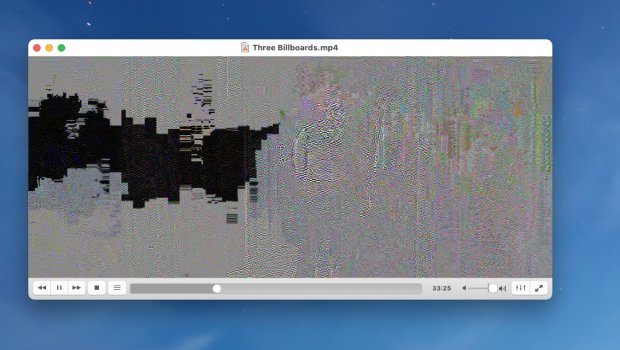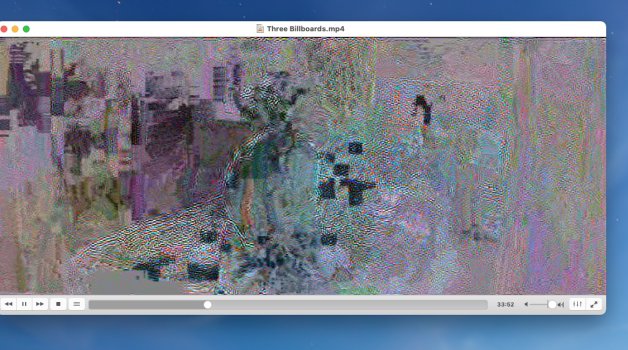About 90% of Mac open-source software is 32bit, of which there used to be a thriving community. Now everything is tightly controlled around the AppStore.
The AppStore wielded significant (and from my experience, sometimes annoying) control long before the transition to 64 bit software. I haven't had any problems with finding 64 bit versions of every open-source program that I've run on Mojave and below - sans the AppStore, for that matter.
That's not up to me, but Apple in 3-5 years.
Apple will abandon us - that is inevitable but we'll soldier on, just as many of us have with our PPC and even 68K machines.