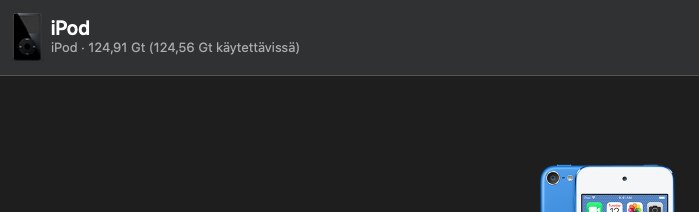I never got rid of the two A1306s I already have, so if this goes that route then I will pull those out again. I was using the two 30" CDs I already have with the work issued 2015 MBP for a couple years (thanks again to you).If it's a Radeon HD 5770, 5870 or 7950 (one DL-DVI plus two mDPs), it will run three 30"s using two A1306s or equivalent adapters.
If the label isAcuraaccurate that's a Radeon HD 4870 which will run two 30"s using one DL-DVI and one mDP+A1306.
Got a tip for us?
Let us know
Become a MacRumors Supporter for $50/year with no ads, ability to filter front page stories, and private forums.
What have you done with an early Intel recently?
- Thread starter Project Alice
- Start date
- Sort by reaction score
You are using an out of date browser. It may not display this or other websites correctly.
You should upgrade or use an alternative browser.
You should upgrade or use an alternative browser.
@Amethyst1
So, here we go…
This card is the one in the box… It's got three ports but will take two slots and additional power. I have the cable for the power.



This is the one actually in the MacPro (the new one with the bent handles). It's got only two ports, but, two slots and additional power.



Between the two, I'd rather swap in the one with three ports for one of the two cards already in my primary MP. That's an even trade and keeps me at six displays while still being on the 16 lane PCIE port.
So, both seem to be Radeons - I just do not know which models.
The question then is, will either of these cards (or both) work in my Early 2009 Mac Pro AND with OCLP under Sonoma?
Or, do I just drop the two port card (assuming it works on my MP and with OCLP) into a 4 lane slot? Would I even be able to drive three 30" Cinemas in a 4 lane slot?
Or, do I need to just get the card you suggested earlier? I'm already in it for the adapter I mentioned earlier though at least (DVI-DisplayPort).
So, here we go…
This card is the one in the box… It's got three ports but will take two slots and additional power. I have the cable for the power.



This is the one actually in the MacPro (the new one with the bent handles). It's got only two ports, but, two slots and additional power.



Between the two, I'd rather swap in the one with three ports for one of the two cards already in my primary MP. That's an even trade and keeps me at six displays while still being on the 16 lane PCIE port.
So, both seem to be Radeons - I just do not know which models.
The question then is, will either of these cards (or both) work in my Early 2009 Mac Pro AND with OCLP under Sonoma?
Or, do I just drop the two port card (assuming it works on my MP and with OCLP) into a 4 lane slot? Would I even be able to drive three 30" Cinemas in a 4 lane slot?
Or, do I need to just get the card you suggested earlier? I'm already in it for the adapter I mentioned earlier though at least (DVI-DisplayPort).
That's a 5770. It will run three displays.This card is the one in the box…
That's a 4870. It will run two displays.This is the one actually in the MacPro
The 5770 also draws less power and runs cooler than the beastly 4870. However, IIRC starting with Mojave, using AMD and NVIDIA GPUs concurrently no longer works.Between the two, I'd rather swap in the one with three ports for one of the two cards already in my primary MP.
Neither of them support Metal and will need patches. See here for caveats.The question then is, will either of these cards (or both) work in my Early 2009 Mac Pro AND with OCLP under Sonoma?
I have run a 5K monitor (more pixels than three 30"sOr, do I just drop the two port card (assuming it works on my MP and with OCLP) into a 4 lane slot? Would I even be able to drive three 30" Cinemas in a 4 lane slot?
Both the NVS 510 and the GT 640 are NVIDIA Kepler architecture cards so should work using the same patches.Or, do I need to just get the card you suggested earlier?
You mean the Club3D?I'm already in it for the adapter I mentioned earlier though at least (DVI-DisplayPort).
Last edited:
@Amethyst1
This card was also in the box…based on the similarity of card cutout, I presume it's PCI-E.
NVIDIA with dual DVI. If I threw it in a third slot?




I already have boot screens with the other two cards so having that here (I assume it's not Metal) wouldn't be a problem. But with all three cards being NVIDIA.
Or am I looking at something entirely unworkable with this card?
I may have to accept only four 30" if this is a no.
This card was also in the box…based on the similarity of card cutout, I presume it's PCI-E.
NVIDIA with dual DVI. If I threw it in a third slot?




I already have boot screens with the other two cards so having that here (I assume it's not Metal) wouldn't be a problem. But with all three cards being NVIDIA.
Or am I looking at something entirely unworkable with this card?
I may have to accept only four 30" if this is a no.
That's a GeForce 7300 GT from 2006: it will only run one 30" and is entirely unsupported past (Mountain) Lion.This card was also in the box...
Yep, you just need one card to provide boot screens.I already have boot screens with the other two cards so having that here (I assume it's not Metal) wouldn't be a problem.
If I were in your shoes, I'd snag a cheap NVS 510 off the bay (not my auction!) and try it alongside a single GT 640, with just one display connected to the NVS. If it worked reliably, I'd get as many mDP-to-DVI adapters as necessary to run five 30"s.I may have to accept only four 30" if this is a no.
After I posted that (GeForce 7300) I realized I could probably just buy one of these and use the two A1306 adapters. Since I already have two on one of the old cards and the Club adapter coming that'd make three between the two old cards and two on this NVS.If I were in your shoes, I'd snag a cheap NVS 510 off the bay (not my auction!) and try it alongside a single GT 640, with just one display connected to the NVS. If it worked reliably, I'd get as many mDP-to-DVI adapters as necessary to run five 30"s.
I'll just have to wait a little longer for another card to arrive. Now, of course that leaves me with additional mDP ports, but I've got PLENTY of adapters for regular NON-30" Cinemas. And I can handle a couple empty extra ports if I decide not to use them.
I was going to ask you via DM if you'd be able to find me a card that would be compatible, but you've already done that. So, thanks and I will take a look.
EDIT - Bought. We'll see what happens.
Last edited:
Hello everyone!
I hope everyone is fine and enjoying life!
'been a while....as i need to fire up the Macbook Air 2010 i5 running snow leopard
TODAY since my last boot or usage was on November 14th 2024.
i used the MBP'12 with problem internet wise as firefox legacy and something Lion were problematic
just last week though the machine ran smoothly using Mtlion.
has anyone else noticed a decline using these older intel processors internet wise?
im not using apple applications like safari, iTunes or the app store on these older intel macbooks
i gave up on icloud, even in the seldom used M1s and ipad since that system is not necessary for me anymore.
anyways, thanks in advance and see ya's later today.
I hope everyone is fine and enjoying life!
'been a while....as i need to fire up the Macbook Air 2010 i5 running snow leopard
TODAY since my last boot or usage was on November 14th 2024.
i used the MBP'12 with problem internet wise as firefox legacy and something Lion were problematic
just last week though the machine ran smoothly using Mtlion.
has anyone else noticed a decline using these older intel processors internet wise?
im not using apple applications like safari, iTunes or the app store on these older intel macbooks
i gave up on icloud, even in the seldom used M1s and ipad since that system is not necessary for me anymore.
anyways, thanks in advance and see ya's later today.
Hello everyone!
I hope everyone is fine and enjoying life!
'been a while....as i need to fire up the Macbook Air 2010 i5 running snow leopard
TODAY since my last boot or usage was on November 14th 2024.
i used the MBP'12 with problem internet wise as firefox legacy and something Lion were problematic
just last week though the machine ran smoothly using Mtlion.
has anyone else noticed a decline using these older intel processors internet wise?
im not using apple applications like safari, iTunes or the app store on these older intel macbooks
i gave up on icloud, even in the seldom used M1s and ipad since that system is not necessary for me anymore.
anyways, thanks in advance and see ya's later today.
I have tried MacBook Pros from 2009 to 2015, MacBook Airs 2013, 2015, 2019, 2020.
With oder MacBook Pros running older operating system, Internet usage would be issue. This is only reason I am running patched MacOS Ventura.
I am typing this on 2010 MacBook Pro 15 inch, and internet is fine. Streaming YouTube, using Google Doc, Microsoft Office Online version is also pretty smooth.
Have you tried firefox dynasty?Hello everyone!
I hope everyone is fine and enjoying life!
'been a while....as i need to fire up the Macbook Air 2010 i5 running snow leopard
TODAY since my last boot or usage was on November 14th 2024.
i used the MBP'12 with problem internet wise as firefox legacy and something Lion were problematic
just last week though the machine ran smoothly using Mtlion.
has anyone else noticed a decline using these older intel processors internet wise?
im not using apple applications like safari, iTunes or the app store on these older intel macbooks
i gave up on icloud, even in the seldom used M1s and ipad since that system is not necessary for me anymore.
anyways, thanks in advance and see ya's later today.
Not for snow leopard, but works well on mtn lion.
Releases · i3roly/firefox-dynasty
haters puttin' a wrap on us, callin' it a legacy, we keep showin' what the fuss, call it a dynasty - i3roly/firefox-dynasty
Inspired by the discussions about Linux on Macs I also tried installing Ubuntu on my 2010 MacBook. Runs pretty well and all of the drivers installed automatically just fine. Even the webcam works like normal.
View attachment 2471679
I don’t know how you did it, but Wi-Fi does not work. This is 2010 MacBook Pro, same as yours.
MBP 2010 with Linux Mint (Ubuntu based), I did not install anything wifi related manually.
And this machine has DosDude Catalina, Mint, Kali and Kali Purple multiboot config. All have working wifi with no extra work.

And this machine has DosDude Catalina, Mint, Kali and Kali Purple multiboot config. All have working wifi with no extra work.
Last edited:
On the iMac I had to let it update over an ethernet connection before it installed the wifi driver, but on my MacBook (not Pro, should be the same hardware though) the wifi driver worked out of the box even when just testing Ubuntu straight from the USB drive. Are you sure that you enabled third party drivers at installation?I don’t know how you did it, but Wi-Fi does not work. This is 2010 MacBook Pro, same as yours.
i think.....there are too many things......firefrx this, firefox that firefox chicken-fat!Have you tried firefox dynasty?
Not for snow leopard, but works well on mtn lion.

Releases · i3roly/firefox-dynasty
haters puttin' a wrap on us, callin' it a legacy, we keep showin' what the fuss, call it a dynasty - i3roly/firefox-dynastygithub.com
firefox something wont show this page as Snowlion or SeaLion or both works the best on Snow leopard now.
screen of my confusion:

ya know this MBA 2010 does seven things my MBA2020M1 cant (or refuses to execute!
and launches faster!
Last edited:
Today I took my old iTunes music backup and imported it to my MBP 13" 2012 Music app.
Then I installed the iFlash MicroSD -adapter and a new large battery to my iPod Video 30GB. My first choice of Sandisk Ultra 128GB was not recognized by the iPod no matter what format I tried. But 2x Sandisk Extreme Pro 64GB worked right out of the box. 👍
So, now I have a 128GB iPod Video with a 3000mAh battery (the original is 800mAh). I am waiting for the sync to finish so I can test drive it and finally close the case (which is pain to open btw).
ps. a tip: there are videos of 1 or even 2 GB modded 5th gen iPods which is cool. But, there is one thing to remember: thin body ie. 30GB Video iPod, like mine, has enough RAM to handle ~20.000 songs. The thick bodied ie. 60 and 80GB have enough RAM to handle ~40-50.000 songs. Going over those amounts one can run into trouble and unstability as the iPod runs out of RAM. Why does it need RAM? It does all the song list and suffling etc. procedures in RAM. So, it's better to stay in those figures and just enjoy music without any problems. My current 8000+ songs take about 50GB so rough calculation says about 20.000 songs take ~125GB if they are the same size. No use for any more space really in my case. I think my songs are mostly ripped in 192kbps or at least limited to that when synced to the iPod. If one has ripped in even higher res or want to include videos etc. then more space could be needed to reach the limit. And of course you can use the iPod as external hard drive but the USB on it is slow (USB 2?) so no thanks.
Then I installed the iFlash MicroSD -adapter and a new large battery to my iPod Video 30GB. My first choice of Sandisk Ultra 128GB was not recognized by the iPod no matter what format I tried. But 2x Sandisk Extreme Pro 64GB worked right out of the box. 👍
So, now I have a 128GB iPod Video with a 3000mAh battery (the original is 800mAh). I am waiting for the sync to finish so I can test drive it and finally close the case (which is pain to open btw).
ps. a tip: there are videos of 1 or even 2 GB modded 5th gen iPods which is cool. But, there is one thing to remember: thin body ie. 30GB Video iPod, like mine, has enough RAM to handle ~20.000 songs. The thick bodied ie. 60 and 80GB have enough RAM to handle ~40-50.000 songs. Going over those amounts one can run into trouble and unstability as the iPod runs out of RAM. Why does it need RAM? It does all the song list and suffling etc. procedures in RAM. So, it's better to stay in those figures and just enjoy music without any problems. My current 8000+ songs take about 50GB so rough calculation says about 20.000 songs take ~125GB if they are the same size. No use for any more space really in my case. I think my songs are mostly ripped in 192kbps or at least limited to that when synced to the iPod. If one has ripped in even higher res or want to include videos etc. then more space could be needed to reach the limit. And of course you can use the iPod as external hard drive but the USB on it is slow (USB 2?) so no thanks.
Attachments
Last edited:
Mac Pro 3,1 logic board I was expecting has been cancelled. Have found another, not too much more expensive, and that's now on its way.
On the iMac I had to let it update over an ethernet connection before it installed the wifi driver, but on my MacBook (not Pro, should be the same hardware though) the wifi driver worked out of the box even when just testing Ubuntu straight from the USB drive. Are you sure that you enabled third party drivers at installation?
I reinstalled the Ubuntu again, enabled third party driers at installation. I need to connect with ethernet and run updates. After installing all the updates, Wi-Fi driver seems worked.
But the problem right now, and I cannot figure out why. Is that the boot screen will stuck with blinking cursor for about five minutes before it boots into Ubuntu.
Anyway, I put the macOS Ventura disk back.
cMP 3,1: stripped and fitted a different logic board. No effect. So despite trying several GPU power cables, and testing them as well as I could, I am fresh out of ideas. Two brand-new cables are incoming.
Do a bare minimum test. Take absolutely everything out and try to boot with only logic and cpu boards and an original known good GPU. Do not try any non Apple original parts until you get a pic.cMP 3,1: stripped and fitted a different logic board. No effect. So despite trying several GPU power cables, and testing them as well as I could, I am fresh out of ideas. Two brand-new cables are incoming.
Today I finished my late2008 13" MacBook "MultiBoot-Project":
- 1st Partition (HFS+) with @dosdude1 /Mojave (base-system)
- 2nd Partition/Container(APFS) with 2 Volumes: OCLP/Monterey and OCLP/Sequoia (both experimental)
- 3rd Partition (HFS+): SnowLeopard (Legacy; last OSX to run Rosetta)
- 4th Partition (HFS+): tiny 12GB at the very end of the SSD to hold the dd1/MojaveInstaller as a permanent
Recovery.
edit: added an additional HFS+partition for personal files etc. to reduce the size of system-volumes/partitions.
I'm quite impressed about how OCLP/macOS (especially Sequoia) is performing.
For heavy data-transfer it's a snap to swap the SSD between Macbook(only USB2) and external USB3-case.
Next step is to migrate all non-(cloud)-synched files onto a separate partition in order
to reduce system-partitions/volumes to the bare minimum.


- 1st Partition (HFS+) with @dosdude1 /Mojave (base-system)
- 2nd Partition/Container(APFS) with 2 Volumes: OCLP/Monterey and OCLP/Sequoia (both experimental)
- 3rd Partition (HFS+): SnowLeopard (Legacy; last OSX to run Rosetta)
- 4th Partition (HFS+): tiny 12GB at the very end of the SSD to hold the dd1/MojaveInstaller as a permanent
Recovery.
edit: added an additional HFS+partition for personal files etc. to reduce the size of system-volumes/partitions.
I'm quite impressed about how OCLP/macOS (especially Sequoia) is performing.
For heavy data-transfer it's a snap to swap the SSD between Macbook(only USB2) and external USB3-case.
Next step is to migrate all non-(cloud)-synched files onto a separate partition in order
to reduce system-partitions/volumes to the bare minimum.
Last edited:
Hi:Is the USB ports still not functional?
I just got the USB to SATA III adapter today. I install High Sierra on a Plextor SSD, which will boot up nicely on my 2013 MacBook Pro, but when I install this SSD to the SATA interface of 2011 MacBook Pro, it will go through the initial Apple logo and first boot sequence, but then it became just white screen even though the fan is working hard. I switch to Yosemite, it is still the same behavior. I do notice some change through. I tried SCM and PRAM reset, it responded to SCM reset, but not to PRAM reset. Also the USB port is supply power to USB, but not responding to option key. I am wondering maybe my last ditch save will be trying to find or build a OS X Lion DVD installer, and they to reinstall OS X Lion from the DVD drive.
This is down to dGPU failure, I think. If it is, then booting into Single-user mode and giving the right nvram command should allow you to install something. My first personal suggestion is to use a working Mac to make up a USB installer ysing @dosdude1 's Catalina Patcher. This seems to just work on these 2011 Macbook Pros.Hi:
I just got the USB to SATA III adapter today. I install High Sierra on a Plextor SSD, which will boot up nicely on my 2013 MacBook Pro, but when I install this SSD to the SATA interface of 2011 MacBook Pro, it will go through the initial Apple logo and first boot sequence, but then it became just white screen even though the fan is working hard. I switch to Yosemite, it is still the same behavior. I do notice some change through. I tried SCM and PRAM reset, it responded to SCM reset, but not to PRAM reset. Also the USB port is supply power to USB, but not responding to option key. I am wondering maybe my last ditch save will be trying to find or build a OS X Lion DVD installer, and they to reinstall OS X Lion from the DVD drive.
I take a look at @dosdude1's Catalina Patcher, it can fix the bootROM problem. It use a USB installer. Since I cannot get the 2011 MacBook Pro to respond to option key, will I be able to use this method? Also If I manage to get a OS X Lion or Mountain Lion DVD installer to boot from DVD, then it should work out if I don't have a hardware issue, is this correct? I can probably get an external Apple DVD drive to burn DVD installer.
If there is nothing else to boot to, no option key needed, the system will boot from the only bootable thing it finds.I take a look at @dosdude1's Catalina Patcher, it can fix the bootROM problem. It use a USB installer. Since I cannot get the 2011 MacBook Pro to respond to option key, will I be able to use this method? Also If I manage to get a OS X Lion or Mountain Lion DVD installer to boot from DVD, then it should work out if I don't have a hardware issue, is this correct? I can probably get an external Apple DVD drive to burn DVD installer.
If there's no dGPU problem, the DVD method should work, so far as I can see.
Have you checked option key response with an external Keyboard?
I have not tried external keyboard yet, I will give it a try when I get a USB keyboard. However, the machine does respond to control+option+shift+power button for SMC reset. If I only leave out the option key in this key combination, machine will chime and try to boot. So the option key is apparently functioning. I will use the DVD method just to find out if this machine has a hardware problem or not.If there is nothing else to boot to, no option key needed, the system will boot from the only bootable thing it finds.
If there's no dGPU problem, the DVD method should work, so far as I can see.
Have you checked option key response with an external Keyboard?
In terms of proving the machine, if you have any kind of installer and the main drive is blank, just plug it in and fire up the machine. It should chime and look for the installer. If it finds it, there's most of your questions answered.I have not tried external keyboard yet, I will give it a try when I get a USB keyboard. However, the machine does respond to control+option+shift+power button for SMC reset. If I only leave out the option key in this key combination, machine will chime and try to boot. So the option key is apparently functioning. I will use the DVD method just to find out if this machine has a hardware problem or not.
Register on MacRumors! This sidebar will go away, and you'll see fewer ads.