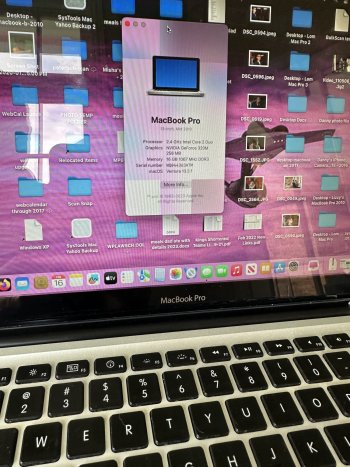I was given a basically new, unused 32GB iPhone 6 recently, by someone who’d upgraded their daily iPhone and their previous daily iPhone as their fallback, with the aforementioned iPhone 6 being their previous fallback they no longer needed.
They know I’m an Android phone user, but thought I’d like to tinker with it. “Sure, why not,” I replied.
As someone who has used Macs non-stop since, well, 1990, I have frowned on iOS/iPadOS-based products from the moment Apple announced waaaay back in 2007 how these would always, software-wise, be controlled by Apple like, well, overzealous corrections officers.
So I wanted to try something really basic with this iPhone 6 (an A1549) and my regular daily driver laptop of late, my A1261 MBP running 10.6.8. I started with taking a test picture on the camera which, to my shock, has virtually no configuration options aside from setting how slow-motion and time exposure images were handled. Like, what, lmao…
Nevertheless, the image quality was surprisingly not bad.
Next: “OK, does this connect to my Mac to allow me to see the device like a hard drive volume the way my iPod nano does, so that I can move that photo to my laptop, even if I have to dig into some hidden directory via Terminal to do so?”
Nope, you may not.
The iPhone, when connecting to the laptop, asks if the laptop is a trusted device (obviously). Nothing happened on the MBP. I opened iTunes 10.6.3, but it showed an error (which I later learnt was because for the iPhone 6 to play nice, iTunes 11.4 or higher is needed). Pass.
OK. So, let’s try Image Capture.app.
Lollllllllnope.
Fair. That was kind of a long shot.
Next up: sending the file via Bluetooth.
Absolutely not, implied the iPhone 6’s lack of being able to share files by sharing a file via Bluetooth.
This one surprised me, sincerely. And AirDrop, which uses the Bluetooth protocol, does not play nice with Snow Leopard. Nevertheless, it’s stunning Apple prevents Bluetooth file sharing as Bluetooth file sharing, out-of-box.
So by this point, I was running out of ideas. Then, I thought I may as well open vmware and see what VMs I had on this laptop (which was a partial mirror from my A1278 back in 2021). Ah yes, Windows XP.
I opened XP in vmware, then re-connected the phone, getting the “do you trust this device” pop-up on the iPhone display. But lo and behold, the iPhone photos directory shows up without a hitch on Windows Explorer (!!!). I moved the test photo from there to my external share point which is my 10.6.8 volume.
And that was it.
While I’m sure there are possibly thousands of pages on MR forums alone discussing/debating/complaining around the thorough ways Apple locks down their iOS/iPadOS devices, it doesn’t come up very often on here, even as I’m sure folks still use their iPads and iPhones with their older Intel Macs (running a bog-standard macOS build or an OpenCore Legacy-patched one). I recognize this strategy of ultra-max lockdown is how Apple played Venus flytrap with everyone who bought into the iOS/iPadOS ecosystem from 2007 and locked them into their walled garden of significant proportions, in order to hold consumers inside and extract their wealth, vis-à-vis the App Store.
But to be a multi-decade Mac user to never have been a part of that personally, only to test it and realize just how pernicious that enforcement is — to the point of disabling basic industry standards-based functionality (like Bluetooth file sharing, mounting volumes, etc.) — I’m, idk, kind of appalled, frankly. Like, wow. Ugly af.
Yes, I completely understand the company desire to create a default use environment to make their devices as simple as possible to use (irrespective of one’s first language or their familiarity with other computer-based technology, such as one’s grandparents). But within that, one would think there could also be more advanced functions which a more advanced user could opt to have as a setup system configuration (without running afoul of Apple — such as an opt-in “expert mode” for privilege escalation). But nope. Apple more or less went with a carceral model of information security by creating a non-competitive environment from the outset, within which everyone of all levels of capability are kept confined to using the same baseline of limited function.
Anyway, as this almost belongs in another forum (mods, pwease no steppy), what I did today was use an early Intel Mac running OS X to use VMware to open XP to pull a test photo from a brand-new (100 per cent battery life-new) iOS 12.5.7-installed iPhone 6, because that was the only way I could move that photo to my laptop without having to rely on Apple’s cloud-based servers as a nosy (and carbon-intensive!) intermediary.
Again, just… wow. :O
[EDIT to add: I did find a terminal app(lication) via the App(lication) Store, which let me see, well, my own home directory. There was no superuser commands/options (no surprise), but also no way to cd into /System (because the person who owns the phone/pad isn’t allowed to. 🤦♀️ ) Next up: jailbreak it and try to run either Snow Leopard or Leopard on it.]