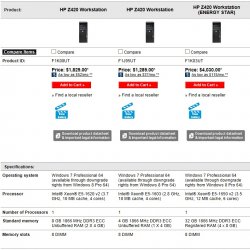I wouldnt say its subjective. Its dependent on your use. If you need CPU cores and not 2xGPUs, its a pretty terrible deal. If 4-6 fast CPU cores and you can use 2xGPUs, its at least a decent deal.
90%.....enough....you pulled that from where?
Going from 1TB to 1.5 or 2TB over the next 2-3 years isnt going to really matter.
Until we actually see these things running, its impossible to know for sure. There is some chance of bottle necking issues with those PCI lanes.
I think youre missing the whole CUDA thing...
Agreed.
If you need, and I mean NEED, 128GB of RAM, you currently have to buy 4x32GB sticks. Go price that out relative to 8x16GBs... And why doesnt OSX allow more RAM anyway? Is there a real reason OSX couldnt have 1TB of RAM?
That numbers really just about 1/3 or less. It would appear you just dont really understand people that have uses different than yours.
I understand fine that people have other uses then me.
As for the price being subjective, i ment the same as you, its subjective if it is expensive depending on your needs. Though i see demand for 4k cranking up in the next three years where those d300 wont be a bad deal for anyone who wants to use such monitors.
Exept for external gpu's this machine has alot of external expandability if tb2 delivers as it promises it should be able to get to 1700MBps+ in real world tests. Except for those who used minisas this is a step back. Most professional company's use xserve or xsan servers or other network attached storage. Those who do use raid in the old mac pro even with 4ssd's raid 0 would see around the same speeds as thunderbolt provides externally (with raid0 overhead in mind) thats why i said for 90% it SHOULD be enough.
As for internal expandability. Yes 1tb isnt enough for some use cases, thunderbolt provides an excelent solution. Its a different approach apple is making. We could see apple adding a second pcie ssd in the next iteration. (If enough pci lanes) That way we will be on 3tb max next year and probably 4tb internal the year after. Eitherway, the mass media storage was never ment to be internal especially with company's network, xsan/xserve/nas. Im not saying it wouldnt be nice to have an 3,5/2,5" slot inside. Im just saying its not like that would change alot of the storage options (even if it were 4 bays, since most profesionals have more need then 4 bays, in either way you have to go external.) its not ideal for some people to buy another box for external options, but it is where we are heading looking at the slow rate spinning media capacity is advancing.
As for video cards, apple is placing a bet on the future here. The "skating where the puck will be" all over again. I work with cuda daily. And right now, you have to consider that cuda is the better bet for this year and maybe next year. But when comparing nvidia to amd the amd gpu's give alot more bang for buck in openCL area. OpenCL has also proven itself faster then cuda. Apple isnt trying to push us into something new, there trying to push as faster to where we otherwise would be in 6 years. We can look for 32 core cpu's in 5 years for compute power, or 8000 stream processor gpu cores in gpu power. Wich would you rather have your software support? Adobe, the foundry and others have already said they will be working on openCL. Wich is great for the future. But if you need power right now and your main software doesnt support openCL yet, yes its not a good idea to buy an nMp now.
On cpus and ram, apple should have given an option for 2cpu's wich in current design probably were not possible. And as they are betting on opencl, hence there decision for 1cpu. You need 2 cpus for having 8 ram slots, a choice for 1 cpu automatically implies only 4 ram slots. And yes right now 32gb dimms are steep, but memory has always been about supply and demand. If the demand is high enough prices will go down. 3 years ago dual 16gb dimms were 850+ if i recall correctly. On the osx ram memory support, im bafled as to why there is a limit indeed.
The thing is that apple built this machine to be fully operational in 3+ years if you look at what they put in there its heavily depending on developers stepping up thier game. Its not a machine built for today as compute needs. There is a 12 core option for people who still need the power now (even though a dual set up for them would be better in the short run) in the long run i believe apple is betting the right horse.