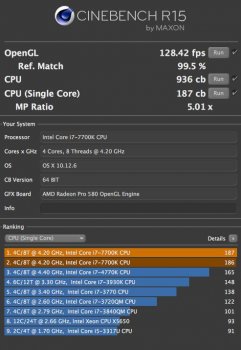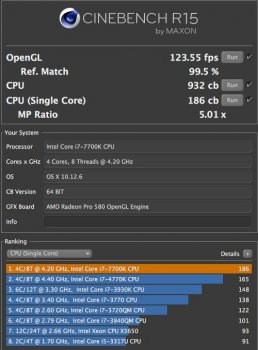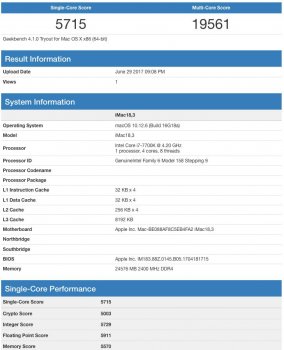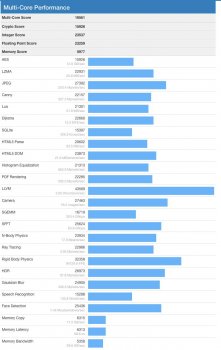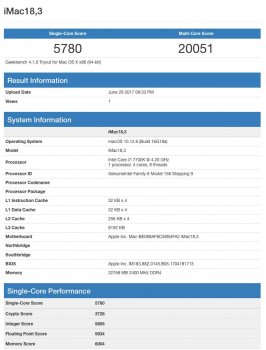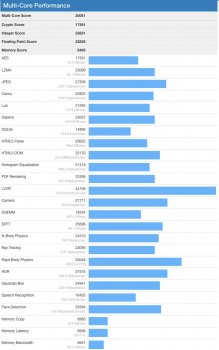I'm looking at a Crucial 32 GB kit which has the exact same specs as the kit approved for the iMac which is out of stock, but it doesn't mention lead-free and halogen-free. Anyone know if this is why Crucial doesn't approve it for the iMac? Because Apple is trying to be environmentally friendly and this wouldn't meet Apple's guidelines? The specs indicate it should work.
This might apply as well to the poster right above me regarding the 16 GB kit.
This might apply as well to the poster right above me regarding the 16 GB kit.