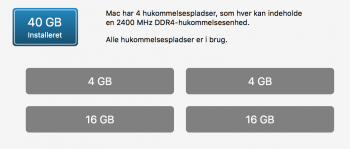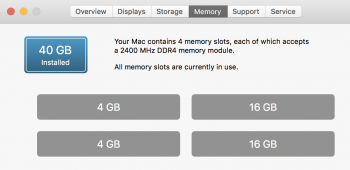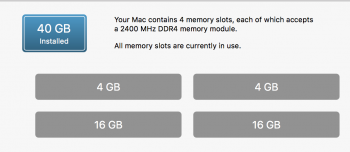For LUXTRAU
I only hope this bump is a fraction as good as the ones Claudia and Heidi have provided ;^)
From member: ONIONBOBO
Kingston HyperX DDR4 2400 16x2 kit. Part number: hx424s14ibk2/32
I should note the computer shows 2133MHz when looking at the memory in the "about system" under the apple menu. Not sure if it does that with the factory RAM as well. The chips clearly state 2133-2666MHz so I'm not concerned.
I've got the exact same issue. And I've figured out why and how to fix it.
1) To fix it, remove the stock ram, put your HyperX in slot 1 and 3 only, run as 32 gb. You will get 2400 MHz.
2) I've done a number of test and found running with HyperX 32gb only has the highest performance, infact, my iMAC has the highest score for 2017 model on Geekbench, better than stock 64gb.
https://browser.primatelabs.com/v4/cpu/search?dir=desc&q=iMac18,3&sort=score
3) The reason is HyperX has faster CL, only 14, where stock Apple ram has 17, therefor when you mix different CL speed, HyperX will slow down to 2133 MHz. Actually, it raised factory RAM's CL to 14, however, factory ram will slow to 2133 when CL@14 and force hyperx to 2133 as well. (Please correct me if I'm wrong)
4) If you want to run 4 rams, then ditch the Apple ram and get another set of 32gb Hyperx, you'll have 64GB and it will run at 2400 MHz.
5) I've done many test and 32GB HyperX alone is almost 10% faster than 40GB of mix factory RAM and Hyper X.
6) On my machine, if I leave factory ram in slot 1,3 and HyperX in 2,4, the iMac would not boot up, fan is working but black screen, waited 2 minutes. It does work if I put Hyperx in 1,3 and factory in 2,4. But will only run at 2133 MHz and much worse Geekbench scores.
Conclusion: Only run the same RAM across all slots. Remove your stock ram and run it with 32GB only. Or buy 2 more HyperX if you want 64gb. And HyperX is damn amazing. I think only people with 64GB HyperX can beat my Geekbench score.