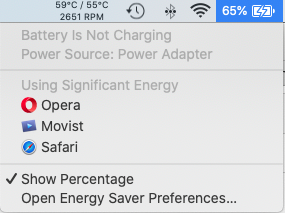Well, when it is plugged in and the battery is at 80% (the limit I set), the battery's menu says "Battery is Not Charging," and the line below that says "Power Source: Power Adapter."
In reality, it is trickle charging, since the battery stays at 80% charge.
I see it - coconutBattery shows 0 - .06 watts charging with. Mac OS says what you listed. Thanks!