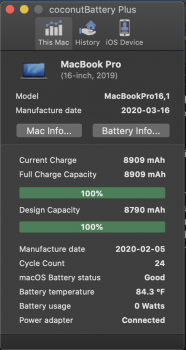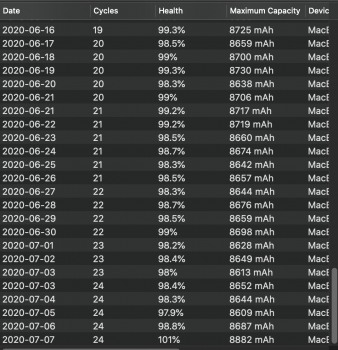A bit of googling tells that the 30W charger charges iPhone 11 from 0% to 100% in little over 2hours. This is about 1C charge rate and safe for all types of Li-Ions. iPhone 11 can apparently be charged at 22W at max, so having faster charger than that doesn't have any benefits (but doesn't hurt either).I've been fast charging the crap out of my 11 Max since new and it's still 100%. It has been charged repeatedly with Apple's 30 watt USB C adapter at home and Anker's 30 watt USB C charger in the car.
I don't think speed hurts anywhere as much as charge % and temperature.
If it was, Tesla wouldn't be using their supercharging network as they would get slammed with warranty claims.
Tesla's battery is probably limited between 30% and 80% charge like most EVs. That range charges pretty fast, so unless there is a charger that charges it from "empty" to "full" in less than 45mins, the charging rate would be 1C or less. For example the home chargers for Tesla can apparently charge them to full in 12 hours, which would be less than 0.1C charging rate. The recommended charging rate for Energy Cell type Li-Ions is 0.5C to 0.8C.
But in most cases the chargers don't charge Li-Ions too fast. The problem is those super fast chargers (like Qualcomm Quick Charge). If the batteries in those systems aren't designed to handled that fast charging, it's harmful to the battery.
I actually noticed that too. The fancy animated screensavers generate a lot of heat and my MacBook Pro 16"'s fans kicks in after like 10 or 20 mins when those screensavers are on. Because of that I stopped using them and use instead the one that has black background with user defined message.I just thought of another thing That may have helped contribute to my previous computer (fan-less MacBook) having a degraded battery condition:
When I left it to go to lunch (or exercise, or whatever) I left it running. Worst of all was that I had a screen saver set up to the run which took lots of CPU power). My laptop was always quite warm when I got back (thus, not good for the battery)!