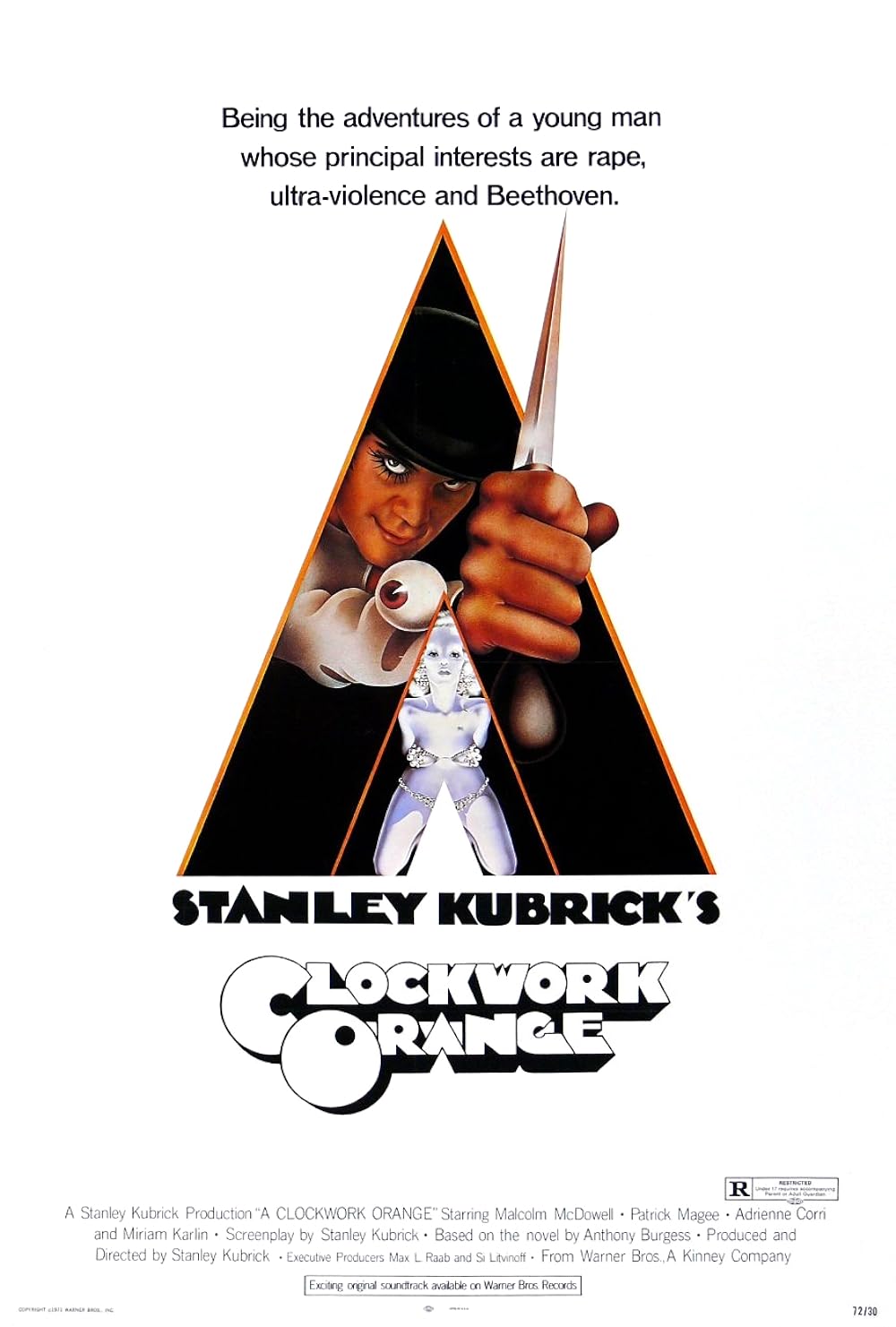I tried an interesting experiment with Audacity this afternoon, since it has the ability to transpose audio up and down. In the options for the tool, you get a starting key and resulting key, as well as an octave number. So I tried four things:
I'll have to try with another track, and with other reference keys - and wider intervals - because that'd make a bigger difference with the resulting audio quality. All four used "High Quality Pitch Change." Interesting though! If anyone wants the file I used to hear for themselves, DM me and I can give it to you.
EDIT: If all of this is indeed an auditory trick, how come there's a setting for the key in the tool?
EDIT #2: THIS IS GETTING SO CONFUSING AS I KEEP THINKING ABOUT IT, OMG!!
- Transposing using the actual key of the song (G) and going up a semitone (half-step) to G sharp/A flat. I left the octave number at the default setting of 8.
- But not everyone knows what key a song is in, so I left it at the default settings all the way - I can't remember what the default key was, but it wasn't G—I think it was either B or D. I still went up one semitone from whatever the default was.
- #1 but set the octave number MUCH lower, to 2.
- #2 but set the octave number to 2.
I'll have to try with another track, and with other reference keys - and wider intervals - because that'd make a bigger difference with the resulting audio quality. All four used "High Quality Pitch Change." Interesting though! If anyone wants the file I used to hear for themselves, DM me and I can give it to you.
EDIT: If all of this is indeed an auditory trick, how come there's a setting for the key in the tool?
EDIT #2: THIS IS GETTING SO CONFUSING AS I KEEP THINKING ABOUT IT, OMG!!
Last edited: