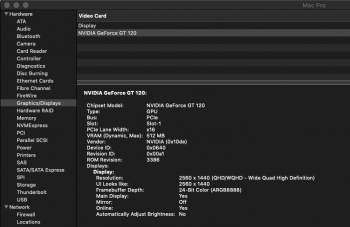Wait until more is known about MacPro7,1. This may sort itself out by then, or after this supposed AMD exclusive contract ends in December 2018. Might all be damage control until then. Will wait and see, but will need answers and clarity on direction for MP7,1 if I’m going to be a supporter/purchaser.
People waiting on some exclusivity contract to end are going to be disappointed.
Apple doesn’t like Nvidia. That’s why they don’t include them on Macs anymore. I’m not sure what people are expecting to change about that just because some theoretical contract might expire.
It wasn’t like AMD fooled Apple into this or something.