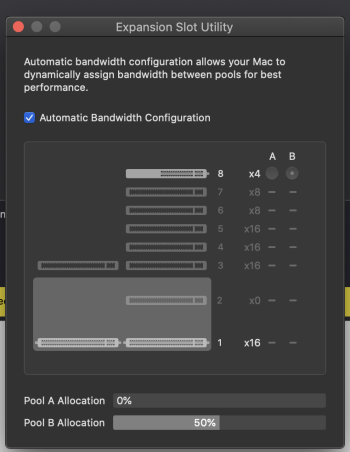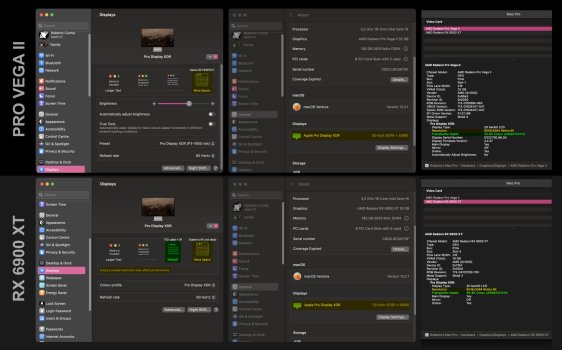I didn't want Windows diluting the main SSD so I just keep it off, but you can easily partition and do it that way. But SSD and NVMes are so cheap why not separate?Did you install boot camp on a separate drive or did you have to set aside a partition on your main drive?
Here's my drive configuration:
1. Apple SSD 4TB — macOS Monterey 12.6.1, not touching Ventura for a while since this is a production machine
2. Samsung 970 Evo Plus 1TB NVMe (via PCIe adapter) — Windows 11 and games go on this drive
3. Samsung 860 Pro 1TB SATA SSD (Mounted on internal Sonnet Fusion Flex J3i) — Games and other Windows related stuff go on here
4. HGST 8TB HDD (Mounted on internal Sonnet Fusion Flex J3i) — Drive is used only for Time Machine.
One issue I have with dual booting is that if hold down Option on a wireless magic keyboard, the bootup menu won't show up, so I have to use a wired keyboard. However, someone super smart figured out a way to have the bootup menu always show up via some terminal commands (it is also reversible if you don't like it). But for now I am just using sys pref to reboot into Windows and rebooting back to macOS from the Windows Bootcamp utility.