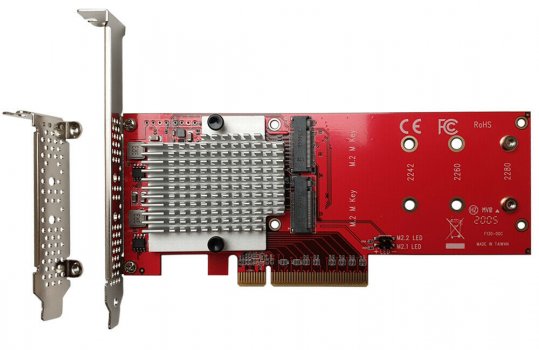Has anyone heard anything about the Highpoint SSD7140 8x M.2 NVME PCIe card?
Eight NVMEs on a single PCIe card would be super-useful for super-fast mass storage. I can’t find any info about it outside of Highpoint’s website though.
Wow that option sounds really interesting. Looking forward to hear more about it as well.