Thanks. I wouldn't be looking to use scaling - would just run it on its native resolution. I've used a 34" at native on a windows PC at work and like the general size of everything at that resolution.It's a low enough res that using scaling is not a feasible option because everything becomes too big and you get no desktop space.
It will look acceptable, but not as sharp as you might be used to on your Macbook Pro display for example.
Whether you get e.g max refresh rate is anyone's guess.
Got a tip for us?
Let us know
Become a MacRumors Supporter for $50/year with no ads, ability to filter front page stories, and private forums.
Why do ARM Mac’s suck with external monitors?
- Thread starter Zest28
- Start date
- Sort by reaction score
You are using an out of date browser. It may not display this or other websites correctly.
You should upgrade or use an alternative browser.
You should upgrade or use an alternative browser.
Scaled mode doesn't always result in blurry text though. I thought it primarily depends on the resolution of the monitor you're using?Scaled mode always results in blurry text. Then it depends if you can see the blurriness or not, but buying a monitor to use it with a not pixel perfect resolution is not a too good idea.
A 5K ultra wide like the LG 40WP95C-W is fine with Apple Silicon - because its resolution is high-enough meaning that even in scaled modes, the text will look "retina like".Uktrawide is probably the worst fit for Apple Silicon. It’s both a non-standard resolution and not high-DPI. Wouldn’t recommend it.
There was a chart that explained all of this which gets posted a lot but I can't seem to find it just now...
There was a chart that explained all of this which gets posted a lot but I can't seem to find it just now...
Mac external displays for designers and developers, part 2
Since writing about Mac external displays in 2016, not much has changed. LG, Dell, Samsung, and other display makers have either never catered for the specs many Mac designers and developers want, or they’ve reluctantly produced products that have been short-lived or compromised.
Thanks - that chart seems to suggest 34 3440 x 1440 would be ok no?View attachment 2057773

Mac external displays for designers and developers, part 2
Since writing about Mac external displays in 2016, not much has changed. LG, Dell, Samsung, and other display makers have either never catered for the specs many Mac designers and developers want, or they’ve reluctantly produced products that have been short-lived or compromised.bjango.com
Yes (for non-Retina). It has the same ppi as Apple's pre-retina monitors (Thunderbolt Display, pre-retina iMac), 109 ppi.Thanks - that chart seems to suggest 34 3440 x 1440 would be ok no?
The problem is the low resolution 4k display. A 27" display on a Mac should be 5k and a 24" display should be 4.5k. You can then use high dpi mode and everything will be sharp and at a workable size.I was shopping for new external monitors, and I managed to get an amazing discount / deal on a brand new Dell Ultrasharp display, only to be warned not to use it with Mac’s as it has terrible scaling issues.
I have the same problems with my current Samsung 4K display as the letters are small as hell, and I basically have to change the resolution in Mac OS.
So why are ARM Mac’s terrible with external monitors?
I've always strongly disagreed with this chart. It takes something that is personal taste (UI size) and portrays it as an absolute (good zones vs. the bad zone). Rather, it all depends on your use case and personal preference.View attachment 2057773

Mac external displays for designers and developers, part 2
Since writing about Mac external displays in 2016, not much has changed. LG, Dell, Samsung, and other display makers have either never catered for the specs many Mac designers and developers want, or they’ve reluctantly produced products that have been short-lived or compromised.bjango.com
I was perfectly happy using a 4k 27" (163 ppi) at 2:1 scaling, which this chart puts squarely in the bad zone. And the reason I was happy with it is becuase I tend to use apps that take up little UI space (so not much loss of real estate with a larger UI), and the larger UI has the benefit of making it easier for me to more quickly activate scroll bars and buttons, reducing friction when I'm tryin to work rapidly.
There's been a lot of discussion about how MacOS is (compared to Windows) ill-suited for lower-DPI displays. But, at the other end of things, it's also ill-suited to ultra-high DPI displays (compared to Windows).
Consider, for instance, the 280 ppi 8k Dell, which has been out for several years. The Ventura beta apparently supports it (finally). And at 3:1 integer scaling, that would give a super-sharp 32" display with same UI size as a 187 ppi display at 2:1, which would be pretty sweet. However, because HiDPI on MacOS is limited to a 2x framebuffer, 3:1 scaling would result in an undersampled desktop, meaning that beautiful 8k clarity would be wasted. So you'd instead need to run it at 2:1, which would give it a UI size ~25% smaller than that on the Studio and XDR, which many would find too small for a large display.
Consider, for instance, the 280 ppi 8k Dell, which has been out for several years. The Ventura beta apparently supports it (finally). And at 3:1 integer scaling, that would give a super-sharp 32" display with same UI size as a 187 ppi display at 2:1, which would be pretty sweet. However, because HiDPI on MacOS is limited to a 2x framebuffer, 3:1 scaling would result in an undersampled desktop, meaning that beautiful 8k clarity would be wasted. So you'd instead need to run it at 2:1, which would give it a UI size ~25% smaller than that on the Studio and XDR, which many would find too small for a large display.
Last edited:
I agree. This chart basically says anything that is not integer scaling is "bad" but that's not true. Using non-integer scalable settings is perfectly fine even if it does have a slight hit on image quality. In practice it's not that noticeable. Even on a 5K display I prefer the "one up from 'looks like 2560x1440'" setting for the extra desktop space, which results in a "bad zone" non-integer scaling setting.I've always strongly disagreed with this chart. It takes something that is personal taste (UI size) and portrays it as an absolute (good zones vs. the bad zone). Rather, it all depends on your use case and personal preference.
That said I do think Apple could improve these non-integer scalable options simply by opting for better scaling, doing post processing, AI-upscaling etc.
But if you think you need a 200+ PPI screen for MacOS then you are just buying into Apple's marketing.
This is a screenshot of a portion of Ease of Access | Display on Windows 10.I'm confused with this statement. Wouldn't the letters be "small as hell" on a Windows PC using 100% scaling too? You'd have to change your scaling to something like 200%, which essentially cuts your resolution in half. (It's still outputting 4k, but looks like 1080p.)
The Problem With Using 1440 Screens With a Mac
These videos mostly parrot the same talking points as the article posted earlier. The second video seems mostly concerned with how his Mac struggles with performance using a 4K screen and he would have the exact same issue with a 5K Apple Studio Display too.Why I RETURNED my 4k monitor // MacOS Scaling Explained
Even on Windows I would not use the "make the text bigger" option as there is no guarantee applications will support this whereas the DPI scaling option is better supported in general and gives you appropriate sized UI as well. A lot of Mac apps also support setting font sizes separately if you want.
It's really bad... gotta an M1 MacBook with a dell 32 inch 4k monitor... disaster. Options are HD where everything is gigantic or 4k where everything is invisibly small. 2560x1440 is the ideal resolution but all the text is blurry. Tried all the fixit apps and nothing works. Terrible
Actually, the chart is saying something a bit different. Most of the article is arguing that non-integer scaling is unacceptable (this is personal preference, but I do agree with that—I find it causes too much loss in sharpness). What the chart does is to assume integer scaling, and then declare displays good or bad based on the UI size they would have if you were constrained to integer scaling. And it's that assessment with which I disagree. I don't think acceptable UI sizes are limited to what the author deems acceptable.I agree. This chart basically says anything that is not integer scaling is "bad" but that's not true. Using non-integer scalable settings is perfectly fine even if it does have a slight hit on image quality. In practice it's not that noticeable. Even on a 5K display I prefer the "one up from 'looks like 2560x1440'" setting for the extra desktop space, which results in a "bad zone" non-integer scaling setting.
That said I do think Apple could improve these non-integer scalable options simply by opting for better scaling, doing post processing, AI-upscaling etc.
But if you think you need a 200+ PPI screen for MacOS then you are just buying into Apple's marketing.
Last edited:
The Problem With Using 1440 Screens With a Mac
Nonsense. 1440p is meant to be used as 1440p.
It's perfect if you seek a cheap monitor for productivity.
All my problems ended when I bought the official Apple dongle (USB C to HDMI). My Samsung 28" 4k works perfectly, I use it in 1440p mode and I've enabled the samsung smart upscaling to increase sharpness and it looks gorgeous. I've heard they improved the font antialiasing on macOS Ventura.
All my problems ended when I bought the official Apple dongle (USB C to HDMI). My Samsung 28" 4k works perfectly, I use it in 1440p mode and I've enabled the samsung smart upscaling to increase sharpness and it looks gorgeous. I've heard they improved the font antialiasing on macOS Ventura.
I do hope so as it would make for better scaling options in my setup. I just run two 4k monitors at native resolution for now. The other option is to go with a Mac Studio.
macOS is designed for ~110ppi and ~220ppi monitors but I don't see how that depends on ARM or Intel.I was shopping for new external monitors, and I managed to get an amazing discount / deal on a brand new Dell Ultrasharp display, only to be warned not to use it with Mac’s as it has terrible scaling issues.
I have the same problems with my current Samsung 4K display as the letters are small as hell, and I basically have to change the resolution in Mac OS.
So why are ARM Mac’s terrible with external monitors?
Just for the record, I switched from HDMI to DisplayPort. Now it's giving me the options below all at HiDPI. It looks perfect now. I guess it was just something with the conversion to HDMI that was causing the MacBook to not recognize these resolutions.
It's a little weird because it was fine using HDMI on the last MacOS; but when I switched to Ventura, I had to switch to DisplayPort to get the same resolution I was using before over HDMI.
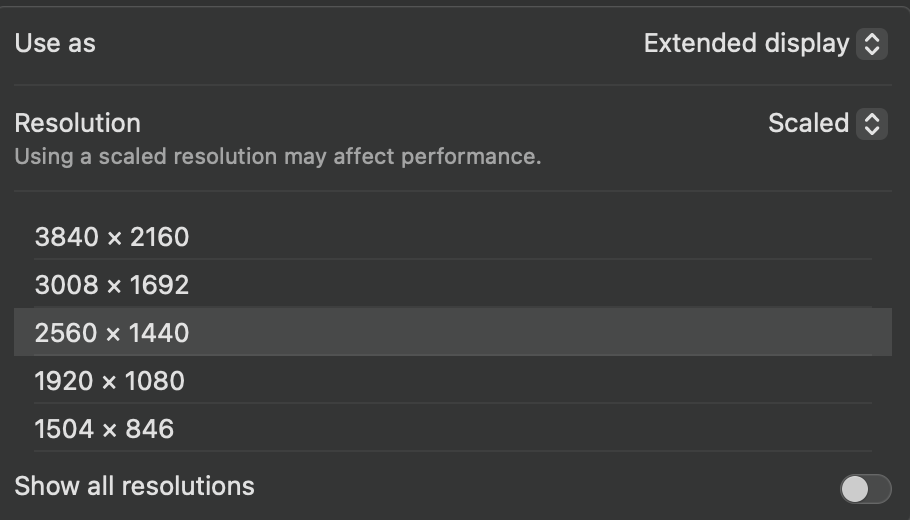
It's a little weird because it was fine using HDMI on the last MacOS; but when I switched to Ventura, I had to switch to DisplayPort to get the same resolution I was using before over HDMI.
Just for the record, I switched from HDMI to DisplayPort. Now it's giving me the options below all at HiDPI. It looks perfect now. I guess it was just something with the conversion to HDMI that was causing the MacBook to not recognize these resolutions.
It's a little weird because it was fine using HDMI on the last MacOS; but when I switched to Ventura, I had to switch to DisplayPort to get the same resolution I was using before over HDMI.
View attachment 2062023
I think that it's the resolution support. The USB-C ports support 6K while the HDMI ports only support 4k. My guess is that it uses a 6k buffer to scale the resolution and that it has more limitations with the 4k display ports.
I think that it's the resolution support. The USB-C ports support 6K while the HDMI ports only support 4k. My guess is that it uses a 6k buffer to scale the resolution and that it has more limitations with the 4k display ports.
Yes, you want to use the natural ports the monitor has like DP/Thunderbolt/USB-C for outbound 4k+ if at all possible not HDMI, just like the 1440 video guy mentioned.
Yes, you want to use the natural ports the monitor has like DP/Thunderbolt/USB-C for outbound 4k+ if at all possible not HDMI, just like the 1440 video guy mentioned.
That's one of the benefits of the M1 Pro and M1 Max. I hope that they do an M2 Pro mini in October.
Register on MacRumors! This sidebar will go away, and you'll see fewer ads.

