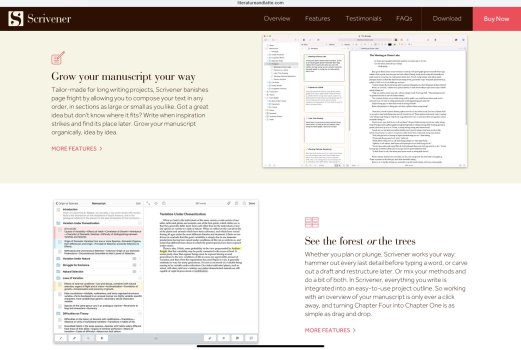When the world seems to adopt erroneous ideas, then it is time to not follow the herd off the cliff and find a better way to the beach than the 200’ drop.“The reasonable man adapts himself to the world; the unreasonable one persists in trying to adapt the world to himself. Therefore, all progress depends on the unreasonable man."
Got a tip for us?
Let us know
Become a MacRumors Supporter for $50/year with no ads, ability to filter front page stories, and private forums.
Why do some continue using Microsoft Office on Mac?
- Thread starter Benz63amg
- Start date
- Sort by reaction score
You are using an out of date browser. It may not display this or other websites correctly.
You should upgrade or use an alternative browser.
You should upgrade or use an alternative browser.
As far as needing VBA, from my work experience it is rarely utilized. I developed some routines to automate some processing many years ago, but in the last twenty years not so much. There is automation for iWork, it is in the form of Apple Script. Kind of the same idea of not needing spell checking in Pages because macOS|iPadOS|iOS provides system wide spell & grammar checking. Collaboration features are available in Apple iWork as well. Sure Apple has not invested the amount of work that it would require to port iWork to Windows and I am not sure that it would be worth the effort. Apple is not attempting to replace Microsoft Office, but for most people’s needs when using macOS|iPadOS|iOS it works well. People will always find reasons to support their Microsoft Office habit.VBA makes Office a powerful tool and is not matched in iWork; with VBA you can, for example, build a performance dashboard and automatically change statues, colors, etc. when data is updated. With Excel Live you can simultaneously collaborate remotely on the same spreadsheet.
It would be great if Apple built in those features and made iWorks cross - platform so you could share documents seamlessly; but that is not a market Apple targets, so iWorks remains a very good office suite but not one for many users who use Office's advanced capabilities.
Unfortunately, my experience with that is you are not assured the document will look exactly the same in Word; although in all fairness, a similar issue can occur between the Mac and Windows version of Word as well.
That seems to be a thing with a lot of FOSS, the GUI is not an area of interest so it is just a copy of whatever MS/Adobe/etc. does; let alone having it tailored to a specific OS' GUI guidelines.
This is the internet; you can always complain loudly and often.
Unless that man is Don Quixote ...
As far as needing VBA, from my work experience it is rarely utilized. I developed some routines to automate some processing many years ago, but in the last twenty years not so much. There is automation for iWork, it is in the form of Apple Script. Kind of the same idea of not needing spell checking in Pages because macOS|iPadOS|iOS provides system wide spell & grammar checking. Collaboration features are available in Apple iWork as well. Sure Apple has not invested the amount of work that it would require to port iWork to Windows and I am not sure that it would be worth the effort. Apple is not attempting to replace Microsoft Office, but for most people’s needs when using macOS|iPadOS|iOS it works well. People will always find reasons to support their Microsoft Office habit.
My point wasn't that VBA makes Office a better choice for everyone; I think iWork is a great solution for many people and have made that recommendation. It' a great product and comes with every Mac and iOS/iPadOS device;; and fits well with Apple's philosophy of making a product that is relatively intuitive and thus easy to learn and use rather than building in bells and whistles and making it complicated. That's a greta philosophy for reaching a significant percentage of teh user base.
My point was VBA is a powerful tool for creating some very powerful Office apps; and have made some decent money doing so. I've often seen it used in offices where teh user has no idea it's doing stuff behind the scenes, they just open a spreadsheet. Even a simple macro has VBA under the hood, so more people use it than realize they are using it..
Couple VBA with Office being pretty much ubiquitous in business makes it the goto for some use cases.
Tools need to be chosen based on the user's needs, not because we are fans of a particular brand/product. As always, YMMV.
What does Scrivener do for long writing that MS or Libre can not do ?
Scrivener is a writers tool that lets you write in a non-linear fashion and makes it easy to reorder and compile into a document something you write. It's a lot easier, for what it does, than a traditional word processor. At a risk over sampling its power and capabilities, think of it creating a bunch of 3x5 note cards. You can then sort, addd or leave out cards as you want (without losing the text), and cards from another source, etc. and then turn it into a final document. A very different approach, geared towards creatives, than a traditional word processor.
I use it to write comedy routines, for example and then compile a set list. Each list can have old or new material and all the material is available in Scrivener so tehre is no open document, cut and paste, etc. I just pull in each artifact and compile a list.
I mean... look at it... something doesn't feel pleasing about it.
I did say a lot, not all FOSS. Some are more polished than others, but even so dialogue boxes and overall look and feel is often not very "Apple".
Although it is a bit sad they follow the industry leader and not try to develop a better paradigm. Then again, if they did people would not use it because it is too different.
Apple ironically in its earliest days had systems that were capable of networking while IBM PC were not originally designed to be networked. The only point being is not so predictable what outcomes would be other than Apple and IBM making gross errors early on (recall the great IBM Microchannel PC that IBM refused to allow 3rd parties to build upon and of course Apple's licensing to NEC to build Mac compatibles that turned out better than Macs so Apple discontinued the licensing). More than anything, it was Microsoft's practices that shaped the direction of the industry.Apple with pages are exactly where they want to be. A free app that makes Apple users not pay for Office license. Its more than enough for personal use. They do not aim to go head-to-head with Office in the business environment. Apple was never a business machine.
This is scary given that near all governments and business use Office. How they have managed the corruption? I never recall getting any word processor document corrupted. I am actually more wary of LibreOffice since its FOSS and "volunteer" maintained.
Documents and government - there once was a push to use a standardized office format that was free and universal. Microsoft made the case (ahem) to abandon this and allow Word (and Word Perfect and others) to remain and use "doc" as a standard.
The "save as" feature was found in multiple word processing software. It was less about software corrupting but back versioning and machine failure (likely power issues).
Malware authors do make plenty of scripts in Microsoft to do many things without the user knowing what is happening. Automation is a beneficial tool in some use cases but is hardly ubiquitous. Compiled code always runs faster than just-in-time running of code. Since I upgraded from Windows twelve years ago to macOS, iPadOS, & iOS, I have finally focused more on keeping things simple as a way to greater productivity. I can use Pages to replace not only Microsoft Word but Microsoft Publisher as well. On iPadOS & iOS, Microsoft Office is a joke and cannot come close to the functionality of iWork, and Microsoft does not want it to. Same reason why Microsoft Office on macOS does not have the same functionality as the Windows version because Microsoft does not want you to use that version. I have a couple of Microsoft 365 accounts because they were given not because they are essential. It all goes back to the point, people still use Office because they are forced to use it, just do not care to find more functional and cost effective options, and people just simply keep using what they have been taught to use and have plenty of money to pay for Microsoft Office. Complexity kills productivity.My point wasn't that VBA makes Office a better choice for everyone; I think iWork is a great solution for many people and have made that recommendation. It' a great product and comes with every Mac and iOS/iPadOS device;; and fits well with Apple's philosophy of making a product that is relatively intuitive and thus easy to learn and use rather than building in bells and whistles and making it complicated. That's a greta philosophy for reaching a significant percentage of teh user base.
My point was VBA is a powerful tool for creating some very powerful Office apps; and have made some decent money doing so. I've often seen it used in offices where teh user has no idea it's doing stuff behind the scenes, they just open a spreadsheet. Even a simple macro has VBA under the hood, so more people use it than realize they are using it..
Couple VBA with Office being pretty much ubiquitous in business makes it the goto for some use cases.
Tools need to be chosen based on the user's needs, not because we are fans of a particular brand/product. As always, YMMV.
Scrivener is a writers tool that lets you write in a non-linear fashion and makes it easy to reorder and compile into a document something you write. It's a lot easier, for what it does, than a traditional word processor. At a risk over sampling its power and capabilities, think of it creating a bunch of 3x5 note cards. You can then sort, addd or leave out cards as you want (without losing the text), and cards from another source, etc. and then turn it into a final document. A very different approach, geared towards creatives, than a traditional word processor.
I use it to write comedy routines, for example and then compile a set list. Each list can have old or new material and all the material is available in Scrivener so tehre is no open document, cut and paste, etc. I just pull in each artifact and compile a list.
I did say a lot, not all FOSS. Some are more polished than others, but even so dialogue boxes and overall look and feel is often not very "Apple".
Although it is a bit sad they follow the industry leader and not try to develop a better paradigm. Then again, if they did people would not use it because it is too different.
I was at your position until I started using them and I found it more pleasant that MS Office. Of course for personal use not business as it is not as capable of advanced features.
Apple with pages are exactly where they want to be. A free app that makes Apple users not pay for Office license. Its more than enough for personal use. They do not aim to go head-to-head with Office in the business environment. Apple was never a business machine.
I will have to look into that. Last time I fiddled with the GUI , it bugged real bad.
This is scary given that near all governments and business use Office. How they have managed the corruption? I never recall getting any word processor document corrupted. I am actually more wary of LibreOffice since its FOSS and "volunteer" maintained.
What does Scrivener do for long writing that MS or Libre can not do ?
A quick look up says MS Word will struggle after 400 pages. I thought most/many books are written in docx. I guess maybe they write them in separate files.
Working backwards I can say yes about books. At least the last one I worked on. Each chapter was a seperate file. Sure Word (etc) have special features like Master Documents but seperate files was simple and worked fine. I am sure there are technical upsides to master documents and such but the complexity isn't worth it. Author time on a book is typically researching and writing and rewriting and such not formatting and making global updates.
Also the publisher will take care of final assembly and layout, etc. Page sizes are different, high-quality figures are coming from elsewhere, they have their own color limitations, and they may have some plan for connecting online and offline. Ideally let them deal with it.
Then I suspect priorities and therefore formats differ across domains. A master document with global find and replace may be more important if you're working on the next SQL standard. I would guess math people still write in LaTeX -- or at the least that's a format a math book publisher has to accept. And of course we're completely ignoring fiction, etc.
As far as corruption goes, I'd say that varies by tool. I haven't had corruption issues with Word within it's <400 page target market but it does get stuck in local squirley formats. Where it starts doing something based on some weird hidden code from some copy/paste that that you can't see because we're not supposed to think about formatting like old WordPerfect's reveal codes but yet it's still there. WordPerfect's Reveal Codes was messy but at least you could fix the mess if you knew what you were doing.
Speaking of which, I find copy/paste that preserves all formatting ridiculous as a default. If you're working across a combination of sources, authors, etc, the probability that everyone used the same typeface, etc is low. I am not sure who decided that copy/pasting across documents should result in something that looks like a ransom note by default.
Then Excel has historically corrupted itself with more complex formulas across more data increasing the probability. Maybe that's better in the 2019+ versions but it's really not the right tool/design for big data. Sure it's been able to go up to 1M rows since 2007 (and even more with the Power add-ins) but I find it best when you stick to its original 32K limits. In lives past I actually had to edit the underlying XML with a text editor to fix stuff.
Similarly, some years ago I worked with one major valuation firm that had a policy that every new engagement started with a blank sheet -- analysts couldn't use previous models or templates less any corruption spread like a prion. Then their goal was to finish the engagement before the Excel model got too corrupted. vF and archive and hope you never have to look at it again. It doesn't help that Excel's copy/paste between documents can bring over extra junk like named variables and linked formulas.
Regardless these are the standard tools of corporations/businesses. Everyone's got them and everyone knows that everyone has got them. In a collaborative environment you can't just say I don't like the tool everyone else is using and do something in an incompatible tool. And otherwise when you trade documents you want bug-for-bug compatability with what everyone else is using. It's not acceptable to fix conversion errors with every back and forth of a file.
Things change though. Tableau (PowerBI, etc) has been displacing Excel for some years (obviously starting first where it is weakest which has been big data). Then there are bigger organizational shifts where instead of a finance person doing a simple model in Excel, much more sophisticated predictive analytics are undertaken by a data science team working in Python from data already centralized in a database, etc.
On the low-end of the market I see students and recent graduates who never used MS Office -- they've been using Google Docs their entire academic career. If they join a startup or similar right out of college that might continue.
What I don't see is something like Pages taking over for the simple reason is that it is a) not cross-platform and the one platform it is on is not Windows. It may be great -- objectively and singularly best at what it does -- but the vast majority of businesses are not switching 100% to Mac any time soon so they will only consider software that runs on Windows and ideally across Mac, Windows, and Linux. Pages, etc doesn't offer that and no sign that will ever happen.
My predictions for the future of this kind of software is:
-MS remains the standard for the short-term
-Low-cost options like Google Docs grab increasing share of the low-end (while expanding the definition of the low-end)
-In the long-run, the traditional word processor/spreadsheet/presentation paradigm (and as such these suites) become obsolete in the context of entirely new ways of working and communicating
Malware authors do make plenty of scripts in Microsoft to do many things without the user knowing what is happening.
Sure, as do such authors for MacOS malware.
Automation is a beneficial tool in some use cases but is hardly ubiquitous.
I did not say automation was ubiquitous, rather Office is in the business environment.
Compiled code always runs faster than just-in-time running of code.
Sure, but speed is not always an issue, especially in things like VBA and Office.
Since I upgraded from Windows twelve years ago to macOS, iPadOS, & iOS, I have finally focused more on keeping things simple as a way to greater productivity. I can use Pages to replace not only Microsoft Word but Microsoft Publisher as well.
That's great. Your use case allows it; as I am sure many others do as well. But many other use cases need a more powerful tool than iWorks.
On iPadOS & iOS, Microsoft Office is a joke and cannot come close to the functionality of iWork,
I'm curious - what functionality does IWorks offer on the iPad that MS Office doesn't?
and Microsoft does not want it to. Same reason why Microsoft Office on macOS does not have the same functionality as the Windows version because Microsoft does not want you to use that version.
Personally, I think MS wants to sell you office no matter what machine you use. If Linux had enough MS I would bet they'd introduce a version for it. MS is about making money.
I have a couple of Microsoft 365 accounts because they were given not because they are essential. It all goes back to the point, people still use Office because they are forced to use it,
Or because it has features they need that other options do not, or they can't afford for a document to not format properly becasue the other options are not 100% compatible, etc.
just do not care to find more functional and cost effective options,
Which if they do not do what they need they are neither functional nor cost-effective. As I have said, it's all about picking a tool that meets your use case; there is no need to but Office if iWorks meets your needs; just as buying Office makes sense if you need things iWork's can't do.
and people just simply keep using what they have been taught to use and have plenty of money to pay for Microsoft Office.
Or they just want to get the job done and really don't care what tool they use as long as it works. iWorks is a very niche product, and works very well for that niche, but outside of that niche there are better solutions.
For example, iWorks does not have a database solution. Apple has no equivalent to Teams. Mail is good but lacks a lot of functionality of other mail programs that limits its usefulness in some cases.
Apple's stuff works well within it's ecosystem, and as an Mac/iPad/iOS/watchOS I am glad it does, but working seamlessly with what prevails outside that ecosystem is not Apple's strong point. Apple also doesn't seem to be taht interested in the business software/services environment outside of a few areas.
Complexity kills productivity.
And simplicity doesn't always get the job done.
Agree on excel vs numbers but outlook is total garbage if you need to process large volumes of email.Plus, you just have to admit--the Apple Mail app is absolutely AWFUL! Outlook is obviously far superior.
I’m using apple mail after trying and paying for a bunch of alternatives because it actually works.
Keynote is way superior to PowerPoint as far as getting things done quickly whilst still looking good goes. I can make a professional looking presentation in minutes. PowerPoint is a disaster usability wise in comparison.
Agree on excel vs numbers but outlook is total garbage if you need to process large volumes of email.
Give mailmate a try - it's one of the best mail programs I have used.
...
This is scary given that near all governments and business use Office. How they have managed the corruption? I never recall getting any word processor document corrupted. I am actually more wary of LibreOffice since its FOSS and "volunteer" maintained.
...
I was the senior technical support officer for such a government office. I regularly had staff lose long, much edited documents. Sometimes we were able to restore it, sometimes from backups, but often they had to start again.
I spent a lot of time training people to "Save As" with different version numbers, so they could always go back to a previous version, and minimise the amount of work lost.
At one institution, we had more calls for support for Word than everything else put together.
You can insert equations using LaTex or MathML which Microsoft Word only offers a textbox and you have to figure out the strange language that Microsoft is expecting for it to magically render an equation. If Microsoft was interested in making Office equivalent on all platforms, they would have done it already, but since they do not, then they want to steer you to Microsoft Windows where they would make more money. I have used Microsoft Office since 4.3 and have seen how the platform has evolved since that time. The replacement for Teams with Apple iWork is FaceTime and Messages. I have written software for Windows, Windows Mobile, and other platforms. Apple’s solutions tend to follow the UNIX philosophy, do one thing and do it well. Microsoft’s mentality for their software is to do a lot of things and do them poorly. Having using Microsoft Windows and Office for a total of 27 years before upgrading to Macintosh & iWork, you cannot sell me on a reason to ever spend money on a Microsoft Office subscription or ever purchasing the perpetual license for a piece of software that I will NEVER use. Yeah, Linux still only has around 3-4% market share and I really do not see that changing anytime soon. People can choose what they want to use, but 99% of the people who use Microsoft Office only use about 20% of the functionality and that functionality is available in every competing product. Sure I can convince a theoretical situation where Microsoft Office could be better at something other than taking money from the customer, but I have not found it in reality.Sure, as do such authors for MacOS malware.
I did not say automation was ubiquitous, rather Office is in the business environment.
Sure, but speed is not always an issue, especially in things like VBA and Office.
That's great. Your use case allows it; as I am sure many others do as well. But many other use cases need a more powerful tool than iWorks.
I'm curious - what functionality does IWorks offer on the iPad that MS Office doesn't?
Personally, I think MS wants to sell you office no matter what machine you use. If Linux had enough MS I would bet they'd introduce a version for it. MS is about making money.
Or because it has features they need that other options do not, or they can't afford for a document to not format properly becasue the other options are not 100% compatible, etc.
Which if they do not do what they need they are neither functional nor cost-effective. As I have said, it's all about picking a tool that meets your use case; there is no need to but Office if iWorks meets your needs; just as buying Office makes sense if you need things iWork's can't do.
Or they just want to get the job done and really don't care what tool they use as long as it works. iWorks is a very niche product, and works very well for that niche, but outside of that niche there are better solutions.
For example, iWorks does not have a database solution. Apple has no equivalent to Teams. Mail is good but lacks a lot of functionality of other mail programs that limits its usefulness in some cases.
Apple's stuff works well within it's ecosystem, and as an Mac/iPad/iOS/watchOS I am glad it does, but working seamlessly with what prevails outside that ecosystem is not Apple's strong point. Apple also doesn't seem to be taht interested in the business software/services environment outside of a few areas.
And simplicity doesn't always get the job done.
Cheers - but I've tried Spark, Outlook and Apple mail - and whilst apple mail has its quirks (which I've gotten used to), i think I'm pretty happy to stay with it.Give mailmate a try - it's one of the best mail programs I have used.
I can process emails using things like Automator, AppleScript and presumably Siri shortcuts across mac iPad and iPhone.
Scrivener is a complete book/document writing application. Word is a word processor. You can organize things, including research materials of all kinds, within the same “manuscript” etc.I was at your position until I started using them and I found it more pleasant that MS Office. Of course for personal use not business as it is not as capable of advanced features.
Apple with pages are exactly where they want to be. A free app that makes Apple users not pay for Office license. Its more than enough for personal use. They do not aim to go head-to-head with Office in the business environment. Apple was never a business machine.
I will have to look into that. Last time I fiddled with the GUI , it bugged real bad.
This is scary given that near all governments and business use Office. How they have managed the corruption? I never recall getting any word processor document corrupted. I am actually more wary of LibreOffice since its FOSS and "volunteer" maintained.
What does Scrivener do for long writing that MS or Libre can not do ?
A quick look up says MS Word will struggle after 400 pages. I thought most/many books are written in docx. I guess maybe they write them in separate files.
I’ll attach a screen shot of their website showing a few of their available layouts and perhaps an image will replace a thousand words…
Attachments
Many people are proficient in using Microsoft Office as we have used it for 20+ years
Employers favor Microsoft Office in many cases
Employers favor Microsoft Office in many cases
Word does struggle on big documents.A quick look up says MS Word will struggle after 400 pages. I thought most/many books are written in docx. I guess maybe they write them in separate files.
I have a document which is about 520 pages and am always expecting it to fail. Which it has done numerous times. It isn't that big, about 2 megabytes. I had to move some content out to separate documents but need to continue doing that.
I could easily keep things in several separate documents except:
I want a Table of Contents for the whole work;
I want consistency of styles;
I want to export the whole thing to a single PDF;
It would be great to be able to export a PDF of either the whole document for just section 1, 2 or 3 with only the relevant part of the ToC. (Imagine a UK-only, Europe-only and Rest of World sections - or all in one.)
The old master document feature of Word was a disaster zone.
Could probably do what I need in Tex... I've got a version installed and used it for some things. But it is not easy to learn!
Word does struggle on big documents.
I have a document which is about 520 pages and am always expecting it to fail. Which it has done numerous times. It isn't that big, about 2 megabytes. I had to move some content out to separate documents but need to continue doing that.
I could easily keep things in several separate documents except:
I want a Table of Contents for the whole work;
I want consistency of styles;
I want to export the whole thing to a single PDF;
It would be great to be able to export a PDF of either the whole document for just section 1, 2 or 3 with only the relevant part of the ToC. (Imagine a UK-only, Europe-only and Rest of World sections - or all in one.)
The old master document feature of Word was a disaster zone.
Could probably do what I need in Tex... I've got a version installed and used it for some things. But it is not easy to learn!
Sounds to me as if you should take a very VERY serious look at either InDesign (with its book function and splendid PDF export) or Framemaker. I would never use Word for anything more complex than simple documents. Just asking for trouble and a whole lot frustration.
Or use something more barebones such as Sphinx/RestructuredText with Visual studio Code.
Anything but Word. ;-)
I'd be delighted to use InDesign and/or Framemaker. (Actually quite liked InDesign when it first came out and a free pre-release version was available.) Are you offering to pay for it?Sounds to me as if you should take a very VERY serious look at either InDesign (with its book function and splendid PDF export) or Framemaker. I would never use Word for anything more complex than simple documents. Just asking for trouble and a whole lot frustration.
Or use something more barebones such as Sphinx/RestructuredText with Visual studio Code.
Anything but Word. ;-)
My big documents are done to help people and I do not make anything from creating them.
I'm not sure I can put the effort in to get Sphinx working and then how best to use it for my purposes.
You can insert equations using LaTex or MathML
Someone who is doing serious work with LaTex is likely to use it for the entire document rather than cobble together Latex with any word processor and risk not having it look "just right."
which Microsoft Word only offers a textbox and you have to figure out the strange language that Microsoft is expecting for it to magically render an equation. If Microsoft was interested in making Office equivalent on all platforms, they would have done it already, but since they do not, then they want to steer you to Microsoft Windows where they would make more money.
Which, while likely true as MS is in the business of making money, is irrelevant Office's usefulness on the Mac.
I have used Microsoft Office since 4.3 and have seen how the platform has evolved since that time.
And I started with Applewriter on the ][ and have gone through many iterations of word processors as well. All have pluses and minuses.
The replacement for Teams with Apple iWork is FaceTime and Messages.
Really? You must be joking. Sure you can do a video conference call but that's about it.
You can't even initiate a FaceTime call from a non-Apple device, setup the meeting and invite attendees, etc., let alone share a screen and have all attendees work on the same spreadsheet at the same time and see everyone's edits in real time.
I have written software for Windows, Windows Mobile, and other platforms. Apple’s solutions tend to follow the UNIX philosophy, do one thing and do it well.
Unfortunately, that one thing done well leaves out key things some people need to get work done. Apple hasn't really been interested in the business software market and basically ceded it to MS.
Having using Microsoft Windows and Office for a total of 27 years before upgrading to Macintosh & iWork, you cannot sell me on a reason to ever spend money on a Microsoft Office subscription or ever purchasing the perpetual license for a piece of software that I will NEVER use.
No one is trying to sell you on anything. You have a solution that works for you, which is great, but doesn't for many people.
It's tool, and you should use what is appropriate for the job at hand.
People can choose what they want to use,
And they choose what gets the job done, and not just Office. Scrivener is a much better tool for writing than iWorks or Office, for example. The original questions was about why do people use Office, and tehre have been a lot pf valid reasons why it is the preferred choice, even if it is not yours.
but 99% of the people who use Microsoft Office only use about 20% of the functionality and that functionality is available in every competing product.
Sometimes, but that doesn't mean the competing product is a better choice, or worse choice, just another choice; and even some of the simple functionality, such as macros, are not readily available in iWorks or some of the competing products. Or changing the color of an object based on a cell value.
iWorks does a number of things well and is quite suitable for a lot of users, but there are plenty of use cases where it doesn't and that's one reason it isn't a viable Office replacement for many users.
And plenty of others have.Sure I can convince a theoretical situation where Microsoft Office could be better at something other than taking money from the customer, but I have not found it in reality.
But you never answered the question:
What functionality does iWorks offer on the iPad that MS Office doesn't?
Word does struggle on big documents.
Have you tried Scrivener? It might be a good affordable solution, especially since it makes it easy to create various versions as you describe.
No - and will be looking later!Someone who is doing serious work with LaTex is likely to use it for the entire document rather than cobble together Latex with any word processor and risk not having it look "just right."
Which, while likely true as MS is in the business of making money, is irrelevant Office's usefulness on the Mac.
And I started with Applewriter on the ][ and have gone through many iterations of word processors as well. All have pluses and minuses.
Really? You must be joking. Sure you can do a video conference call but that's about it.
You can't even initiate a FaceTime call from a non-Apple device, setup the meeting and invite attendees, etc., let alone share a screen and have all attendees work on the same spreadsheet at the same time and see everyone's edits in real time.
Unfortunately, that one thing done well leaves out key things some people need to get work done. Apple hasn't really been interested in the business software market and basically ceded it to MS.
No one is trying to sell you on anything. You have a solution that works for you, which is great, but doesn't for many people.
It's tool, and you should use what is appropriate for the job at hand.
And they choose what gets the job done, and not just Office. Scrivener is a much better tool for writing than iWorks or Office, for example. The original questions was about why do people use Office, and tehre have been a lot pf valid reasons why it is the preferred choice, even if it is not yours.
Sometimes, but that doesn't mean the competing product is a better choice, or worse choice, just another choice; and even some of the simple functionality, such as macros, are not readily available in iWorks or some of the competing products. Or changing the color of an object based on a cell value.
iWorks does a number of things well and is quite suitable for a lot of users, but there are plenty of use cases where it doesn't and that's one reason it isn't a viable Office replacement for many users.
And plenty of others have.
But you never answered the question:
What functionality does iWorks offer on the iPad that MS Office doesn't?
Have you tried Scrivener? It might be a good affordable solution, especially since it makes it easy to create various versions as you describe.
Way back in the day, when there was still broadcast television, the world ached over losing of cultural paradigms such as Miami Vice and Airwolf, and the Windsor was the best Ford could do... There was a Word processor called Nisus. I was not a regular user, myself, but I recall the scientific community of the nearby university saying Nisus was excellent for long documents (as scientists apparently get paid by the syllable) with complex formatting and sectioning. A word processor by that name is still available, with the same logo, though I can't vouch for its continuity. Maybe worth a look.Word does struggle on big documents.
I have a document which is about 520 pages and am always expecting it to fail. Which it has done numerous times. It isn't that big, about 2 megabytes. I had to move some content out to separate documents but need to continue doing that.
I could easily keep things in several separate documents except:
I want a Table of Contents for the whole work;
I want consistency of styles;
I want to export the whole thing to a single PDF;
It would be great to be able to export a PDF of either the whole document for just section 1, 2 or 3 with only the relevant part of the ToC. (Imagine a UK-only, Europe-only and Rest of World sections - or all in one.)
The old master document feature of Word was a disaster zone.
Could probably do what I need in Tex... I've got a version installed and used it for some things. But it is not easy to learn!
I do personally use Scrivener for hours every week in structuring creative content, some quite long, some not so. It's stable and fast. Its operating paradigm is NOT CONVENTIONAL; there is a learning curve. But if you use Scrivener right, you will NOT have long document problems, becuase it doesn't make long monolithic documents. It's multi-file binding done really right and tight.
I also use MS Office even more hours every week for work. There's a reason it was the 800 lbs. gorilla in the cubicle farm and remains so in the home office. With decades of experience with Microsoft, I simply grew callouses where its dumb, and make the most of it.
Also, I recall mention of corruption in larger MS Word files; that is a persistent thing, though better of late. I used to recover 90% of those problem files using OpenOffice to open those files, and then re-save them as Office again. Corruption often occurs in the "Resource Fork" of the document, while the user content in the "Data Fork" is fine. Sometimes I even got styles and style sheets recovered, too. I don't otherwise use the Java office imitators, keep them around just in case.
Apple's "iWork" apps are what confirmed that me I need to pony up for truly commercial grade apps. I really wanted to like Pages and Numbers, (because I have fond memories of my first Mac Plus with MacWrite and Wingz). I gave the "iWork" apps fair shake, even through Apple murdering them in the great iOS compatibility pogrom. No sir, I don't like it.
Last edited:
I am surprised that anyone uses Google docs for anything considering the status of Google being the world’s internet stalker and selling people’s information to advertisers.
as amazing as "in browser" apps are, i have learned that nothing beats native app. its so much slower in the browser, or maybe i just have an old machine.
Documents and government - there once was a push to use a standardized office format that was free and universal. Microsoft made the case (ahem) to abandon this and allow Word (and Word Perfect and others) to remain and use "doc" as a standard.
isn't this what .odt supposed to be?
Then Excel has historically corrupted itself with more complex formulas across more data increasing the probability. Maybe that's better in the 2019+ versions but it's really not the right tool/design for big data. Sure it's been able to go up to 1M rows since 2007 (and even more with the Power add-ins) but I find it best when you stick to its original 32K limits. In lives past I actually had to edit the underlying XML with a text editor to fix stuff.
great post! I am surprised about excel since I heard that excel main purpose is to handle large data. I wonder how large the data is for corporates like Amazon or Apple.
On the low-end of the market I see students and recent graduates who never used MS Office -- they've been using Google Docs their entire academic career. If they join a startup or similar right out of college that might continue.
Google docs is way less capable than office as far as I know. Even less than Apple Pages.
I do personally use Scrivener for hours every week in structuring creative content, some quite long, some not so. It's stable and fast. Its operating paradigm is NOT CONVENTIONAL; there is a learning curve. But if you use Scrivener right, you will NOT have long document problems, becuase it doesn't make long monolithic documents. It's multi-file binding done really right and tight.
What I like about Scrivener is it was clearly designed by creatives with creatives in mind; rather than simply bing yet another word processor with some new features. When I use it I am not constrained by the linear nature of a word processor and thus do not have to adapt my way of thinking and writing to it. That is the power and beauty of Scrivener - it does not get in the way.
isn't this what .odt supposed to be?
Until MS adopts it as the standard, which I should live so long, it never will be.
No - and will be looking later!
The way I like to think of Scrivener's paradigm is it's the electronic equivalent of a bunch of yellow sticky notes.
You can jot down some things on one note, another on another, etc. If you know what you want the ending to be but don't know how to start, write the ending on a note. Once you have what you needs, you simply line up the stickies in order and you have your finished document. Someone needs a different note in one place, remove the one there, set it aside and put the new one in; and you still have the other text ready to go when you need it.
I spent a lot of time training people to "Save As" with different version numbers, so they could always go back to a previous version, and minimise the amount of work lost.
wait, does "save as" save a version of the document WITHIN the document or produces a new document? on macos it produces a new document.
Scrivener is a complete book/document writing application. Word is a word processor. You can organize things, including research materials of all kinds, within the same “manuscript” etc.
I’ll attach a screen shot of their website showing a few of their available layouts and perhaps an image will replace a thousand words…
isn't this like OneNote?
Many people are proficient in using Microsoft Office as we have used it for 20+ years
Employers favor Microsoft Office in many cases
even myself, I rather use something that I know how to get things done with rather than learn something new. As a photoshop user I was unable to use GIMP.
Word does struggle on big documents.
I have a document which is about 520 pages and am always expecting it to fail. Which it has done numerous times. It isn't that big, about 2 megabytes. I had to move some content out to separate documents but need to continue doing that.
This is surprising to me since I thought text is the lightest form of files, so I do not get how MS Office bugs out with 2MB file.
Register on MacRumors! This sidebar will go away, and you'll see fewer ads.