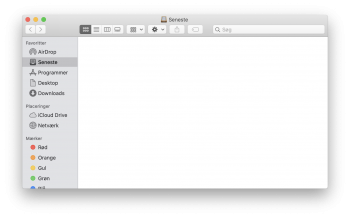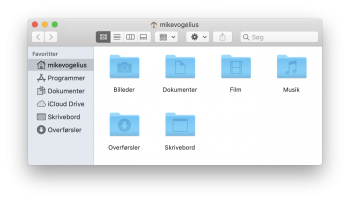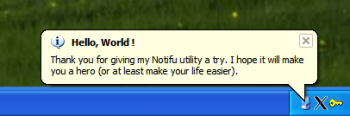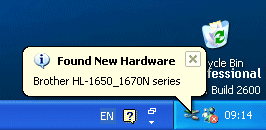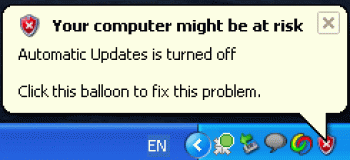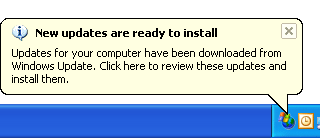If only Apple combined the best from Snow Leopard and Mavericks. Because Mavericks did definitely get a lot of new features in the engine compartment that no one needs to see or think about, but which at the same time also make one's life so much easier.
I actually really like most of the features added between Lion and Mavericks. I'm not sure what I'd do without e.g. Notification Center, and I appreciate Fullscreen when I need to focus on a single task. I even occasionally use "All My Files", although I agree it should absolutely not be the default view. Still, there's not much cruft!
A handful of features bother me. I think file "colors" were better than namable "tags"—the
inability to think about it too much was an advantage—but it doesn't make much difference in practice.
The one feature that's in Mavericks and not Snow Leopard which I
absolutely hate with a passion is Launchpad. Launchpad completely breaks Apple's beautiful "an app is just a special type of file" metaphor, by creating a special UI that's kind of like a folder, but isn't, and works based on obtuse and arbitrary rules. I wrote a bit more about this on Hacker News a year ago:
https://news.ycombinator.com/item?id=20224370 (Note at the time, I said I preferred Snow Leopard to Mavericks; I've since I changed my mind after actually using them side-by-side.)
I
mostly neutered Launchpad in my setup script, but it's technically still there, if you know where to look for it...
honestly, i respect your right to your opinion, but i personally think you're overthinking all of this. most people just use their macs, they don't stress these details; most just live on their desktops. and, if they need something (the hard drive ON the desktop, for example) they figure it out by googling the issue, or asking me...or someone else.
I still think the details matter, even if not every user knows it. Someone without an art background won't necessarily be able to tell you why they like a painting, but their opinion will still be influenced by all the artist's little touches. When added together, those details make a difference, whether or not a layperson can identify them.
If it wasn't for these types of details, I'd recommend everyone forget about Mac and buy Windows machines instead. They're usually less expensive.
Just yesterday several people from my company were on an important Zoom call with a client. My boss was supposed to present, but he wasn't able to share his screen, which was kind of embarrassing! It turns out the problem was macOS Catalina—the screensharing permission dialog had appeared behind his other application windows, where he wasn't able to find it.
That's one anecdote of one experience—but again, stuff adds up. I don't expect most people to care about UI design as much I do, but I do think it has an affect on everyone's lived experience—how much they like their computer, and how much they're able to get done.