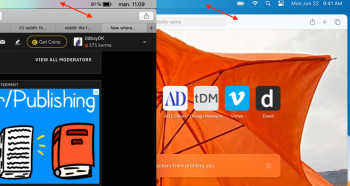That icon spacing is a crime
Got a tip for us?
Let us know
Become a MacRumors Supporter for $50/year with no ads, ability to filter front page stories, and private forums.
Why is Big Sur so ugly?
- Thread starter name1
- Start date
- Sort by reaction score
You are using an out of date browser. It may not display this or other websites correctly.
You should upgrade or use an alternative browser.
You should upgrade or use an alternative browser.
The icon spacing is a touch too much, but if they create all evenly sized bounding rectangles and the icons within those bounds are properly sized as well; as much as I hate the overly rounded corners, and some of the wasted menu bar space ... I do have to say from a developer standpoint, the Catalina spacing of icons is a bit of a mess if you put it up against a grid.
They also need to allow all 3rd party menu apps to be placed in the control centre
It's absolutely fine once you get used to it. Much better than cramping it up. Although I can see smaller screens having space issues.That icon spacing is a crime
Huh?Now where Apple anyway has decided that the menu bar is no longer a part of the application you are working in
Now where Apple anyway has decided that the menu bar is no longer a part of the application you are working in, then why not make use of it to hide a notch in a future MacBook Pro.
Sorry, come again? The menu bar has been separate from application windows since literally Mac OS 1.
Last edited:
Love it! Looks like a mash-up between classic Mac OS with the roundness and classic OS X with the grey.
I think the ‘reduce contrast’ setting looks “meh” in light mode but I think it looks terrific in dark mode.
I always have my macs in dark mode anyway and having the reduce contrast setting enabled it looks totally badass.
I got used to the new redesign in like a day. It’s not that dramatic.
Why don’t people just download a theme they want and problem is gone.
But really even Microsoft is moving to this fluid look.

 www.bleepingcomputer.com
www.bleepingcomputer.com
But really even Microsoft is moving to this fluid look.

Microsoft unveils new Windows 10 Start Menu with theme-aware tiles
Say goodbye to the blocky Windows 10 Start Menu tiles with colored backgrounds and hello to partially transparent theme-aware tiles that look so much nicer.
Why don’t people just download a theme they want and problem is gone.

You can technically edit Apple's asset files to create "themes", but it's really difficult and there are very few options as a result. Actually installing those themes requires mucking around with a bunch of security stuff, and then it all gets broken by OS updates.
Last edited:

You can technically edit Apple's asset files to create "themes", but it's really difficult and there are very few options as a result. Actually installing those themes requires mucking around with a bunch of security stuff, and then it all gets broken by OS updates.
What do you mean it is not easy but really hard?
That icon spacing is a crime
Yep, and I suspect they did this because they are setting up the OS to be used on touchscreen interfaces, ala future Touchscreen iMac etc
They should give us an option to bring everything closer together if this is the case.
Even Microsoft has this option in Office for Windows.Yep, and I suspect they did this because they are setting up the OS to be used on touchscreen interfaces, ala future Touchscreen iMac etc
They should give us an option to bring everything closer together if this is the case.
The menu bar on macOS has always been a part of or an extension of the applications that make use of it. But in Big Sur the menu bar feels so disconnected from the application you have in focus, especially if you maximize a window. They have obviously just copied the transparency from iOS and implemented it into macOS without the understanding or respect for the fact that macOS is a windows based interface. It works fine on iOS because it on that platform is more In place to inform the user about stuff like the time or if whatever your phone is connected to a working telephone tower. But on a computer where it’s primarily used for applications to interact with the user, Files, Edit etc. It just looks out of place to have this transparent bar in the top of your screen, every time you don’t run your applications in fullscreen mode. The dropdown options from that menu bar, also feels disconnected from the menu bar itself, probably because they have rounded all corners, even those at the top of the dropdown menus, but at the same are they also not so disconnected that you would be able to called them for popup option menus.Sorry, come again? The menu bar has been separate from application windows since literally Mac OS 1.
OK, so you are making the leap from the menu bar being more transparent and the options having rounded corners to " the menu bar is no longer a part of the application you are working in". That some prime mental parkour.
Try to think more abstract, opinions about user interfaces are generally very abstract.OK, so you are making the leap from the menu bar being more transparent and the options having rounded corners to " the menu bar is no longer a part of the application you are working in". That some prime mental parkour.
I expect that no matter what program I'am working in, then I can always find its functions in one of the dropdown menus in the menu bar and I expect the menu bar to clearly indicate what it belongs to.
In a user interface where you have windows that can be moved, minimized or maximized, like a computer running macOS. The menu bar is a part of, or extension of the applications on your machine that make use of it, it's "Not a part of your wallpaper"
Attachments
Last edited:
It's not my fault that you aren't able to think more abstract, opinions about user interfaces are generally very abstract.
I expect that no matter what program I'am working, then I can always find its functions in one of the dropdown menus in the menu bar and I expect the menu bar to clearly indicate what it belongs to.
In a user interface where you have windows that can be moved, minimized or maximized, like a computer running macOS. The menu bar is a part of, or extension of the applications on your machine that make use of it, it's "Not a part of your wallpaper"
but even on yourwallpaper, it seems to disappear. As if they could not decide whether there should be a line or not, everything just flows unregulated together.
what can you expect from a small, unprofessional company like apple? file a feedback report, so you can straighten them out on how things should work...
Even a big company as Apple, can sometimes makes some very bad decisions about its user interface, for example by designing the probably most unforgivable battery icon in history. In other cases it's more about business, example with the addition of widgets and an app library on iOS 14. Since the smartphone market has become saturated, Apple has switched to a strategy which in the future will make most of it's revenue on the digital services, rather than the physical products and that require a lot more new users from other platforms like Android. User's that have a completely different attitude then me about what is good taste and not. Do I prefer this strategy, hell no! but do I understand it, yes I do.what can you expect from a small, unprofessional company like apple? file a feedback report, so you can straighten them out on how things should work...
Yeah, I'm a UX designer since before that concept was invented. Nice try though.It's not my fault that you aren't able to think more abstract, opinions about user interfaces are generally very abstract.
The menu bar on macOS has always been a part of or an extension of the applications that make use of it. But in Big Sur the menu bar feels so disconnected from the application you have in focus, especially if you maximize a window. They have obviously just copied the transparency from iOS and implemented it into macOS without the understanding or respect for the fact that macOS is a windows based interface. It works fine on iOS because it on that platform is more In place to inform the user about stuff like the time or if whatever your phone is connected to a working telephone tower. But on a computer where it’s primarily used for applications to interact with the user, Files, Edit etc. It just looks out of place to have this transparent bar in the top of your screen, every time you don’t run your applications in fullscreen mode. The dropdown options from that menu bar, also feels disconnected from the menu bar itself, probably because they have rounded all corners, even those at the top of the dropdown menus, but at the same are they also not so disconnected that you would be able to called them for popup option menus.
The menu bar in Mac OS has ALWAYS worked like it does in Big Sur. It's not an "extension" of applications, as it changes to match the active application. Your arguments about this "problem" being magnified if you maximize the window also makes no sense, as it is the exact same behavior that has existed for years in Mac OS X. Go and either turn off or reduce transparency on your machine, and it won't affect how the menu bar operates in the least. And your "rounded corner" argument is specious at best, but most likely just your attempt to throw stuff at the wall to see what sticks...
It's not my fault that you aren't able to think more abstract, opinions about user interfaces are generally very abstract.
I expect that no matter what program I'am working in, then I can always find its functions in one of the dropdown menus in the menu bar and I expect the menu bar to clearly indicate what it belongs to.
In a user interface where you have windows that can be moved, minimized or maximized, like a computer running macOS. The menu bar is a part of, or extension of the applications on your machine that make use of it, it's "Not a part of your wallpaper"
but even on your wallpaper, it seems to disappear. As if they could not decide whether there should be a line or not, everything just flows unregulated together. Try not to think too concretely in this context, as previously described "the menu bar feels disconnected" feels!
So you're complaining that you suddenly can't find an option in a menu or tell what application the menu belongs to simply because Apple turned on transparency? Do you even read what you write before posting it? I can look at the menubar right now and it clearly indicates which program I'm using. (hint: it's the first Menu item to the immediate right of the Apple logo).
Even a big company as Apple, can sometimes makes some very bad decisions about its user interface, for example by designing the probably most unforgivable battery icon in history. In other cases it's more about business, example with the addition of widgets and an app library on iOS 14. Since the smartphone market has become saturated, Apple has switched to a strategy which in the future will make most of it's revenue on the digital services, rather than the physical products and that require a lot more new users from other platforms like Android. User's that have a completely different attitude then me about what is good taste and not. Do I prefer this strategy, hell no! but do I understand it, yes I do.
the key word here is 'decisions'; mutlitple people at apple must believe that the design is as it should be, this is not a company that has one person on the GUI.
plus many of us here (on this nerdy, self-absorbed forum 😂 ) like the design; so, as with everything on any mac OS, some are happy, some are not. then life goes on...
what can you expect from a small, unprofessional company like apple? file a feedback report, so you can straighten them out on how things should work...
So, we're clearly operating on different wavelengths here, and I'm trying to figure out how to explain my perspective:
If I was to join a book club to discuss The Hobbit, I would probably criticize the book's pacing. I would do this not because I expect Tolkien to climb out of his grave and revise the Hobbit, but because the discussion is interesting, and it can teach us about literature and the differences between us. (And also to some extent because venting is fun, there's that too.)
I agree that Apple is not going to change anything in response to a random thread on Macrumors, and in fact, I personally prefer Big Sur's design to Yosemite-era. But that doesn't mean there's nothing to discuss in this thread.
Does that make sense? You're not wrong at all, but I would really appreciate it if we didn't use that to shut down the discussion, because I enjoy reading what everything thinks.
In a user interface where you have windows that can be moved, minimized or maximized, like a computer running macOS. The menu bar is a part of, or extension of the applications on your machine that make use of it, it's "Not a part of your wallpaper"
So, let me know if I'm understanding correctly: before, you liked the menu bar because it matched the window chrome (gray vs mostly gray), whereas now the chrome is white and the menu bar is either completely transparent or black? Does turning off transparency and turning on dark mode help at all?
Last edited:
Mental parkour, thanks for the comment.OK, so you are making the leap from the menu bar being more transparent and the options having rounded corners to " the menu bar is no longer a part of the application you are working in". That some prime mental parkour.
Yes! physically you are older than me, we can't get around that fact. And Thanks, I Think....Yeah, I'm a UX designer since before that concept was invented. Nice try though.
Last edited:
Yes! and In other operating systems you will often expect to find the dropdown options inside the individual window itself. In macOS however, the options are always to be found in a menu bar that "physical" are disconneted to the windows itself. In that way you always know where to finde the dropdown options for the applications you are working in.it changes to match the active application
About the rrounded corners in the dropdown menu, my argument is simply that these dropdown options feel disconnted from the menu bar itself, when rounded at the top of what I personally will now call popup options. That a personal perference. Do not dictate what I feel, you can just disagree with my observation
Of course you can and from your irony I can see that you clearly also understand that I do not mean it so concretely.I can look at the menubar right now and it clearly indicates which program I'm using.
It obviously only annoys me that my whole wallpaper shows up at the top of my screen when i mazimere a window. I would prefer that there was a theme that went again from the window in focus to menu bar. And to me it looks like one has just implemented some elements from iOS to create a bridge between those platforms, without the utmost respect that we are dealing with a windows based operating system. it's just my take on it, everyone is welcome to disagree.
Register on MacRumors! This sidebar will go away, and you'll see fewer ads.