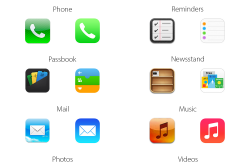I just want them to somehow change the dock and add more dropshadows. There's no diffeentiation between the icons and the wallpaper now, and the dock is just so sudden, plus it covers a lot of the wallpaper. The homescreen of iOS 6 looked incredible because of the shadows and the smaller dock. Now, finding a wallpaper that looks good is almost impossible. Just revamp the icons and the shading and the dock and it will be much better. After that add a dark mode and TAKE ADVANTAGE OF THESE LARGE SCREENS IN THE IPHONE 6/6+ AND IPADS.
Agreed. Before iOS 7 came out, when I was beta testing it, I suggested they add manually configurable levels of drop-shadows, and create a Visual Preferences section of Settings, rather than hide all the visual settings in "Accessibility."
Frankly—and no offense to people with disabilities—I really resent being made to feel like a handicapped person because I don't like Apple's very peculiar taste in fonts and lack of visual contrast, etc. By putting the controls for font size, contrast, boldness, etc. in "Accessibility" along with the settings for colorblind people and deaf people, etc., it's like they're saying, "If you don't like how it is, then there's something wrong with you, but we're here to make it more accessible to you."
The new frameworks behind iOS 7 truly could enable a high degree of customizability, so I'm not sure why Apple doesn't give people a choice of different system fonts or have a "dark mode." They really could if they wanted to. But their version of "customizability" was to add translucency in more places so you could colorize things by just changing the background. While that works in places where there is translucency and a background, on the other hand, as you point out, due to the lack of drop-shadows on app icons, there are very few backgrounds that look good.
I guess the only thing we can do is start an internet campaign to get people to send feedback to Apple on this. While I know that MacRumors is a forum where only the nerdiest nerds gather, I guarantee you that there are millions of people who agree with us.