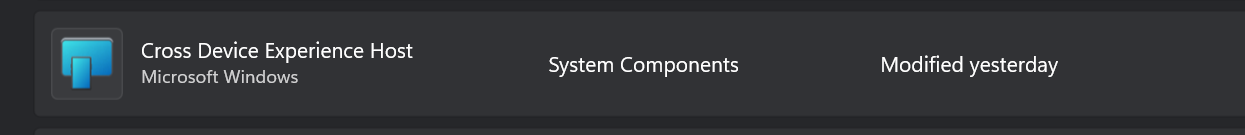Microsoft and Windows needs to fix the spammy nature of everything from applications, to the notification system which prevents me from doing certain actions since its at the bottom right of the screen.
Seriously every Edge or Teams or Office update has some sort of "tutorial" that shows up in 5-10 seconds that prevents me from working and gives me "Show me" or "Dismiss" prompts. OneDrive spammy prompts etc.
This is one of the reasons I much prefer macOS. It is much less hands on and gets out of my way and lets me just get to my work.
Seriously every Edge or Teams or Office update has some sort of "tutorial" that shows up in 5-10 seconds that prevents me from working and gives me "Show me" or "Dismiss" prompts. OneDrive spammy prompts etc.
This is one of the reasons I much prefer macOS. It is much less hands on and gets out of my way and lets me just get to my work.