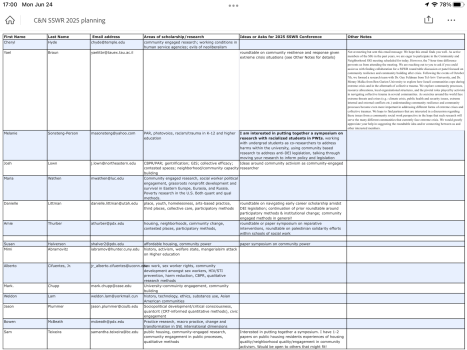I just tried it out. If I do it that way, the PDF does not have all the little boxes that make it easy to fill out the PDF. I have to manually add a text box to every area I need to fill outYou answered your problem. Save as non-Adobe and then you should be able use the app of your choice. I can use FileBrowser Pro to open PDF, as well as PDF expert and other apps On iPad.
Got a tip for us?
Let us know
Become a MacRumors Supporter for $50/year with no ads, ability to filter front page stories, and private forums.
iPad Work Fails on iPad — a list.
- Thread starter erasr
- Start date
-
- Tags
- working on ipad
- Sort by reaction score
You are using an out of date browser. It may not display this or other websites correctly.
You should upgrade or use an alternative browser.
You should upgrade or use an alternative browser.
Have you tried this appI just tried it out. If I do it that way, the PDF does not have all the little boxes that make it easy to fill out the PDF. I have to manually add a text box to every area I need to fill out
Adobe Fill & Sign-Form Filler
**IMPORTANT UPDATE** The Fill & Sign app is being retired, but don’t worry, all the features you love can now be found on Adobe Acrobat Reader. To make your workflow even better we’re taking all the best bits from Fill & Sign and adding them to Acrobat Reader, making it the best all-in-one app f…
Ok, it opens in Safari, and I was able to save it to FileBrowser. I was then able to write on it with Markup.Okay, shared it with you.
Attachments
Won't open in that app. Get the same errorHave you tried this app

Adobe Fill & Sign-Form Filler
**IMPORTANT UPDATE** The Fill & Sign app is being retired, but don’t worry, all the features you love can now be found on Adobe Acrobat Reader. To make your workflow even better we’re taking all the best bits from Fill & Sign and adding them to Acrobat Reader, making it the best all-in-one app f…apps.apple.com
Ok, it opens in Safari, and I was able to save it to FileBrowser. I was then able to write on it with Markup.
This is what it looks like. Lol
Have you tried this app

Adobe Fill & Sign-Form Filler
**IMPORTANT UPDATE** The Fill & Sign app is being retired, but don’t worry, all the features you love can now be found on Adobe Acrobat Reader. To make your workflow even better we’re taking all the best bits from Fill & Sign and adding them to Acrobat Reader, making it the best all-in-one app f…apps.apple.com
I would like to open the file on the iPad where is has all these boxes and I just click in the box and type. Instead of having to add a text box to each area.
Yup, my handwriting is atrocious! 😝View attachment 2391727
This is what it looks like. Lol
But point is, I have no problem interacting with this pdf on my iPad.
What about this app. Does it open in this?View attachment 2391729
I would like to open the file on the iPad where is has all these boxes and I just click in the box and type. Instead of having to add a text box to each area.

Adobe Acrobat Reader: Sign PDF App - App Store
Download Adobe Acrobat Reader: Sign PDF by Adobe Inc. on the App Store. See screenshots, ratings and reviews, user tips, and more games like Adobe Acrobat…
It appears you marked up the error message page, not the intended PDF.Yup, my handwriting is atrocious! 😝
But point is, I have no problem interacting with this pdf on my iPad.
Ok, well the link you posted sent me to the error message.It appears you marked up the error message page, not the intended PDF.
Doesn't work here either unfortunately :/What about this app. Does it open in this?

Adobe Acrobat Reader: Sign PDF App - App Store
Download Adobe Acrobat Reader: Sign PDF by Adobe Inc. on the App Store. See screenshots, ratings and reviews, user tips, and more games like Adobe Acrobat…apps.apple.com
Ok I was actually able to open the file from the Acrobat Reader app, but don't see a way to edit it so far.Doesn't work here either unfortunately :/
(attaching screenshot)
Attachments
Ok, this file is weirder than I thought. Sending it to FileBrowser produces an xlsx file. Which I can open to view, and I suspect if I had Microsoft Office, I could open it and edit it. Saving it to iPad Files produces a file without an extension that can't be opened. Renaming it with the xlsx file extension lets me view the file.Doesn't work here either unfortunately :/
With an xlsx file extension, Numbers should be able to open it.Ok, this file is weirder than I thought. Sending it to FileBrowser produces an xlsx file. Which I can open to view, and I suspect if I had Microsoft Office, I could open it and edit it. Saving it to iPad Files produces a file without an extension that can't be opened. Renaming it with the xlsx file extension lets me view the file.
You're right, it does open in Numbers, and I can edit it.With an xlsx file extension, Numbers should be able to open it.
Yup, my handwriting is atrocious! 😝
But point is, I have no problem interacting with this pdf on my iPad.
Yeah it is so odd. It is an "adobe pdf" and not a normal "pdf" and it just creates other problems. Which is why I have just stuck to lugging around my laptop everywhere to fill out these forms. :/Ok, this file is weirder than I thought. Sending it to FileBrowser produces an xlsx file. Which I can open to view, and I suspect if I had Microsoft Office, I could open it and edit it. Saving it to iPad Files produces a file without an extension that can't be opened. Renaming it with the xlsx file extension lets me view the file.
I think I'm still right that for most things, there's a way to get that done on an iPad. But it does often involve a lot of trial and error and figuring out ways to get around weird obstacles, as we just demonstrated, lol. So unless you like troubleshooting tech problems, I suppose for many people, it would feel more confident to stick with a laptop.Yeah it is so odd. It is an "adobe pdf" and not a normal "pdf" and it just creates other problems. Which is why I have just stuck to lugging around my laptop everywhere to fill out these forms. :/
Well yeah exactly. I would rather have it "just work" but doesn't seem to be the case unfortunately. I bought the new M4 iPad Pro and tried all these different methods to try and get it to work, but I couldn't so I ended up returning it unfortunately. A Surface would be perfect, but I really don't want to get a Microsoft product since everything else I have is Apple.I think I'm still right that for most things, there's a way to get that done on an iPad. But it does often involve a lot of trial and error and figuring out ways to get around weird obstacles, as we just demonstrated, lol. So unless you like troubleshooting tech problems, I suppose for many people, it would feel more confident to stick with a laptop.
Do you use the same PDF all the time and just change the input amounts, or are you using different PDFs for everything ?Well yeah exactly. I would rather have it "just work" but doesn't seem to be the case unfortunately. I bought the new M4 iPad Pro and tried all these different methods to try and get it to work, but I couldn't so I ended up returning it unfortunately. A Surface would be perfect, but I really don't want to get a Microsoft product since everything else I have is Apple.
Seems like a lot of this thread is blaming the iPad instead of Microsoft's universally glitchy software. Microsoft have every incentive in the world to push you towards Windows machines ...
I can't get files off of iOS. Lets say you download a file off of Safari. Then you plug said device into a mac. Go to finder, and click on the device, click on the "files" pill, and there's a list of apps you can pull data from, but it doesn't show folders... so any folders you make, that aren't created by an app, you can't access.
$%^&* Apple!
$%^&* Apple!
Yes, that’s not the designed way to transfer files off. iPads are more like computers and not like hard drives you plug in and just start browsing. I don’t think traditional computers even work like that when you plug one into another, at least not without some added (unintuitive) steps. In any case, there are several pretty straightforward ways to get files on/off iPad. For Mac transfer, Airdrop is probably easiest. For Mac or PC you can transfer using a thumb drive, or via WiFi network if you’ve shared your devices. There are probably third party app solutions that use local WiFi too. Then obviously there’s sending via internet and cloud sync.I can't get files off of iOS. Lets say you download a file off of Safari. Then you plug said device into a mac. Go to finder, and click on the device, click on the "files" pill, and there's a list of apps you can pull data from, but it doesn't show folders... so any folders you make, that aren't created by an app, you can't access.
$%^&* Apple!
I can't get files off of iOS. Lets say you download a file off of Safari. Then you plug said device into a mac. Go to finder, and click on the device, click on the "files" pill, and there's a list of apps you can pull data from, but it doesn't show folders... so any folders you make, that aren't created by an app, you can't access.
The iPhone and iPad really are designed more towards cloud services. I’ve always just used Dropbox to transfer between PC and iPad.
Mind, I have my Downloads folder set to iCloud so I have access on all my Apple devices.
For sneakernet of larger files, I have a SanDisk Ultra Dual Deluxe on my keychain which I can use on both USB-C and USB-A.
As others have said, that seems a long winded approach to something that is done easily. Considering it’s iPad to Mac, simply download to an icloud downloads folder. No need to plug your iPad into the Mac then (and the file is available on your iPhone too).I can't get files off of iOS. Lets say you download a file off of Safari. Then you plug said device into a mac. Go to finder, and click on the device, click on the "files" pill, and there's a list of apps you can pull data from, but it doesn't show folders... so any folders you make, that aren't created by an app, you can't access.
$%^&* Apple!
I use a Google Drive (in the same way) for iPad/Mac/iPhone to Windows. All my files (on any device) are now on cloud drives, this means I am device agnostic.
Register on MacRumors! This sidebar will go away, and you'll see fewer ads.