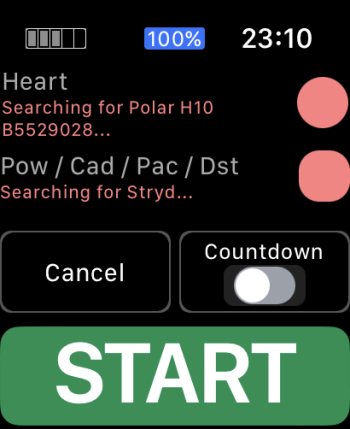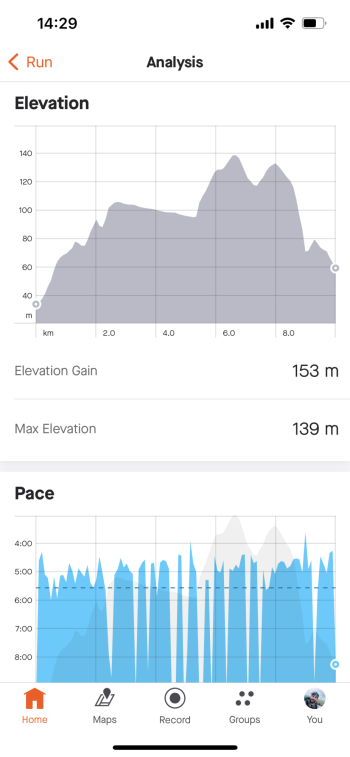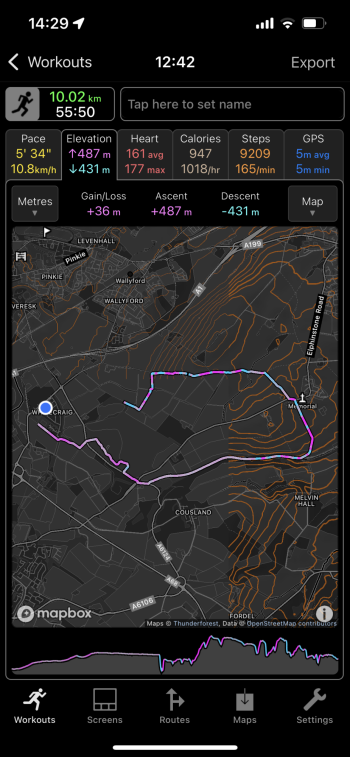So far I've tracked 504 activities, a total of 2135 miles and a total of 287 hours with WOD on my Apple Watch S6 LTE, normally while streaming Spotify over LTE and it has not crashed a single time.@cfc
In a german forum I read the following.
Das mit WorkOutdoors kann man vergessen. Das Programm überlebt bei mir keine Radtour >2 h ohne abzustürzen. Powermeter geht, aber praktisch ist es nicht einsetzbar.
You can WorkOutdoors forget. The program survives me no bike ride longer 2 hours without crashing. Powermeter goes, but practically it is not applicable.
Got a tip for us?
Let us know
Become a MacRumors Supporter for $50/year with no ads, ability to filter front page stories, and private forums.
Apps WorkOutDoors: New workout features
- Thread starter cfc
- Start date
- Sort by reaction score
You are using an out of date browser. It may not display this or other websites correctly.
You should upgrade or use an alternative browser.
You should upgrade or use an alternative browser.
Yes I do.Do you mean the app telling the device to change its resistance level? Sorry - that isn't possible because the app only reads data from Bluetooth sensors at the moment. It does not send data to them.
Pity. Thanks.
Yesterday I stumbled upon the great START screen (GPS signal, sensor red/green lights, Coutdown toggle and a large green START button) that is shown when you select 'Open Workout' in the Running category. I would love to be able to insert that screen as well for interval schedules and 'regular' running workouts (where I just press the 'Running' tab in the main menu).
@cfc Did I just miss it in the config and is it already possible? If not, could it be something to add Ian?
@cfc Did I just miss it in the config and is it already possible? If not, could it be something to add Ian?
Attachments
Last edited:
You can activate the "Sensor Connection Screen" under Settings - Other Settings - Sensors. This way the screen always appears when starting an activity.Yesterday I stumbled upon the great START screen (GPS signal, sensor red/green lights, Coutdown toggle and a large green START button) that is shown when you select 'Open Workout' in the Running category. I would love to be able to insert that screen as well for interval schedules and 'regular' running workouts (where I just press the 'Running' tab in the main menu).
@cfc Did I just miss it in the config and is it already possible? If not, could it be something to add Ian?
Unfortunately this setting prevents the screen appearing when you do have sensors rather than making it appear when you don't.You can activate the "Sensor Connection Screen" under Settings - Other Settings - Sensors. This way the screen always appears when starting an activity.
I may make big green button start screens for interval schedules in the future. I will probably be looking at the start screens as part of the action button implementation that I am working on, so I will bear it in mind.
Yes, a start screen with an info if the watch has a gps and heartrate lock would be great, similar to the new precision start option if you have an ultra and set it up for activities.Unfortunately this setting prevents the screen appearing when you do have sensors rather than making it appear when you don't.
I may make big green button start screens for interval schedules in the future. I will probably be looking at the start screens as part of the action button implementation that I am working on, so I will bear it in mind.
I had no idea that this app could connect to other sensors until I read this thread yesterday. Tried connecting it to my Wattbike atom and this worked, but then my iPad would not connect. The iPad is needed with a Wattbike atom as it acts as the control computer. Just wanted to check, is this a limitation of the Bluetooth used by the Atom in that it can only connect to one device at a time? Or was WorkOutDoors somehow hogging the connection? Just wondered, it’s not the end of the world if I can’t connect to it
My guess is that the bike is only allowing one Bluetooth connection but Wattbike will know for sure. Glad it worked though!I had no idea that this app could connect to other sensors until I read this thread yesterday. Tried connecting it to my Wattbike atom and this worked, but then my iPad would not connect. The iPad is needed with a Wattbike atom as it acts as the control computer. Just wanted to check, is this a limitation of the Bluetooth used by the Atom in that it can only connect to one device at a time? Or was WorkOutDoors somehow hogging the connection? Just wondered, it’s not the end of the world if I can’t connect to it
The heart rate lock may not be possible because third party apps can only get a full lock when running a workout. Apple do allow some apps to do it for other purposes (e.g. meditation) but the apps need to request special permission. I have requested it several times over the years but, as usual, I have never heard back. I will try again now.Yes, a start screen with an info if the watch has a gps and heartrate lock would be great, similar to the new precision start option if you have an ultra and set it up for activities.
So I found a WoD bug a few days ago and have been trying to replicate it and got it again. I think there might be more than 1 bug at play here.
I just did a 10km run. During it I paused the workout a couple of times, slowed to walk a couple of times. It was pretty varied. WoD has registered 470m elevation gain, which is definitely incorrect. It’s closer to 150m. I think it might be displaying feet when my setting is metres. But there also appears to be a strange thing going on with elevations. I’ve attached screenshots of the run in WoD and Strava.
Theres something wrong with these elevation profiles. But I’m not sure what.
I just did a 10km run. During it I paused the workout a couple of times, slowed to walk a couple of times. It was pretty varied. WoD has registered 470m elevation gain, which is definitely incorrect. It’s closer to 150m. I think it might be displaying feet when my setting is metres. But there also appears to be a strange thing going on with elevations. I’ve attached screenshots of the run in WoD and Strava.
Theres something wrong with these elevation profiles. But I’m not sure what.
Attachments
There is a bug with elevations when using the always on altimeter (which is the default). Sorry about that. The workaround is to switch this off in the settings. I fixed it in the code this morning but haven't had a chance to test it yet.So I found a WoD bug a few days ago and have been trying to replicate it and got it again. I think there might be more than 1 bug at play here.
I just did a 10km run. During it I paused the workout a couple of times, slowed to walk a couple of times. It was pretty varied. WoD has registered 470m elevation gain, which is definitely incorrect. It’s closer to 150m. I think it might be displaying feet when my setting is metres. But there also appears to be a strange thing going on with elevations. I’ve attached screenshots of the run in WoD and Strava.
Theres something wrong with these elevation profiles. But I’m not sure what.
Awesome, no worries!
I have a feature request. With the days getting shorter, some of my hikes are now ending in darkness. The Wayfinder night mode face is better than I expected at stopping your eyes adjusting to the watch - but then I load WoD and it produces a bright screen again.
I know WoD has the custom map colours, but is it possible to save presets for these? I love my map setup, but at night I really would prefer a darker setup to stop my eyes adjusting.
I have a feature request. With the days getting shorter, some of my hikes are now ending in darkness. The Wayfinder night mode face is better than I expected at stopping your eyes adjusting to the watch - but then I load WoD and it produces a bright screen again.
I know WoD has the custom map colours, but is it possible to save presets for these? I love my map setup, but at night I really would prefer a darker setup to stop my eyes adjusting.
I may add map presets in the future so you can store all the map settings in one preset. Or even make it automatically change colour scheme when it gets dark. However no-one has asked for either before so they won't be in the app for a while.Awesome, no worries!
I have a feature request. With the days getting shorter, some of my hikes are now ending in darkness. The Wayfinder night mode face is better than I expected at stopping your eyes adjusting to the watch - but then I load WoD and it produces a bright screen again.
I know WoD has the custom map colours, but is it possible to save presets for these? I love my map setup, but at night I really would prefer a darker setup to stop my eyes adjusting.
Hopefully just manually changing the colour scheme will work for you.
Do you mean the app telling the device to change its resistance level? Sorry - that isn't possible because the app only reads data from Bluetooth sensors at the moment. It does not send data to them.
Hello again
I’m sorry going back with my trouble.
I understood that wod can’t control the power. So I’ve to do it with other app (like Tacx training).
But in that case (as iPhone app is connected to the trainer) wod is no more able to connect retrieving the metrics.
So is there any way to deal with that ?
Thanks for your help.
If the trainer only allows one bluetooth connection and you need that for the iPhone app then WOD cannot get the power data.Hello again
I’m sorry going back with my trouble.
I understood that wod can’t control the power. So I’ve to do it with other app (like Tacx training).
But in that case (as iPhone app is connected to the trainer) wod is no more able to connect retrieving the metrics.
So is there any way to deal with that ?
Thanks for your help.
I may investigate adding the ability to control devices in the future but you are the first person to ask for it, so it probably won't be for a long time. Sorry.
Hello cfc,
currently I use a shortcut to start WOD on the Ultra. When doing so, I also turn off the AOD in the script. Unfortunately, I have not found a way to automatically re-enable the AOD at the end of a WOD workout.
Until WOD supports AOD, perhaps a WOD option that automatically turns off AOD before a workout and turns it back on after a workout would be helpful. This feature would also work on all watches with AOD and would still be useful when WOD supports AOD.
Thank you very much for your effort.
currently I use a shortcut to start WOD on the Ultra. When doing so, I also turn off the AOD in the script. Unfortunately, I have not found a way to automatically re-enable the AOD at the end of a WOD workout.
Until WOD supports AOD, perhaps a WOD option that automatically turns off AOD before a workout and turns it back on after a workout would be helpful. This feature would also work on all watches with AOD and would still be useful when WOD supports AOD.
Thank you very much for your effort.
Is there a way to delete a saved workout? I have been using WorkOutDoors and while learning I created a couple of “learning” workouts but now I want them gone.
Swipe left on your phoneIs there a way to delete a saved workout? I have been using WorkOutDoors and while learning I created a couple of “learning” workouts but now I want them gone.
I don't think watchOS allows apps to control whether AOD is on or off. Sorry.Hello cfc,
currently I use a shortcut to start WOD on the Ultra. When doing so, I also turn off the AOD in the script. Unfortunately, I have not found a way to automatically re-enable the AOD at the end of a WOD workout.
Until WOD supports AOD, perhaps a WOD option that automatically turns off AOD before a workout and turns it back on after a workout would be helpful. This feature would also work on all watches with AOD and would still be useful when WOD supports AOD.
Thank you very much for your effort.
As @wilberforce says, swipe left on the row with the workout and then tap the red Delete button that appears.Is there a way to delete a saved workout? I have been using WorkOutDoors and while learning I created a couple of “learning” workouts but now I want them gone.
Sorry that it is not obvious but it is the standard way to delete items in iOS lists.
Hi all, just picked up the app and haven't had a chance to use it. But I'm wondering, when I go on a walk, do I start the Apple Watch Workout app and then load Workoutdoors and start a walk? Or, does starting it on WorkoutDoors add it to my Fitness/workout history automatically?
Thanks for buying the app. Just use WorkOutDoors and it will save the workouts to Apple's systems. Do not run both apps at the same time because that causes problems. WatchOS will kill off the workout session in the first app if you start one in another app.Hi all, just picked up the app and haven't had a chance to use it. But I'm wondering, when I go on a walk, do I start the Apple Watch Workout app and then load Workoutdoors and start a walk? Or, does starting it on WorkoutDoors add it to my Fitness/workout history automatically?
Thank you. It's a brand new watch, do you know if doing the WorkOutDoors walk will count towards the 20 min Apple calibration they talk about, or should I use the workout app for that?Thanks for buying the app. Just use WorkOutDoors and it will save the workouts to Apple's systems. Do not run both apps at the same time because that causes problems. WatchOS will kill off the workout session in the first app if you start one in another app.
Last edited:
To be honest I don’t know if calibration must be done with the native app but Apple’s advice only mentions their app so that is what I recommend.Thank you. It's a brand new watch, do you know if doing the WorkOutDoors walk will count towards the 20 min Apple calibration they talk about, or should I use the workout app for that?
Register on MacRumors! This sidebar will go away, and you'll see fewer ads.