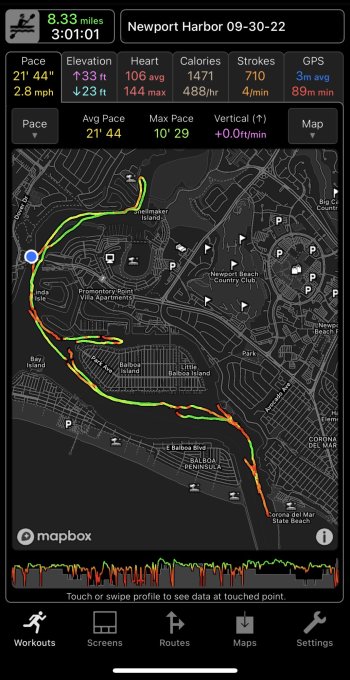Got a tip for us?
Let us know
Become a MacRumors Supporter for $50/year with no ads, ability to filter front page stories, and private forums.
Apps WorkOutDoors: New workout features
- Thread starter cfc
- Start date
- Sort by reaction score
You are using an out of date browser. It may not display this or other websites correctly.
You should upgrade or use an alternative browser.
You should upgrade or use an alternative browser.
The current version supports the Ultra, but not yet the action button. I am waiting for Apple to officially tell developers how to use it.So sorry if this has been asked/discussed too many times in the thread already, but: Does this app support the new Ultra, and utilize its Action Button?
Oh nice and I would still get the new watch OS9 metrics for running taken into account as well right? If so that’s an automatic buy for me.You could create a simple schedule with a repeat of 17 times of Fast for 30 seconds, Slow for 1 minute:
View attachment 2085504
If I select Workout in the Action Button options, I have two apps that now show up - Redpoint and Foothpath. I wonder where they got the information on how to utilise the button.The current version supports the Ultra, but not yet the action button. I am waiting for Apple to officially tell developers how to use it.
Wow that's kinda nuts. I was logging in to voice this exact same concern. You can show Average Pace but it's in something like min/mile, so it's probably the running metrics carrying over. I agree that being able to change the pace units to minutes per 100 yd or 100 m would be awesome.I'm trying to understand the Pace of Indoor Swim. What I would like to show is minutes per 100 meters which is a common way to measure your speed in swimming. Any tip how I get that? Thanks
The thing that annoys me about the Apple Watch is the inability to divide swim workouts into segments and see your segment pace. The only thing you can see is your average pace for the whole workout. If I want to do 300 yd at Z2 as a warmup and then do some 50 yd intervals at Z4, I want to be able to see both my instantaneous pace and my average pace for the whole interval. My Garmin does this just fine.
I think the issue is that the Apple Watch swim auto sets seem to be calculated post hoc and not live. If that is the case, then I doubt this functionality will exist anytime soon. Furthermore, you can't divide a swim workout into segments at all, e.g. by double tapping the screen as in a run workout. Obviously, a screen double tap wouldn't make sense in the pool, but I had hoped that the Action Button would bring segment functionality for swim workouts. It doesn't look like that's the case.
I might keep my Garmin for swimming or get FORM goggles or something.
Indoor swimming is indeed limited. WatchOS provides lap updates to the app, but that can take a minute or two to be sent, which is annoying. So a live pace is practically impossible. Sorry about that,Wow that's kinda nuts. I was logging in to voice this exact same concern. You can show Average Pace but it's in something like min/mile, so it's probably the running metrics carrying over. I agree that being able to change the pace units to minutes per 100 yd or 100 m would be awesome.
The thing that annoys me about the Apple Watch is the inability to divide swim workouts into segments and see your segment pace. The only thing you can see is your average pace for the whole workout. If I want to do 300 yd at Z2 as a warmup and then do some 50 yd intervals at Z4, I want to be able to see both my instantaneous pace and my average pace for the whole interval. My Garmin does this just fine.
I think the issue is that the Apple Watch swim auto sets seem to be calculated post hoc and not live. If that is the case, then I doubt this functionality will exist anytime soon. Furthermore, you can't divide a swim workout into segments at all, e.g. by double tapping the screen as in a run workout. Obviously, a screen double tap wouldn't make sense in the pool, but I had hoped that the Action Button would bring segment functionality for swim workouts. It doesn't look like that's the case.
I might keep my Garmin for swimming or get FORM goggles or something.
There have been a few tweets and blogs that have explained how to use the action button, but nothing official. They say that you need to use their latest App Intents framework. However this only works with Swift, which WorkOutDoors does not use, and seems overkill just to detect a button press.If I select Workout in the Action Button options, I have two apps that now show up - Redpoint and Foothpath. I wonder where they got the information on how to utilise the button.
So I am waiting for the official documentation that will tell developers how to detect the button in a way that is not language-dependent, and which doesn't require a sledgehammer to crack a nut. I suspect that I may be being optimistic bit I will wait a while anyway...
The app supports the new running metrics in watchOS 9, so you will see them for the workout.Oh nice and I would still get the new watch OS9 metrics for running taken into account as well right? If so that’s an automatic buy for me.
On my iPhone, I see strange values in the max km/h column.
See below, this was a running exercise, where the max is really high at some points. I know it also says GPS 380m min, but that was only in the first few meters when I started.

See below, this was a running exercise, where the max is really high at some points. I know it also says GPS 380m min, but that was only in the first few meters when I started.
What are you using as the source for the current pace? The maximum pace is derived from that so there looks to be a problem with that. By default it is the Pedometer but the other options are less accurate. The GPS option in particular can be very erratic for current pace and this would be highlighted in the maximum values.On my iPhone, I see strange values in the max km/h column.
See below, this was a running exercise, where the max is really high at some points. I know it also says GPS 380m min, but that was only in the first few meters when I started.

This is the "Other outdoor" type, where I cannot select the source. When I look at Running, I can select Pedometer, GPS and Health as Source, within the Other Outdoor there is no selection part.What are you using as the source for the current pace? The maximum pace is derived from that so there looks to be a problem with that. By default it is the Pedometer but the other options are less accurate. The GPS option in particular can be very erratic for current pace and this would be highlighted in the maximum values.
I just downloaded Workoutdoors and used it with the Ultra for the first time last week. It has a fairly steep learning curve and my actual workout isn't listed, but I improvised and I really liked the results. I am a Hobie Kayaker, and instead of paddling (with oars), you peddle with your foot like a recumbent bicycle. I have no idea if the calories burned and other associated data was correct, but I do know that my pace, speed and distance covered was correct and it worked better than I expected.
Sorry, hadn't spotted that. Unfortunately that can happen if the GPS is poor but the app needs to use it for the current pace because there are no other options.This is the "Other outdoor" type, where I cannot select the source. When I look at Running, I can select Pedometer, GPS and Health as Source, within the Other Outdoor there is no selection part.
The app does some averaging to avoid spurious values causing problems, but when the GPS is poor then all it takes is a few bad values in a row and that will be picked up as a maximum. It won't affect average pace for each lap or for the workout (because those are calculated from distance and time) but it can affect the maximum values.
It is probably worth trying to improve the GPS as an average of 11m is not good and explains the occasional spurious values. 5m is more normal. If you have a phone with you then make sure it is not hidden away somewhere.
For less common activities (anything other than running, cycling, walking, hiking etc) I think Apple's calorie calculations are generic based on heart rate, so the activity doesn't matter. Although I don't know for sure because they don't reveal that sort of detail.I just downloaded Workoutdoors and used it with the Ultra for the first time last week. It has a fairly steep learning curve and my actual workout isn't listed, but I improvised and I really liked the results. I am a Hobie Kayaker, and instead of paddling (with oars), you peddle with your foot like a recumbent bicycle. I have no idea if the calories burned and other associated data was correct, but I do know that my pace, speed and distance covered was correct and it worked better than I expected.
Glad you like the app.
For less common activities (anything other than running, cycling, walking, hiking etc) I think Apple's calorie calculations are generic based on heart rate, so the activity doesn't matter. Although I don't know for sure because they don't reveal that sort of detail.
Glad you like the app.
Well, since my kayaking is a “peddling” activity, perhaps I should select cycling as my activity? Do you suppose that would work to better associate the amount of calories burned in my activity?
Attachments
Telling the watch that you are doing something when you are actually doing such a completely different activity can really confuse watchOS, so please don't use cycling.Well, since my kayaking is a “peddling” activity, perhaps I should select cycling as my activity? Do you suppose that would work to better associate the amount of calories burned in my activity?
It probably doesn't matter what less common activity type you use. The calorie estimates should be pretty good.
Awesome app!!! Have you considered adding Turn-by-Turn directions? Or even just haptic feedback to indicate that a turn is coming up?
read back a few pages for detail on TbTAwesome app!!! Have you considered adding Turn-by-Turn directions? Or even just haptic feedback to indicate that a turn is coming up?
Yes, that is in my plans. Supporting the Action button on the Ultra is my highest priority and then I will look into the always on display and improving the navigation features, including adding turn by turn. Initially it will require the route to have the directions included.Awesome app!!! Have you considered adding Turn-by-Turn directions? Or even just haptic feedback to indicate that a turn is coming up?
Supporting the Action button on the Ultra is my highest priority
Do you think 2 button pause using the Action button will be possible?
Not sure yet. I am still waiting for Apple to publish the documentation on what is and isn't possible.Do you think 2 button pause using the Action button will be possible?
I know this is super geeky but it would be cool if you could supply an endpoint URL and a refresh interval which WOD could HTTP POST some JSON data to which could include an array of lat, longs, timestamps and stats like the current pace, distance, HR and then let people self host their own web based plotting solutions. I'm sure someone would have an open source solution on GitHub within weeks.No-one has ever asked for that compromise of sending a screenshot. I don't think it is possible for an app to automate sending an email. It can probably compose one and then you would need to press send, but it sounds a bit clumsy.
If the person you are informing has an iPhone then it's best to use the Find My app, which will publish your location to them.
Until then, Find My isn't a bad solution. Even non-apple users can check your location as long as they have your creds or an iCloud account that is part of the family by going here: https://find.icloud.com
Last edited:
I think that would worry users who are concerned about privacy. In theory it would be secure because the user would have to specify exactly where the location data is being sent, but just the fact that the app can be configured to constantly send a user's location somewhere would deter some users. This is one of the reasons that I prefer to leave that to other systems like Find My.I know this is super geeky but it would be cool if you could supply an endpoint URL and a refresh interval which WOD could HTTP POST some JSON data to which could include an array of lat, longs, timestamps and stats like the current pace, distance, HR and then let people self host their own web based plotting solutions. I'm sure someone would have an open source solution on GitHub within weeks.
Until then, Find My isn't a bad solution. Even non-apple users can check your location as long as they have your creds or an iCloud account that is part of the family by going here: https://find.icloud.com
Kinda a shame - I'd have loved to build a companion app for this. 😂 But yeah, totally understandable.I think that would worry users who are concerned about privacy. In theory it would be secure because the user would have to specify exactly where the location data is being sent, but just the fact that the app can be configured to constantly send a user's location somewhere would deter some users. This is one of the reasons that I prefer to leave that to other systems like Find My.
Register on MacRumors! This sidebar will go away, and you'll see fewer ads.