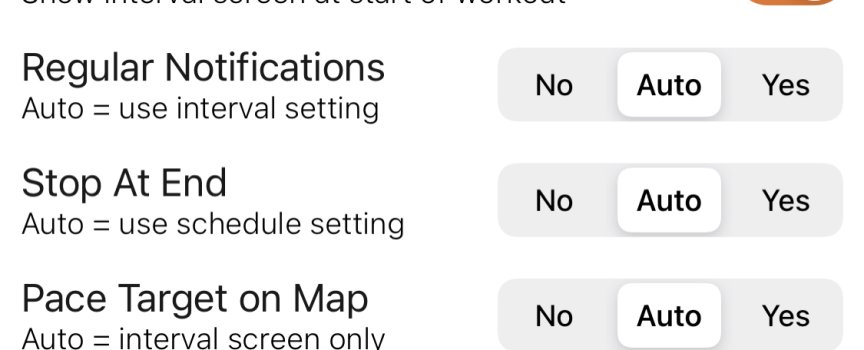Is there a difference beetween these following trainings in recording?
If not, then ok
I train in the gym according to Kernwerk and I don’t know which of these 5 Trainings I should use for tracking.
Kernwerkis basically a mixture of physical exercises and also sometimes barbell, dumbbell or different equipment. It is based on Crossfit.
I only care about the time and the HR as a display, the rest does not matter. The main thing my workout is correctly tracked as a sport
- HIIT
- Mixed Cardio
- Cross Training
- Weight Training
- Strength Training
If not, then ok
I train in the gym according to Kernwerk and I don’t know which of these 5 Trainings I should use for tracking.
Kernwerkis basically a mixture of physical exercises and also sometimes barbell, dumbbell or different equipment. It is based on Crossfit.
I only care about the time and the HR as a display, the rest does not matter. The main thing my workout is correctly tracked as a sport