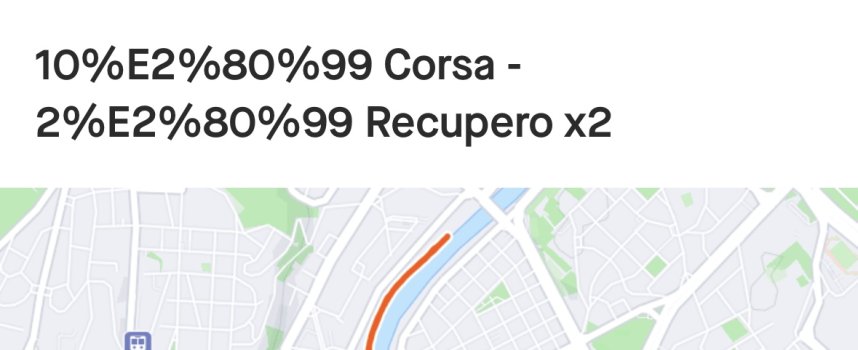I'm having the same or similar issue, just started up today. Watch and phone WOD apps are the latest (5.3.4 I believe) and updated to watch OS 10.1. Suddenly there are two "WorkOutDoors" options to choose from in the list of complications. Choosing the top one puts in a weird, incorrect icon which will still launch WOD. Choosing the second from the list puts in nothing (an empty complication) and it does not launch the app. This persists through a couple of restarts of phone and watch.The complications do seem unreliable since the latest version. I had to rewrite them to support the Smart Stack and some people have reported problems.
However these problems have also gone away for a few people, so I suspect it takes iOS/watchOS a while to catch up when you change the way a complication is implemented. As a result I am going to leave it a few weeks before I worry about them.
I saw on a different thread that people are having similar issues with other complications like HR, so maybe this is not a WOD issue.