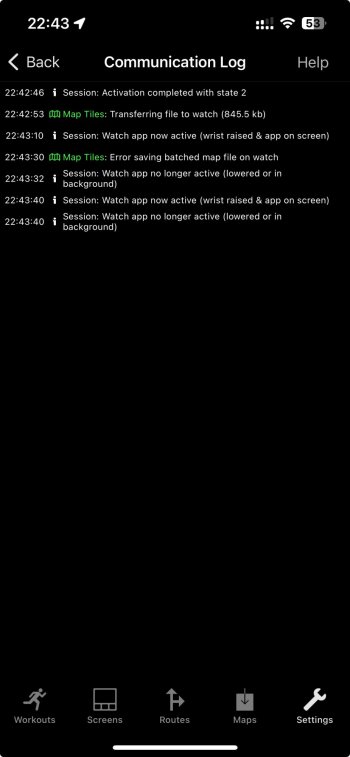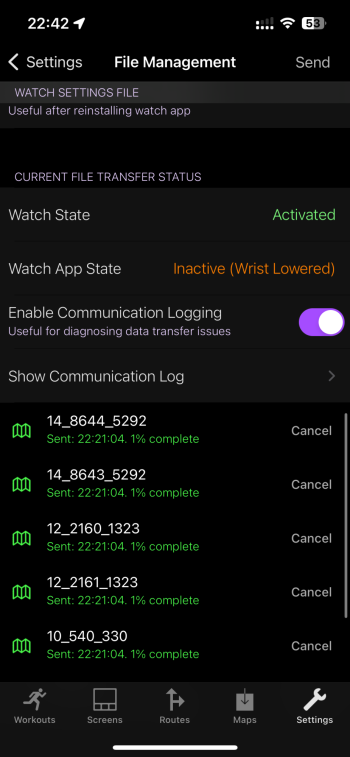OK, flashbacks, I was wrong again, just like years ago when Suunto introduced this function and we all kept confusing WPs with POIs.
Of course, you are right that navigation (when based on an uploaded GPX file) must be implemented via WPs. Initially, Sunnto did not introduce POIs and only allowed you to add your own WPs, which meant that you either had the distance/time to your places (like a summit or a shelter) and notifications about them along with a hundred notifications about turns, or nothing at all. It was simply unusable. Then they separated WP and POI and everything started working as it should.
I have never expressed interest in "full" TBT navigation filled with WPs because in my opinion it is overloaded with notifications, when it is enough to remember that, for example, I am trekking on the red trail all the time and I do not need notification at each fork, if when planning the route something looks like it would be unclear, I simply add there a POI with information, e.g. "turn right".
Another aspect is that some systems can generate turn notifications themselves, but only if the routing is done directly on them, and not when they are fed with a GPX file.
Anyway, to sum up, after over a decade of using tourist navigation, I have come to the following conclusions about what is most important (for me, YMMV):
- WPs are rather useless
- the system should accept a clean GPX file (without WP) and allow POIs to be added to it (because many websites have problems with exporting GPX with POIs)
- the system should know where I am on the given route from the GPX file and, based on this, calculate the distance/time to the POI and the end of the route in real time
I don't know if you are planning to implement route creation in the phone application, if not, it is probably important to import both WP and POI (although, as I wrote above, many websites have problems with exporting GPX from POI). I am sending you by email two files, they are the same route, one is from mapa.cz (which does not allow POI import) and the other is from Suunto/SportsTracker - there are POIs here.
If I may mention one more thing - I remember that a huge problem for Suunto developers when introducing navigation was for the system to recognize which direction you are moving in, because you can go back for a while while on the route, or even turn around altogether. Many GPX files and saved activity files were posted to the forum (in those days developers actively worked with users, just like you do here today

) and many versions of the software were updated before the system learned to interpret it correctly.
PS - if you have a moment, download the Suunto application, it is free, you don't need a watch to see how routing, accepting GPX files, adding POIs to them and possibly exporting them works. Of all the systems, it seems to me that this is currently the best refined and at the same time the simplest.
Additionally, it is apparently compatible with some POI system (because there is a specification for it) and uses these standardized icons and descriptions when adding POIs, like this:
View attachment 2377240