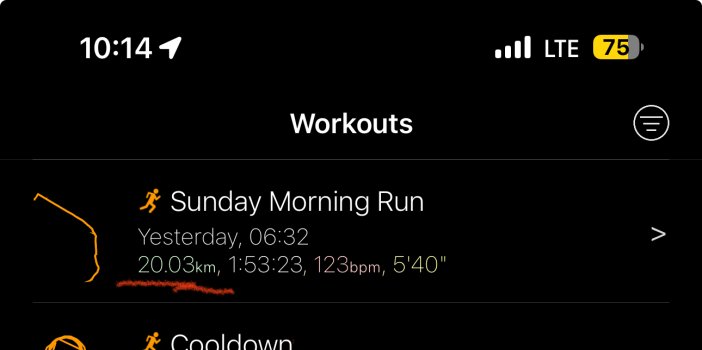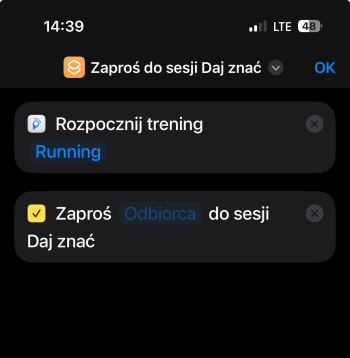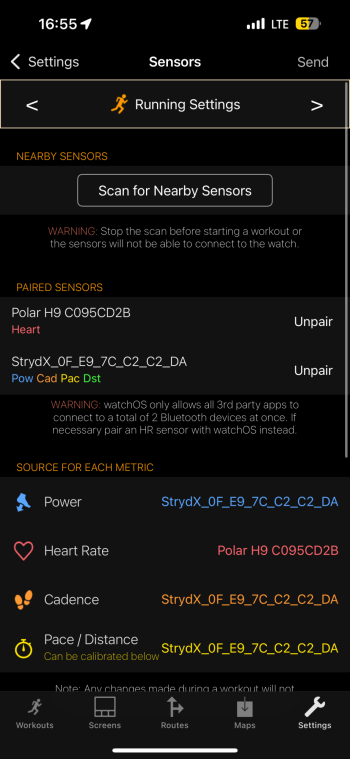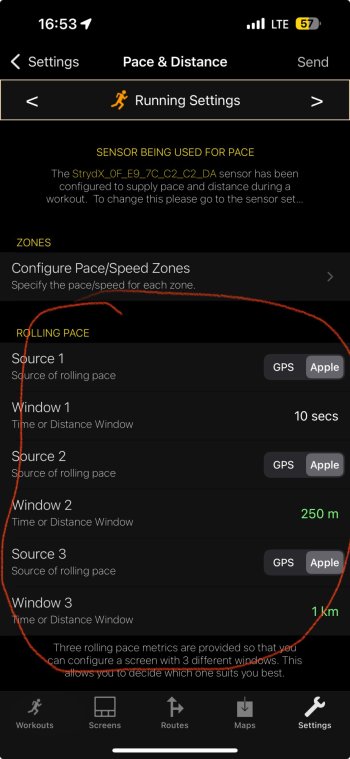Or share different screen settings.Is there a way to duplicate screens and all settings between activity types? If I want exactly the same thing for trail running that I set for hiking, can I copy it somehow, or do I have to start from scratch?
Got a tip for us?
Let us know
Become a MacRumors Supporter for $50/year with no ads, ability to filter front page stories, and private forums.
Apps WorkOutDoors: New workout features
- Thread starter cfc
- Start date
- Sort by reaction score
You are using an out of date browser. It may not display this or other websites correctly.
You should upgrade or use an alternative browser.
You should upgrade or use an alternative browser.
I used the Beta for the first time today. I did a three mile ruck on residential streets in the San Francisco Bay Area using an Apple Watch Ultra.
My impressions:
My favorite walking app now has turn-by-turn navigation. Many thanks to Ian for that.
I need to bump up the brightness on my watch. The navigation alerts were hard to read in strong sunlight through sunglasses.
I seem to recall that there is a setting for how long the alert stays on the screen. I thought I had set it to three seconds but it seemed like the alert would disappear almost as soon as I raised my wrist to see it on the watch face.
The font used for the list of waypoints was hard to read on my iPhone XS Max. It's not terribly important to me, but is there a way to enlarge it?
Is there a way to change the units from metric to imperial for navigation alerts? If not, I can live with it.
I had set the Approaching Nav Waypoint Alert to 10 meters. I need to increase that as I was getting the alert just as I was starting my turn. The At Navigation Waypoint Alert doesn't seem to be configurable. During this morning's walk it seemed to alert me just as I completed my turns.
I didn't use the Nearing Other Waypoint Alerts, but when I tried to change the frequency from the default 30 meters there were no other options from which to choose.
There was a point in my walk where I got a series of Off Route/On Route messages within a time period of fifteen to twenty seconds or so. I had the Off Route alert set pretty low, so if I use it in the future I'll increase it.
All in all I was very pleased with the Beta. The issues I had with it were easily fixed with a configuration change or are so insignificant as to be easily tolerated. Keep up the good work!
My impressions:
My favorite walking app now has turn-by-turn navigation. Many thanks to Ian for that.
I need to bump up the brightness on my watch. The navigation alerts were hard to read in strong sunlight through sunglasses.
I seem to recall that there is a setting for how long the alert stays on the screen. I thought I had set it to three seconds but it seemed like the alert would disappear almost as soon as I raised my wrist to see it on the watch face.
The font used for the list of waypoints was hard to read on my iPhone XS Max. It's not terribly important to me, but is there a way to enlarge it?
Is there a way to change the units from metric to imperial for navigation alerts? If not, I can live with it.
I had set the Approaching Nav Waypoint Alert to 10 meters. I need to increase that as I was getting the alert just as I was starting my turn. The At Navigation Waypoint Alert doesn't seem to be configurable. During this morning's walk it seemed to alert me just as I completed my turns.
I didn't use the Nearing Other Waypoint Alerts, but when I tried to change the frequency from the default 30 meters there were no other options from which to choose.
There was a point in my walk where I got a series of Off Route/On Route messages within a time period of fifteen to twenty seconds or so. I had the Off Route alert set pretty low, so if I use it in the future I'll increase it.
All in all I was very pleased with the Beta. The issues I had with it were easily fixed with a configuration change or are so insignificant as to be easily tolerated. Keep up the good work!
Just go to Settings > choose your sport profile > swipe down to "Bottom line default" > Choose heart Zone.It would be great with the heart rate as on the Garmin, so one can what zone you are in.
Excited when this is released. Can you post a pic of the hill profile?Agree with all this - I ran 35km...slightly less than 3.5hrs at the weekend and I think drained about 7% per hour, so that would be comparable to your data - I'm guessing that hiking you had more opportunity for fiddling around and checking things than I did!
I loved the hill profile too, I thought I wouldn't really want to see it, I quickly disabled ClimbPro on Garmin as it became confusing what I was looking at, but this view is really nice - especially as you can quickly remove any climbs you're not interested in.
I’m pretty happy with the latest beta because:
1) I made a route out of a previous workout and Detect Bends was quite accurate
2) I imported a GPX with no turn information. Detect Bends worked here two even though it was a figure 8 on a trail !
Nice work @cfc
1) I made a route out of a previous workout and Detect Bends was quite accurate
2) I imported a GPX with no turn information. Detect Bends worked here two even though it was a figure 8 on a trail !
Nice work @cfc
Three questions:
1) I don't see distances in Apple Fitness of any activity from WOD. Is this normal? Can I fix this? For example HealthFit can't show yearly distance statistics.
2) I can't find a metric that compares actual average speed (or time) to a preset speed average. For example if I want to finish a marathon in a specific time and WOD shows me if I am still on time (behind or in front in distance or time).
3) Can number of laps be counted automatically based on "back at start"-function on tracks?
Thank you very much.
Malte
1) I don't see distances in Apple Fitness of any activity from WOD. Is this normal? Can I fix this? For example HealthFit can't show yearly distance statistics.
2) I can't find a metric that compares actual average speed (or time) to a preset speed average. For example if I want to finish a marathon in a specific time and WOD shows me if I am still on time (behind or in front in distance or time).
3) Can number of laps be counted automatically based on "back at start"-function on tracks?
Thank you very much.
Malte
Hi,
I sent a GPX file from my phone to my watch. The app says it wasn't sent, but my watch received the file. Is this normal?

I sent a GPX file from my phone to my watch. The app says it wasn't sent, but my watch received the file. Is this normal?
Hey there Ian!
Is there any way to use Check In feature to inform friend/family about the start/end of a workout while using WOD? I usually (if I remember) manually start a session when using WOD, while this is asked before starting a workout using the stock workout app.
I have a quick question about alerts and notification. I’d like to receive a reminder on specific distances, for example tomorrow I have a trail run race and I’d like to get a notification at specific distances marks.
Is there a way to do so?
When using a route, Is it possible to check the progress on the route while working out? I’d like to see the difference in altitude while running on an active route.
Thank you!
Is there any way to use Check In feature to inform friend/family about the start/end of a workout while using WOD? I usually (if I remember) manually start a session when using WOD, while this is asked before starting a workout using the stock workout app.
I have a quick question about alerts and notification. I’d like to receive a reminder on specific distances, for example tomorrow I have a trail run race and I’d like to get a notification at specific distances marks.
Is there a way to do so?
When using a route, Is it possible to check the progress on the route while working out? I’d like to see the difference in altitude while running on an active route.
Thank you!
I have a quick question about alerts and notification. I’d like to receive a reminder on specific distances, for example tomorrow I have a trail run race and I’d like to get a notification at specific distances marks.
Is there a way to do so?
In the navigation version, you can receive a notification when you reach a specific point on the route, which you define in advance when planning the route. This may, but does not have to, be the same as reaching a specific distance (because if you deviate a bit from the route, you can reach a point, for example, 5 km from the start of the route after, let's say, 5.5 km). It all depends on your needs.
When using a route, Is it possible to check the progress on the route while working out? I’d like to see the difference in altitude while running on an active route.
Yes, there are so many metrics to choose from that you can easily find something for yourself. Ascent, descent, altitude gain, absolute altitude, relative altitude, and dozens of others, you name it.
Sharing screen configs etc between activity types is not possible at the moment but I will investigate it when I add the ability to configure custom activity types.Or share different screen settings.
All short distances are in metres. Sorry about that. I plan to revisit units at some time in the future so I may change that then but probably not.I used the Beta for the first time today. I did a three mile ruck on residential streets in the San Francisco Bay Area using an Apple Watch Ultra.
My impressions:
My favorite walking app now has turn-by-turn navigation. Many thanks to Ian for that.
I need to bump up the brightness on my watch. The navigation alerts were hard to read in strong sunlight through sunglasses.
I seem to recall that there is a setting for how long the alert stays on the screen. I thought I had set it to three seconds but it seemed like the alert would disappear almost as soon as I raised my wrist to see it on the watch face.
The font used for the list of waypoints was hard to read on my iPhone XS Max. It's not terribly important to me, but is there a way to enlarge it?
Is there a way to change the units from metric to imperial for navigation alerts? If not, I can live with it.
I had set the Approaching Nav Waypoint Alert to 10 meters. I need to increase that as I was getting the alert just as I was starting my turn. The At Navigation Waypoint Alert doesn't seem to be configurable. During this morning's walk it seemed to alert me just as I completed my turns.
I didn't use the Nearing Other Waypoint Alerts, but when I tried to change the frequency from the default 30 meters there were no other options from which to choose.
There was a point in my walk where I got a series of Off Route/On Route messages within a time period of fifteen to twenty seconds or so. I had the Off Route alert set pretty low, so if I use it in the future I'll increase it.
All in all I was very pleased with the Beta. The issues I had with it were easily fixed with a configuration change or are so insignificant as to be easily tolerated. Keep up the good work!
The At Waypoint alert goes at the waypoint, so that needs to be accurately positioned. I may allow it to be configurable for small distances before but probably not in the first version.
Glad it went well. Thanks for testing the app!
Please check that you have given the app permission to read and write all the health data. To check this go to the Settings app on the iPhone and select Privacy / Health / WorkOutDoors. Make sure that every health setting is enabled (you may need to scroll down to turn them all on). Note that if you have installed on a new iPhone or watch then you may need to give permission again.Three questions:
1) I don't see distances in Apple Fitness of any activity from WOD. Is this normal? Can I fix this? For example HealthFit can't show yearly distance statistics.
2) I can't find a metric that compares actual average speed (or time) to a preset speed average. For example if I want to finish a marathon in a specific time and WOD shows me if I am still on time (behind or in front in distance or time).
3) Can number of laps be counted automatically based on "back at start"-function on tracks?
Thank you very much.
Malte
If they are all enabled then you may be experiencing a rare bug with iOS/watchOS where the watch seems to lose the permission. To fix this switch all of the permissions off, then reboot both the iPhone and the watch, and then switch them all on again. This procedure nudges iOS into sending them to the watch again.
You can set a target pace and see metrics showing how you are performing vs that pace. To do this tap the 3 dots icon to start a workout and select the target option. In the next version you will also be able to specify it as a distance and time. Make sure to use a screen with the target profile.
Using the back to start feature for counting laps is on my to-do list but rarely requested so not high on the list.
Sorry about that. Unfortunately since iOS 17.5 watchOS can be unreliable at informing iOS when a file has been transferred. I have worked around this in places in the app but not everywhere because I keep hoping that Apple will fix it sometime.Hi,
I sent a GPX file from my phone to my watch. The app says it wasn't sent, but my watch received the file. Is this normal?View attachment 2521589
The app doesn't have any checking in or live tracking. Sorry about that. I leave it to services like Apple's Find My feature.Hey there Ian!
Is there any way to use Check In feature to inform friend/family about the start/end of a workout while using WOD? I usually (if I remember) manually start a session when using WOD, while this is asked before starting a workout using the stock workout app.
I have a quick question about alerts and notification. I’d like to receive a reminder on specific distances, for example tomorrow I have a trail run race and I’d like to get a notification at specific distances marks.
Is there a way to do so?
When using a route, Is it possible to check the progress on the route while working out? I’d like to see the difference in altitude while running on an active route.
Thank you!
Hello Ian! Thanks for your reply. I don’t mean a checking in or love tracking feature, just if there a way to trigger a shortcut or else when starting the workout with WOD to start a check in session with the built in watchOS featureThe app doesn't have any checking in or live tracking. Sorry about that. I leave it to services like Apple's Find My feature.
To be honest I don't know much about shortcuts, but maybe other people with more knowledge of them may be able to help?Hello Ian! Thanks for your reply. I don’t mean a checking in or love tracking feature, just if there a way to trigger a shortcut or else when starting the workout with WOD to start a check in session with the built in watchOS feature
Hello everyone! Periodically, there is a problem with the distance that is transmitted to Apple. The screenshots below show the same workout. This problem does not occur every workout. Restarting the clock before a workout doesn't always help. I've already talked to Ian about this, maybe someone else has a similar problem?
Attachments
Something like this?To be honest I don't know much about shortcuts, but maybe other people with more knowledge of them may be able to help?
Attachments
if there a way to trigger a shortcut or else when starting the workout with WOD to start a check in session with the built in watchOS feature
If you mean the one from video below I do believe it is exclusive to Apple Fitness app and cannot be started without Fitness being used for activity tracking.
Did I ask if you were using GPS distances instead of Apple's distances? If so then Apple always show their distances, which can be different from the GPS distances shown in the app.Hello everyone! Periodically, there is a problem with the distance that is transmitted to Apple. The screenshots below show the same workout. This problem does not occur every workout. Restarting the clock before a workout doesn't always help. I've already talked to Ian about this, maybe someone else has a similar problem?
Something like this?
You may be right.
It may not be exclusive to Fitness, since I can see FootPath is supporting it.
Attachments
I used StrydDid I ask if you were using GPS distances instead of Apple's distances? If so then Apple always show their distances, which can be different from the GPS distances shown in the app.
Attachments
That could be related. Do you have problems when you don't use Stryd?I used Stryd
I'll try without the sensor.That could be related. Do you have problems when you don't use Stryd?
Register on MacRumors! This sidebar will go away, and you'll see fewer ads.