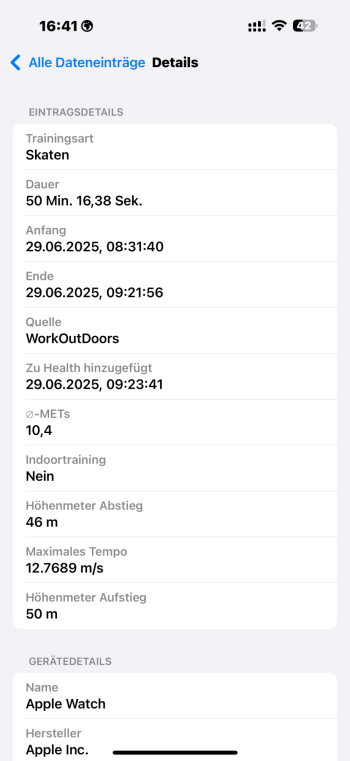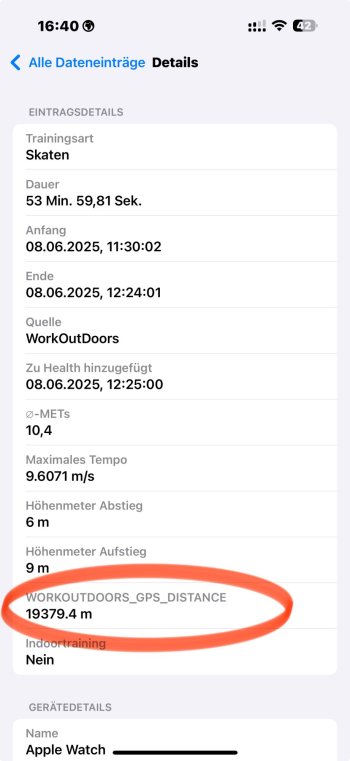Please email me at info@workoutdoors.netAlright. If you would like me onboard, I’m ready to join anyway.
Got a tip for us?
Let us know
Become a MacRumors Supporter for $50/year with no ads, ability to filter front page stories, and private forums.
Apps WorkOutDoors: New workout features
- Thread starter cfc
- Start date
- Sort by reaction score
You are using an out of date browser. It may not display this or other websites correctly.
You should upgrade or use an alternative browser.
You should upgrade or use an alternative browser.
Hi. I’m now on the beta. I have a lot of waypoints stored in Garmin Explore, but if I use the share funktion and open the waypoints in WOD the app sees the waypoints as part of a route, and offers to connect the waypoints into a path. It would be nice to be able to import and export waypoints, both as individual waypoints and in bulk. I think a lot of waypoint users have a “repository” in a different app.
The new navigation functionality is more about routes than individual waypoints but I will probably improve that in the future.Hi. I’m now on the beta. I have a lot of waypoints stored in Garmin Explore, but if I use the share funktion and open the waypoints in WOD the app sees the waypoints as part of a route, and offers to connect the waypoints into a path. It would be nice to be able to import and export waypoints, both as individual waypoints and in bulk. I think a lot of waypoint users have a “repository” in a different app.
Have you tried enabling the route options for shaking the watch sideways to hear the next waypoint, and up and down to hear the remaining distance and ascent? You need to shake quite vigourosly so it doesn't happen accidentally. There is a settings screen to control how vigorous it needs to be.Hi! Seems I can't realize how to make the new shake gestures (Side to Side, Up & Down and In & Out) work on the new beta. I already restarted the Apple Watch and the iPhone, but it was helpless. Don't know if I'm doing something wrong.
If people find it hard to use then I may remove that functionality and go back to a single shake function. I found it works well on my Ultra but not on my series 10 for some reason, so it would be interesting to hear what other people are finding.
I prefer this app to Footpath — the maps are better and the UI is better, but I can’t for the LIFE of me figure out how to get waypoint (turn by turn) notifications to import. I’ve tried creating in Komoot, Garmin, Footpath, and Gaia, and each time I pull it in, either by GPX track or route, I only get the 5 WoD waypoints. I wanted to take this to rocky Mountain National Park in a couple of weeks, but just can’t get it working properly.
Try EasyRoute and then export as TCXI prefer this app to Footpath — the maps are better and the UI is better, but I can’t for the LIFE of me figure out how to get waypoint (turn by turn) notifications to import. I’ve tried creating in Komoot, Garmin, Footpath, and Gaia, and each time I pull it in, either by GPX track or route, I only get the 5 WoD waypoints. I wanted to take this to rocky Mountain National Park in a couple of weeks, but just can’t get it working properly.
Try EasyRoute and then export as TCX
TCX for the win!!! Thanks!
I did as you told; twice even.Please check that you have given the app permission to read and write all the health data. To check this go to the Settings app on the iPhone and select Privacy / Health / WorkOutDoors. Make sure that every health setting is enabled (you may need to scroll down to turn them all on). Note that if you have installed on a new iPhone or watch then you may need to give permission again.
If they are all enabled then you may be experiencing a rare bug with iOS/watchOS where the watch seems to lose the permission. To fix this switch all of the permissions off, then reboot both the iPhone and the watch, and then switch them all on again. This procedure nudges iOS into sending them to the watch again.
You can set a target pace and see metrics showing how you are performing vs that pace. To do this tap the 3 dots icon to start a workout and select the target option. In the next version you will also be able to specify it as a distance and time. Make sure to use a screen with the target profile.
Using the back to start feature for counting laps is on my to-do list but rarely requested so not high on the list.
But I stil don't have distance in Apple Fitness.
I checked all dates within Apple Fitness and realized that just few data sets have GPS entries, most not. But none have distance in Apple Fitness. Any other ideas?
I use WOD for inline skating; may be A Fitness does not "allow" distance for that type of sport. I should check with other sports.
Attachments
Ah that would explain it. Apple's Health system did not store distances for skating until watchOS 11.I did as you told; twice even.
But I stil don't have distance in Apple Fitness.
I checked all dates within Apple Fitness and realized that just few data sets have GPS entries, most not. But none have distance in Apple Fitness. Any other ideas?
I use WOD for inline skating; may be A Fitness does not "allow" distance for that type of sport. I should check with other sports.
The next version of WorkOutDoors will support them and should be released in a month or two.
+1 for Multisport
I tried the native Apple Watch app for Multisport yesterday and it makes me miss my Garmin..
WorkOutDoors is my preferred app, but I couldn’t find a quick way to transition from one sport to the next.
I did a swim,run,bike,row.
If you do allow Multisport, it would be awesome if additional sports could be added or deleted! Thanks for the fantastic app!!
I tried the native Apple Watch app for Multisport yesterday and it makes me miss my Garmin..
WorkOutDoors is my preferred app, but I couldn’t find a quick way to transition from one sport to the next.
I did a swim,run,bike,row.
If you do allow Multisport, it would be awesome if additional sports could be added or deleted! Thanks for the fantastic app!!
Unfortunately long press is used to get the main menu.There is single tap double tap etc. For me, single tap is too sensitive and I often trip it by accident.
Enhancement request for Long Press on a metric to get more information. Not sure if this is even possible
That's odd. I haven't seen that before. Is that with the release version or the beta? If it is the release version then I probably won't investigate since it must be a very rare glitch as that has been out for ages.Sorry if this has been posted before but there’s so many posts…
At this point in the workout from today all maps loses their outline: any reason for this? View attachment 2526334
View attachment 2526335
It’s in the release version.That's odd. I haven't seen that before. Is that with the release version or the beta? If it is the release version then I probably won't investigate since it must be a very rare glitch as that has been out for ages.
And it’s not a big problem, I was mostly wondering if it was on purpose or not.
It's not on purpose. Maybe reboot the phone to see if that helps. If it doesn't then please send the wkt file for that workout to info@workoutdoors.net and I will take a look. To do that tap the Export button 3 times quickly.It’s in the release version.
And it’s not a big problem, I was mostly wondering if it was on purpose or not.
What happens if I take the watch off my wrist to charge it while recording an activity?
I assume that the AW will enable the lock (wrist detection), but what about the WOD? Can I pause and charge during the rest, then unlock it and go back to recording without losing anything?
I assume that the AW will enable the lock (wrist detection), but what about the WOD? Can I pause and charge during the rest, then unlock it and go back to recording without losing anything?
If you are lucky then you can do that but the app loses priority when the watch is off the wrist, which means that watchOS is more likely to kill it off if it needs resources for something else (e.g a phone call or even a notification).What happens if I take the watch off my wrist to charge it while recording an activity?
I assume that the AW will enable the lock (wrist detection), but what about the WOD? Can I pause and charge during the rest, then unlock it and go back to recording without losing anything?
In practice this is rare but it can happen.
However if the alternative is splitting the workout (which it usually is) then it is probably worth risking because if it is killed off by watchOS then you can just start another workout when you resume.
I was about to make the same question! I will race a ultramarathon in a month, and I will take at least 20 hours to complete it, probably more. I'm sure that I will need to charge my Apple Watch Ultra 2 while on it... but it's good to know that it is rare to have the app killed by watchOS!In practice this is rare but it can happen.
Does it help/make some difference if I put the Apple Watch on "Flight Mode", turn off bluetooth, wifi etc. In a nutshell, disabling all the communication with my iPhone and cell service from the watch.If you are lucky then you can do that but the app loses priority when the watch is off the wrist, which means that watchOS is more likely to kill it off if it needs resources for something else (e.g a phone call or even a notification).
This happens for me for most activities where I do a pause mid-run. The last section after the pause misses the highlighting. As c.S says, it's no big deal so I've never reported it.It's not on purpose. Maybe reboot the phone to see if that helps. If it doesn't then please send the wkt file for that workout to info@workoutdoors.net and I will take a look. To do that tap the Export button 3 times quickly.
In theory that would help because the less the watch is doing and the less chance it has to deal with something else then the less chance that watchOS will kill off the app.I was about to make the same question! I will race a ultramarathon in a month, and I will take at least 20 hours to complete it, probably more. I'm sure that I will need to charge my Apple Watch Ultra 2 while on it... but it's good to know that it is rare to have the app killed by watchOS!
Does it help/make some difference if I put the Apple Watch on "Flight Mode", turn off bluetooth, wifi etc. In a nutshell, disabling all the communication with my iPhone and cell service from the watch.
Note that this is for when you pause the workout to charge the watch. If you keep going then that is a different matter because I can't guarantee that Apple's workout / GPS / pedometer etc systems will keep supplying the app with data whilst the watch is off the wrist and charging. In that situation it may be worth using GPS for pace and distance in case the workout system stops supplying the distances but the GPS system doesn't.
In either case I can't guarantee that there won't be issues so I don't really support it, but you may find a way to get it working enough for your needs.
In theory that would help because the less the watch is doing and the less chance it has to deal with something else then the less chance that watchOS will kill off the app.
Note that this is for when you pause the workout to charge the watch. If you keep going then that is a different matter because I can't guarantee that Apple's workout / GPS / pedometer etc systems will keep supplying the app with data whilst the watch is off the wrist and charging. In that situation it may be worth using GPS for pace and distance in case the workout system stops supplying the distances but the GPS system doesn't.
In either case I can't guarantee that there won't be issues so I don't really support it, but you may find a way to get it working enough for your needs.
Thanks for the hints! In my case I would pause the workout, as I’m planning on charging it one or two times during some Aid Stations where I’m going to stop and eat for some time. That way I can also prevent GPS drifting, and I will use elapsed time that will keep going on, even on pause.
Okay, understood, thank you very much! Tip sent.Ah that would explain it. Apple's Health system did not store distances for skating until watchOS 11.
The next version of WorkOutDoors will support them and should be released in a month or two.
I agree! Please @cfc leave the Stryd support in, it is superb (and essential to my running and thus usage of WOD)!Stryd app is clueless for running. Please do not delete Stryd support. WOD completely suits me, solves all my requests. And the Stryd sensor allows you to accurately determine distances where GPS interference is introduced.
Register on MacRumors! This sidebar will go away, and you'll see fewer ads.