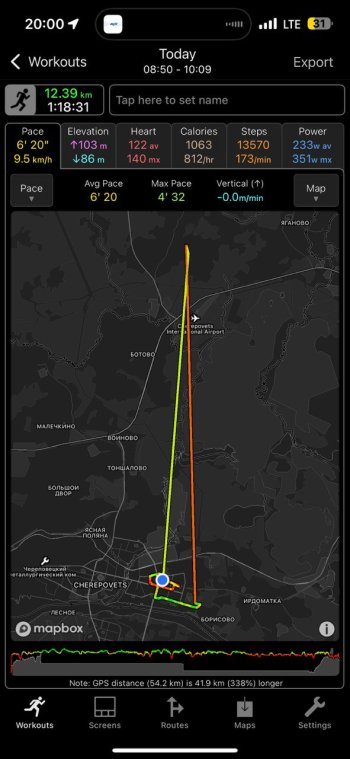Got a tip for us?
Let us know
Become a MacRumors Supporter for $50/year with no ads, ability to filter front page stories, and private forums.
Apps WorkOutDoors: New workout features
- Thread starter cfc
- Start date
- Sort by reaction score
You are using an out of date browser. It may not display this or other websites correctly.
You should upgrade or use an alternative browser.
You should upgrade or use an alternative browser.
yes, it works without a sensor, but everything is fine with the sensor every other time (One time it's fine, the other time the distance doesn't match.). Would replacing the watch with the current version (apple watch 10) help (I have an apple watch 7)?That could be related. Do you have problems when you don't use Stryd?
That's odd. The version of watchOS probably won't make any difference.yes, it works without a sensor, but everything is fine with the sensor every other time (One time it's fine, the other time the distance doesn't match.). Would replacing the watch with the current version (apple watch 10) help (I have an apple watch 7)?
To be honest I am always tempted to remove support for the Stryd footpod from the app. It seems more hassle than it is worth in terms of the amount of support work that it results in me dealing with. And now that watchOS has been supplying power for a while there doesn't seem much need for it.
My plan is to reassess it when I next revisit the sensor functionality but maybe I will remove it before then. I am sure this would make them happier too because they would prefer people to use their app. They are always extremely unhelpful when I ask them for help, to the extent that I gave up asking a long time ago.
Stryd app is clueless for running. Please do not delete Stryd support. WOD completely suits me, solves all my requests. And the Stryd sensor allows you to accurately determine distances where GPS interference is introduced.That's odd. The version of watchOS probably won't make any difference.
To be honest I am always tempted to remove support for the Stryd footpod from the app. It seems more hassle than it is worth in terms of the amount of support work that it results in me dealing with. And now that watchOS has been supplying power for a while there doesn't seem much need for it.
My plan is to reassess it when I next revisit the sensor functionality but maybe I will remove it before then. I am sure this would make them happier too because they would prefer people to use their app. They are always extremely unhelpful when I ask them for help, to the extent that I gave up asking a long time ago.
Attachments
Last edited:
Did I imagine it, or is there a sensitivity config for the detect bend function?Select a route in the iPhone app then go to the Waypoints tab and tap '...' and it will appear in the menu.
It's not great at the moment (especially for twisty routes) but I aim to improve it during beta testing and then make a decision about whether or not to include it.
I quite like it, but it seems to be very sensitive and I go through and delete around 50% of bends!
What would also be really useful, is if on the "Waypoints" tab of a Route view, where you have the map at the top and the list of Waypoints below, if holding on a Waypoint (or something, maybe a "slide right" could toggle one Waypoint to be highlighted and centred in the map, where "slide left" reveals the 'delete'??).
Its a bit of a bind to click through the Waypoints to the next screen to confirm which one you've got before coming back to the previous screen to delete.
In theory you just need to swipe left on a waypoint row in the main screen and then tap the red delete button that appears. This is the standard way to delete things in iOS (which is admittedly not very intuitive).Did I imagine it, or is there a sensitivity config for the detect bend function?
I quite like it, but it seems to be very sensitive and I go through and delete around 50% of bends!
What would also be really useful, is if on the "Waypoints" tab of a Route view, where you have the map at the top and the list of Waypoints below, if holding on a Waypoint (or something, maybe a "slide right" could toggle one Waypoint to be highlighted and centred in the map, where "slide left" reveals the 'delete'??).
Its a bit of a bind to click through the Waypoints to the next screen to confirm which one you've got before coming back to the previous screen to delete.
I think he means that on the main waypoint screen you can’t directly see what waypoint in the list is what waypoint on the map. So slide and delete is not enough in that case. But FMUK you can just tap on the waypoint IN the map to go to the right waypoint. But then there’s no way to delete it. So maybe Ian, would it be an option to add a delete to the three dots when IN a waypoint screen?In theory you just need to swipe left on a waypoint row in the main screen and then tap the red delete button that appears. This is the standard way to delete things in iOS (which is admittedly not very intuitive).
I think he means that on the main waypoint screen you can’t directly see what waypoint in the list is what waypoint on the map. So slide and delete is not enough in that case. But FMUK you can just tap on the waypoint IN the map to go to the right waypoint. But then there’s no way to delete it. So maybe Ian, would it be an option to add a delete to the three dots when IN a waypoint screen?
This is exactly my conundrum!
A delete in the "..." menu would be a good solution.
Especially as tapping the Waypoint in the map you get to the Waypoint info which contains the label such as "Left", rather than "3: Left" that you see on the list, so you can't easily "tap in the map / identify the Waypoint by number / go back to the screen with the list / delete knowing you've swiped on the correct of maybe 8 lefts in a row".
You have to tap through the list to work out which one is the one you want to delete (or manually count them).
My workaround having realised I can tap on the Waypoints in the map, is to spend some time tapping through to them and changing the colour of the automated bend Waypoints that I don't want. Then when I've marked them all up I can just go back to the list and delete all the ones in my "unwanted" colour.
You could touch the waypoint for a second and a context menu will appear. This menu should have an option to delete the waypoint.This is exactly my conundrum!
A delete in the "..." menu would be a good solution.
Especially as tapping the Waypoint in the map you get to the Waypoint info which contains the label such as "Left", rather than "3: Left" that you see on the list, so you can't easily "tap in the map / identify the Waypoint by number / go back to the screen with the list / delete knowing you've swiped on the correct of maybe 8 lefts in a row".
You have to tap through the list to work out which one is the one you want to delete (or manually count them).
My workaround having realised I can tap on the Waypoints in the map, is to spend some time tapping through to them and changing the colour of the automated bend Waypoints that I don't want. Then when I've marked them all up I can just go back to the list and delete all the ones in my "unwanted" colour.
Sorry that the context menu is not intuitive to find, but it is quite powerful. For example you can use it to add a waypoint at a particular point (off route or the nearest point on-route); to add a climb; add a descent etc. And I have just realised that I should also add the option to delete a climb or descent if you have touched on one, so I will add that in the next beta.
Oh yeah, forgot about that option… really helpful. And you can also pinch to zoom in and out on the map itself to get closer to a waypoint 😉.You could touch the waypoint for a second and a context menu will appear. This menu should have an option to delete the waypoint.
Sorry that the context menu is not intuitive to find, but it is quite powerful. For example you can use it to add a waypoint at a particular point (off route or the nearest point on-route); to add a climb; add a descent etc. And I have just realised that I should also add the option to delete a climb or descent if you have touched on one, so I will add that in the next beta.
Btw: with this “tap and hold” you can also add a new waypoint somewhere on the route where there isn’t a waypoint already 👍
@cfc after I ran without the Stryd, the following workouts with the sensor showed normal operation. The distances in the WOD and apple match.That's odd. The version of watchOS probably won't make any difference.
To be honest I am always tempted to remove support for the Stryd footpod from the app. It seems more hassle than it is worth in terms of the amount of support work that it results in me dealing with. And now that watchOS has been supplying power for a while there doesn't seem much need for it.
My plan is to reassess it when I next revisit the sensor functionality but maybe I will remove it before then. I am sure this would make them happier too because they would prefer people to use their app. They are always extremely unhelpful when I ask them for help, to the extent that I gave up asking a long time ago.
If a similar situation repeats for one of the users, it is necessary to disconnect the Stryd (in WOD) and reconnect it in the WOD.
Thank You!
Ta da...(user) problem solved!You could touch the waypoint for a second and a context menu will appear. This menu should have an option to delete the waypoint.
Sorry that the context menu is not intuitive to find, but it is quite powerful. For example you can use it to add a waypoint at a particular point (off route or the nearest point on-route); to add a climb; add a descent etc. And I have just realised that I should also add the option to delete a climb or descent if you have touched on one, so I will add that in the next beta.
Brilliant 🥳
If I remember correctly it was you who suggested it during the early days of testing...Oh yeah, forgot about that option…
Haha that’s correct 🫣. But I think that was for tap-and-hold on the route for new waypoints. Never thought of hold on a waypoint itself but pretty logical like this 👍If I remember correctly it was you who suggested it during the early days of testing...
It was the perfect example of why beta testing is about more than bug finding. You suggested a better way to add a waypoint and it also turned out to be a better way to do other things as well.Haha that’s correct 🫣. But I think that was for tap-and-hold on the route for new waypoints. Never thought of hold on a waypoint itself but pretty logical like this 👍
In the next beta I have now added a note at the bottom of the main '...' menu on that screen to tell users that long touching the map will show a context menu.
Hello Ian, I faced a weird issue today (likely the first ever). I was running with scheduled intervals and was about to end my run. I was already in cool down but I hit the action button to trigger the start of a new manual interval and the screen went totally black:

The workout was still running as expected. At the end of the interval, I hit the action button to end the manual interval.
The screen remained like this for the rest of the activity. I was able to pause (action + menu button) and then end the workout by keeping the finger on the screen as usual.
By the way: is the beta still maintained? I was in but the last build was reported 1 year ago. Thanks!
The workout was still running as expected. At the end of the interval, I hit the action button to end the manual interval.
The screen remained like this for the rest of the activity. I was able to pause (action + menu button) and then end the workout by keeping the finger on the screen as usual.
By the way: is the beta still maintained? I was in but the last build was reported 1 year ago. Thanks!
Last edited:
So that was with the release version of the app? Very strange. I probably won't look into it because it sounds like a glitch - no-one else has reported it and that version has been available for a long time.Hello Ian, I faced a weird issue today (likely the first ever). I was running with scheduled intervals and was about to end my run. I was already in cool down but I hit the action button to trigger the start of a new manual interval and the screen went totally black:
View attachment 2523623
The workout was still running as expected. At the end of the interval, I hit the action button to end the manual interval.
The screen remained like this for the rest of the activity. I was able to pause (action + menu button) and then end the workout by keeping the finger on the screen as usual.
By the way: is the beta still maintained? I was in but the last build was reported 1 year ago. Thanks!
There is a new beta but I only release it to people who have installed a recent beta. I assume that if someone doesn't install a few betas in a row then they are not interested in testing any more. But email me at info@workoutdoors.net and I will add you back in again.
Hello and thanks for the beta, really enjoying it 
Today I ran a first race with the beta (Half marathon) and realized that from about KM 15/16 the app started to freeze. The tracking was still working fine and I got vibration notifications from watch for each km. But watching at the screen while running was almost impossible from there on, due to lagging. Not sure if that was mentioned already.
If it helps with debugging, I’d love to share the fit file with you.
Today I ran a first race with the beta (Half marathon) and realized that from about KM 15/16 the app started to freeze. The tracking was still working fine and I got vibration notifications from watch for each km. But watching at the screen while running was almost impossible from there on, due to lagging. Not sure if that was mentioned already.
If it helps with debugging, I’d love to share the fit file with you.
Please could you send the wkt file for that workout to info@workoutdoors.net and I will take a look. To do this tap the Export button 3 times quickly.Hello and thanks for the beta, really enjoying it
Today I ran a first race with the beta (Half marathon) and realized that from about KM 15/16 the app started to freeze. The tracking was still working fine and I got vibration notifications from watch for each km. But watching at the screen while running was almost impossible from there on, due to lagging. Not sure if that was mentioned already.
If it helps with debugging, I’d love to share the fit file with you.
Thanks. I will fix it in the next beta.On the beta just updated, attempting to navigate following the route of a previous Workout I just get into an infinite loop where pressing Done takes me back to the previous activity again.
Hi. Its summertime and a good time to do some beta testing. (And Im very very excited about the upcoming navigation features).
If I join as a beta tester, will I be able to install the beta version and still keep the production version at the same time, or will the beta replace the current version (both on the phone and on the watch)?
If I join as a beta tester, will I be able to install the beta version and still keep the production version at the same time, or will the beta replace the current version (both on the phone and on the watch)?
The beta will replace the production version on both devices. Apple's TestFlight system doesn't allow both at the same time.Hi. Its summertime and a good time to do some beta testing. (And Im very very excited about the upcoming navigation features).
If I join as a beta tester, will I be able to install the beta version and still keep the production version at the same time, or will the beta replace the current version (both on the phone and on the watch)?
Alright. If you would like me onboard, I’m ready to join anyway.The beta will replace the production version on both devices. Apple's TestFlight system doesn't allow both at the same time.
Register on MacRumors! This sidebar will go away, and you'll see fewer ads.