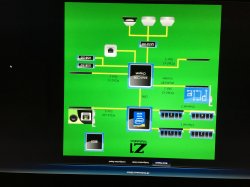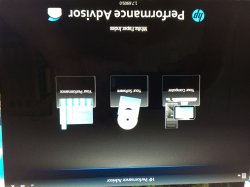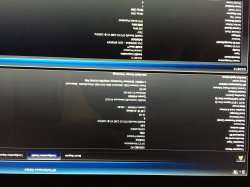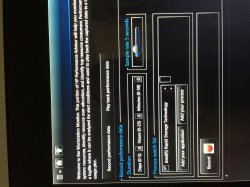The dreamcolor display on the Z1 uses FRC to take it to true 10bit color. The imac does not. Both displays are good, just the Z1 is better.
----------
And being that is will be great. I surely will get one. But that doesn't take away from the advantages of the Z1 from a purely engineering standpoint.
You can put in whatever Mxm graphic card you like. Upgrade every aspect of the Z1. Say when the Z1 G3 comes out, you can put a G3 Z1 screen into a first gen Z1 for example.
Upgrade the motherboard, CPU, graphic card, add thunderbolt 2 also if you like. Wifi card, etc, dual SSD, MSATA, Raid 0, You get the idea.
If you need a PC or prefer a PC the Z1 is as good as it gets.
If you absolutely need an All in One, then I agree. But do you? I have a UPS under my desk which is a big as some PC's. And a subwoofer on the other side that is larger than most. (I forgot about that when I was typing this and had to add it in!) Would it really hurt me that much to have a PC under there and just a screen on the desk? No, not really. And it has advantages then that all the USB and TBolt cables are under the desk, not dangling off the back of the screen.
AIO's have their place, but I am not sure they are really needed all that often. If and when I buy another Mac, I don't think it will be an iMac.
Last edited: