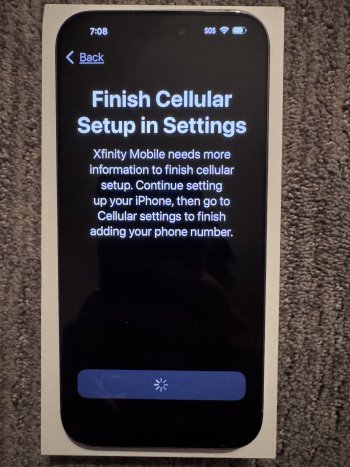YUP it sounds like it. the farthest I got was the spinning wheel and it looked like it was going to make it with the message stating it could take up to 4 hours.... Then it crapped out...I'm not sure if I'm having the same issue. I'm stuck on transferring my 15 Pro Max to 16 Pro Max.
15 PM gear is spinning with "Finish on New Phone" 16 PM "Finish Cellular Setup in Settings. Xfinity Mobile needs more information to finish cellular setup. Continue setting up your iPhone, then go to Cellular settings to finish adding your phone number." with spinning gear. No way to move past these screens.
Got a tip for us?
Let us know
Become a MacRumors Supporter for $50/year with no ads, ability to filter front page stories, and private forums.
Carrier Xfinity Mobile iPhone 16 (All Models) Pre-Orders, Shipping, and Delivery Status Thread
- Thread starter Jimmie Geddes
- Start date
- Sort by reaction score
You are using an out of date browser. It may not display this or other websites correctly.
You should upgrade or use an alternative browser.
You should upgrade or use an alternative browser.
Oh, good point. I'll have to try that. I'll see what I can do from there.If you connect your phone to wifi you might try downloading 3rd party calling app and call them. It sets you up with a mobile number for wifi calling.
They basically told me to kick rocks. They said its apples problem that some phones aren't able to connect. Said Xfinity cannot help me at this time.
Last edited:
That's exactly what mine did. I will say, I have never had an easy time activating ANYTHING Xfinity, whether it be the modem, or the phones. It took me four hours to activate my modem when I upgraded the equipment the last time.YUP it sounds like it. the farthest looked like it was going to make it with the message stating it could take up to 4 hours.... Then it crapped out...
NOOOOO!!!They told me to kick rocks. They said its apples problem that some phones aren't able to connect. Said Xfinity cannot help me.
Yup, so they told me to stop trying to activate to limit the adding up of backlogs to Apple (whatever that means). They set me up with another call tomorrow sometime to see if they can get it setup. So I have three phones and an Apple Watch and my work phone (12 pro) is the only one that works. Lovely! He said it's not affecting as many people as you think and I told him I am talking to 2-3 other people having the same exact issue. He said it's an activation problem with the new iPhone from Apple. He told me Apple already knows and they are working on a solution.... Im glad it's happening to other people so don't take it personal! Both phones have an SOS at the top right and I asked the rep if he can put the ESIM back on my other phone and we tried and basically it's gone. I cannot use the ESIM either phone until they "hopefully" fix the issue. I hope there isn't a family emergency cause nobody can reach me.
Last edited:
I was told to go to the nearest store.
"I understand your concern. Please visit the store, and they will assist you with this immediately."
Now I'm on with escalated support. I'm using an iPhone 6s Plus because the 15 Pro Max and 16 Pro Max can't be used, lol.
I hope you guys are faring better.
"I understand your concern. Please visit the store, and they will assist you with this immediately."
Now I'm on with escalated support. I'm using an iPhone 6s Plus because the 15 Pro Max and 16 Pro Max can't be used, lol.
I hope you guys are faring better.
Last edited:
I was on with escalated support as well and that's the message he relayed from them...I was told to go to the nearest store.
"I understand your concern. Please visit the store, and they will assist you with this immediately."
Now I'm on with escalated support. I hope you guys are faring better.
The phone is already up to date with ios18 and it's showing it has an update. Im going to update it and see what happens. Not going out without a fight! haha Hopefully buggy software...
Look familiar?Yup, so they told me to stop trying to activate to limit the adding up of backlogs to Apple (whatever that means). They set me up with another call tomorrow sometime to see if they can get it setup. So I have three phones and an Apple Watch and my work phone (12 pro) is the only one that works. Lovely! He said it's not affecting as many people as you think and I told him I am talking to 2-3 other people having the same exact issue. He said it's an activation problem with the new iPhone from Apple. He told me Apple already knows and they are working on a solution.... Im glad it's happening to other people so don't take it personal! Both phones have an SOS at the top right and I asked the rep if he can put the ESIM back on my other phone and we tried and basically it's gone. I cannot use the ESIM either phone until they "hopefully" fix the issue. I hope there isn't a family emergency cause nobody can reach me.
Attachments
Ladies and gentlemen, I think I got it to work!!! I have service on my new phone. Make sure you are logged into the account. I went to Xfinity Mobile website and clicked on Devices and clicked on the phone that I want to change over (old phone) and clicked on it. Took me to a page and click on Esim download and help link. I tapped get new sim and it gave me a QR code to scan. I took the new iPhone and went to cellular and tapped on complete cellular setup. It asks if you want to transfer from old iPhone or scan QR code and click on scan QR code and scanned the one I got from online, and activation went right through. About 15-20 seconds. My new phone shows cell service and my old phone still shows SOS so that's good. My LTE works and can access the web as well. The new phone works with the old number because I wanted to just transfer number to new device. I test called my work phone from and to and works. Called a pizza place and it works so far! Only thing is, online it's showing I need to still activate the new phone but when I click that link it just takes me to their base webpage for XM. Turn off the old phone and restart the new one and test to see if it works. Still working strong!!!
Last edited:
The lady I got was really nice! I told her that nothing was working. I had the exact same thing with the SOS at the top. I have no phone until they fix this. It's still not working. Their website doesn't work, their app doesn't work, the settings in the phone don't work. Their servers are so overloaded right now, too. She could see that my number was transferred to the correct phone, but the phone is still not working. I have the third-party app downloaded that I am using right now.
So far, it is still working. I keep test calling and restarting to see if it craps out and its holding connection. I backed up new phone to iCloud again with the new ESIM and restarted new phone. I fully erased the old iPhone and turned the new iPhone back on and it is still functional. Right now, it is operating like it should.The lady I got was really nice! I told her that nothing was working. I had the exact same thing with the SOS at the top. I have no phone until they fix this. It's still not working. Their website doesn't work, their app doesn't work, the settings in the phone don't work. Their servers are so overloaded right now, too. She could see that my number was transferred to the correct phone, but the phone is still not working. I have the third-party app downloaded that I am using right now.
Excellent! I am glad to see that!So far, it is still working. I keep test calling and restarting to see if it craps out and its holding connection. I backed up new phone to iCloud again with the new ESIM and restarted new phone. I fully erased the old iPhone and turned the new iPhone back on and it is still functional. Right now, it is operating like it should.
It's 3:30 AM here on the East Coast, but my phone is finally working! The settings app had a "2" on it. I went in, and it asked me to download the eSim! It's working! As an aside, this phone is the best one I have had in a long time! I can tell already that it's awesome!
Whoop whoop!It's 3:30 AM here on the East Coast, but my phone is finally working! The settings app had a "2" on it. I went in, and it asked me to download the eSim! It's working! As an aside, this phone is the best one I have had in a long time! I can tell already that it's awesome!
This was the craziest iPhone upgrade I've ever experienced. I spent an hour and a half troubleshooting with a few tech escalations. I was told I needed to bring my 16 Pro Max and 15 Pro Max into an Xfinity Mobile store because they could not activate it on their end.
After I read 5.0v8Coyote’s post above it inspired me to try and get my 16 Pro Max activated and transfer my number, apps, data, etc., from my 15 Pro Max. I also didn’t want to have to go into a store.
After multiple resets of both iPhones (with Xfinity Mobile), I could not get past the activation and transfer screens. SOS was displayed on both handsets. Xfinity could not communicate with either iPhone. I was going to bring both into an Xfinity store on Saturday. Late Friday night, I remembered a reset where you keep holding the power button down until the Apple logo appears on the screen and letting the button go once the logo disappears and the screen goes black. I first logged into the 15 Pro Max as the 16 Pro Max turned on.
My 15 Pro Max and 16 Pro Max both immediately recognized each other and I was able to activate the 16 Pro Max and transfer my number, apps, data, etc. from the 15 Pro Max. Everything seemed to go off without a hitch and did what it normally has done for years. I have no idea whether what I did fixed my issue. I’m just glad whatever it did, I didn’t have to go to a store and everything is working.
 discussions.apple.com
discussions.apple.com
After I read 5.0v8Coyote’s post above it inspired me to try and get my 16 Pro Max activated and transfer my number, apps, data, etc., from my 15 Pro Max. I also didn’t want to have to go into a store.
After multiple resets of both iPhones (with Xfinity Mobile), I could not get past the activation and transfer screens. SOS was displayed on both handsets. Xfinity could not communicate with either iPhone. I was going to bring both into an Xfinity store on Saturday. Late Friday night, I remembered a reset where you keep holding the power button down until the Apple logo appears on the screen and letting the button go once the logo disappears and the screen goes black. I first logged into the 15 Pro Max as the 16 Pro Max turned on.
My 15 Pro Max and 16 Pro Max both immediately recognized each other and I was able to activate the 16 Pro Max and transfer my number, apps, data, etc. from the 15 Pro Max. Everything seemed to go off without a hitch and did what it normally has done for years. I have no idea whether what I did fixed my issue. I’m just glad whatever it did, I didn’t have to go to a store and everything is working.
Hard reset procedure (vol up/down, then h… - Apple Community
Well, I am here to say it is Monday afternoon, after banging out two jobs this morning, I am back home on the phone with Xfinity Mobile because this whole thing is still botched. The process makes me not want to upgrade ever, ever, ever again, haha.
My latest trouble is the Apple Watch series 9 that connected to my iPhone 15 pro Max flawlessly and I also pre ordered the watch when I pre ordered the iPhone 15 pro max from XM. Once I finally got cellular service on the iPhone 16 pro max Friday after finding a way, my watch got disconnected from the network over the weekend. I have spent all weekend resetting, deleting ESIMS and re downloading them. No available connection to the smartwatch plan. I am paying for a smart watch plan and yes it is enabled. I did an iCloud download and a fresh setup: same issue. And when I check the IMEI number of the watch on XM website, get this... It says it's not compatible with XM network.... GRRRR, lies and why isn't it compatible? Both the iPhone 16 pro max and series 9 not compatible with XM network? huh....
I have been on the phone with XM for an hour and a half now and they are still trying to activate it. I still have cell service on the 16 pro max but on their end it doesn't show that. Im beginning to think they got setup for a preorder launch and "THEIR" setup process wasn't ready... That's the only thing I can think of. Apple doesn't deal with ESIM network, that's the carriers job to provide the network. I was supposed to send in the iPhone 15 pro max once I received the 16 pro max but I only had $350 on it so I asked if I could just buy the device and keep it. I don't want to deal with the trouble of sending it back. They let me do that. I was ready to buy it today but they said they couldn't take my card now and instead will add it to the next cycle. The Apple Watch is paid off as well. XM online is still saying I need to activate my iPhone but I have cell service.... Then when I click the activation link, it takes me to their homepage. Trying to activate it from the app, same thing, ran into an issue. Ran into issues over the phone with her. Its an issue because its already activated and there is a glitch somewhere... Just got off hold and they told me to look out for an activation confirmation email up until tomorrow. I guess they magically reactivated in the back room. Awesome. I guess we will see. They have other calls and sales to make. They cannot just spend the time on the phone and fix it right the first time. ;-)
I hope other peoples experience is much richer. Keep on keeping on! Hopefully all this will be fixed on or before my birthday tomorrow!!!
My latest trouble is the Apple Watch series 9 that connected to my iPhone 15 pro Max flawlessly and I also pre ordered the watch when I pre ordered the iPhone 15 pro max from XM. Once I finally got cellular service on the iPhone 16 pro max Friday after finding a way, my watch got disconnected from the network over the weekend. I have spent all weekend resetting, deleting ESIMS and re downloading them. No available connection to the smartwatch plan. I am paying for a smart watch plan and yes it is enabled. I did an iCloud download and a fresh setup: same issue. And when I check the IMEI number of the watch on XM website, get this... It says it's not compatible with XM network.... GRRRR, lies and why isn't it compatible? Both the iPhone 16 pro max and series 9 not compatible with XM network? huh....
I have been on the phone with XM for an hour and a half now and they are still trying to activate it. I still have cell service on the 16 pro max but on their end it doesn't show that. Im beginning to think they got setup for a preorder launch and "THEIR" setup process wasn't ready... That's the only thing I can think of. Apple doesn't deal with ESIM network, that's the carriers job to provide the network. I was supposed to send in the iPhone 15 pro max once I received the 16 pro max but I only had $350 on it so I asked if I could just buy the device and keep it. I don't want to deal with the trouble of sending it back. They let me do that. I was ready to buy it today but they said they couldn't take my card now and instead will add it to the next cycle. The Apple Watch is paid off as well. XM online is still saying I need to activate my iPhone but I have cell service.... Then when I click the activation link, it takes me to their homepage. Trying to activate it from the app, same thing, ran into an issue. Ran into issues over the phone with her. Its an issue because its already activated and there is a glitch somewhere... Just got off hold and they told me to look out for an activation confirmation email up until tomorrow. I guess they magically reactivated in the back room. Awesome. I guess we will see. They have other calls and sales to make. They cannot just spend the time on the phone and fix it right the first time. ;-)
I hope other peoples experience is much richer. Keep on keeping on! Hopefully all this will be fixed on or before my birthday tomorrow!!!
Last edited:
Oh, my gosh! I am so sorry that's what is happening with you! I hope they have it fixed by tomorrow, too! Yikes. Happy Birthday, by the way! Woohoo!
Well, I am here to say it is Monday afternoon, after banging out two jobs this morning, I am back home on the phone with Xfinity Mobile because this whole thing is still botched. The process makes me not want to upgrade ever, ever, ever again, haha.
My latest trouble is the Apple Watch series 9 that connected to my iPhone 15 pro Max flawlessly and I also pre ordered the watch when I pre ordered the iPhone 15 pro max from XM. Once I finally got cellular service on the iPhone 16 pro max Friday after finding a way, my watch got disconnected from the network over the weekend. I have spent all weekend resetting, deleting ESIMS and re downloading them. No available connection to the smartwatch plan. I am paying for a smart watch plan and yes it is enabled. I did an iCloud download and a fresh setup: same issue. And when I check the IMEI number of the watch on XM website, get this... It says it's not compatible with XM network.... GRRRR, lies and why isn't it compatible? Both the iPhone 16 pro max and series 9 not compatible with XM network? huh....
I have been on the phone with XM for an hour and a half now and they are still trying to activate it. I still have cell service on the 16 pro max but on their end it doesn't show that. Im beginning to think they got setup for a preorder launch and "THEIR" setup process wasn't ready... That's the only thing I can think of. Apple doesn't deal with ESIM network, that's the carriers job to provide the network. I was supposed to send in the iPhone 15 pro max once I received the 16 pro max but I only had $350 on it so I asked if I could just buy the device and keep it. I don't want to deal with the trouble of sending it back. They let me do that. I was ready to buy it today but they said they couldn't take my card now and instead will add it to the next cycle. The Apple Watch is paid off as well. XM online is still saying I need to activate my iPhone but I have cell service.... Then when I click the activation link, it takes me to their homepage. Trying to activate it from the app, same thing, ran into an issue. Ran into issues over the phone with her. Its an issue because its already activated and there is a glitch somewhere... Just got off hold and they told me to look out for an activation confirmation email up until tomorrow. I guess they magically reactivated in the back room. Awesome. I guess we will see. They have other calls and sales to make. They cannot just spend the time on the phone and fix it right the first time. ;-)
I hope other peoples experience is much richer. Keep on keeping on! Hopefully all this will be fixed on or before my birthday tomorrow!!!
Register on MacRumors! This sidebar will go away, and you'll see fewer ads.