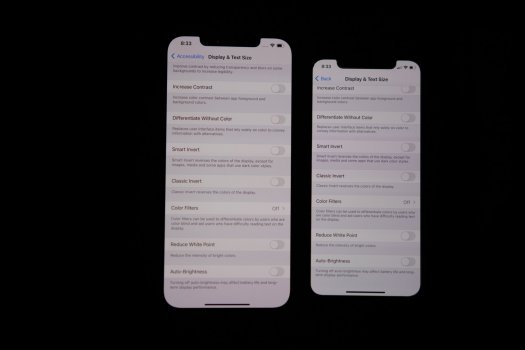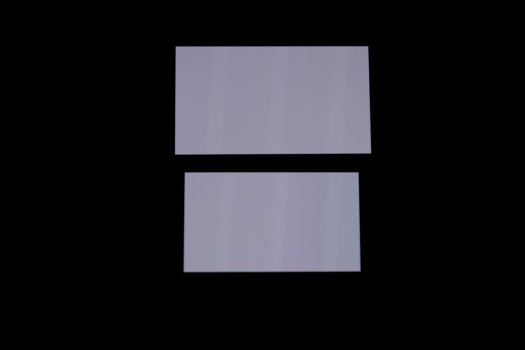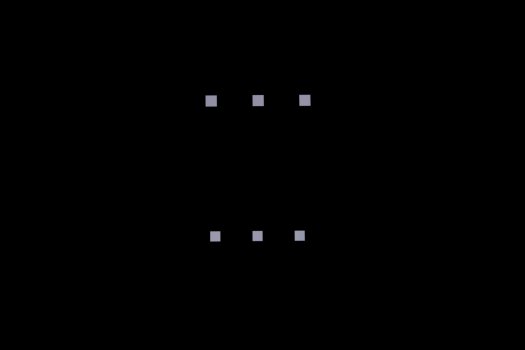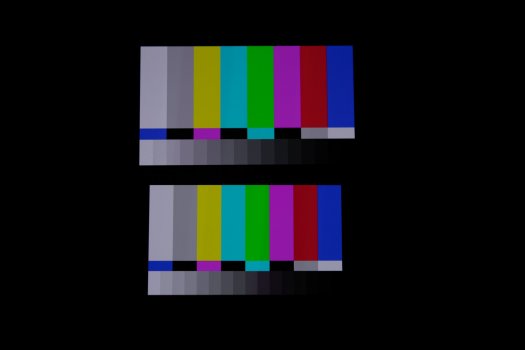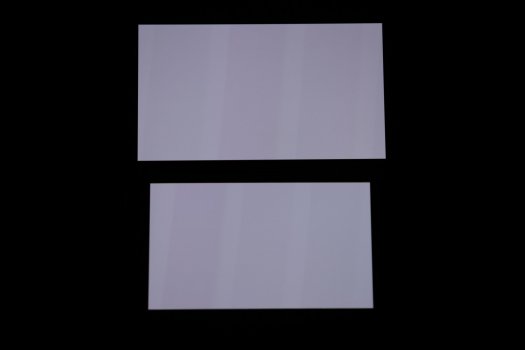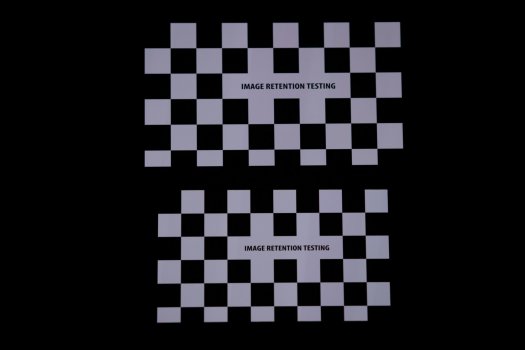How can you know what week if production are you going to order/get? I received my 4th 12 pro max today, exact same yellow tint than the others and is week 41. And we are in December! I would like to get a more current one.
I order online.
Welcome to the screen lottery. Good luck, you’re going to need it
Though I wonder if the replacement screen stock at the Apple Retail stores are of higher quality than off the production line
 .
.