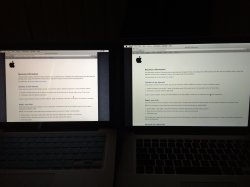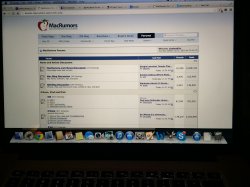I'm on the last few days before my return request expires...
I called in yesterday and took it to the Apple Store for them to have a look. The customer service has been excellent; They agreed that the screen was yellow (in the bottom left.. uneven whiteness.. not the uniform yellowing issue) and the telephone support even mentioned that it was a known issue and they have engineers working on it..
They gave me the option of a) returning it according to my return request, b) exchanging it and c) sending it in for repairs. In fact, the genius "promised" that if I were to send it in for repairs they would make sure I get a perfect screen and that I wouldn't get the laptop returned with the same issue on it. He even created a work order and told me that they'd get the part shipped over to get the process started while I mull over my options.
However, If I return/exchange it, then my return date gets extended another 2 weeks to make sure that the screen is fine. If I send it in for repairs, I lose the option of returning it in case the repair doesn't fix it...
Anyone here who's had success with sending it in for repairs (i.e. not doing a return/exchange)?
I called in yesterday and took it to the Apple Store for them to have a look. The customer service has been excellent; They agreed that the screen was yellow (in the bottom left.. uneven whiteness.. not the uniform yellowing issue) and the telephone support even mentioned that it was a known issue and they have engineers working on it..
They gave me the option of a) returning it according to my return request, b) exchanging it and c) sending it in for repairs. In fact, the genius "promised" that if I were to send it in for repairs they would make sure I get a perfect screen and that I wouldn't get the laptop returned with the same issue on it. He even created a work order and told me that they'd get the part shipped over to get the process started while I mull over my options.
However, If I return/exchange it, then my return date gets extended another 2 weeks to make sure that the screen is fine. If I send it in for repairs, I lose the option of returning it in case the repair doesn't fix it...
Anyone here who's had success with sending it in for repairs (i.e. not doing a return/exchange)?