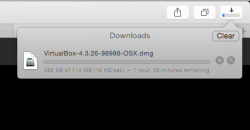Yosemite : needs to come with a health warning
After less than one day of upgrade I have terrible eye strain and the beginnings of a migraine.
Yosemite needs to come with a health warning : Causes eye strain and nausea if you do not have retina display machines.
DO NOT USE YOSEMITE IF YOU DO NOT HAVE RETINA DISPLAY DEVICES!!!
In addition to looking awful, and being blurry, I have had to max out the brightness on my MacBookPro to be able to discern anything. Even after boosting the contrast with some System Preferences tips, it still looks absolutely AWFUL. Which leaves me thinking that the software update is just a con to blaze out people's monitors earlier by requiring max brightness all in an effort to shift hardware from the Apple warehouse. Shame on you Apple! I hope your stock plummets.
In addition to the "you have one minute left on install" message, actually meaning "you have 5 hours to wait before you'll be able to use your computer" loss of working time. I now have the tedium of uninstalling and reinstalling something that isn't going to give me a chronic migraine every day.
How do so many well-paid "educated" people mess-up so spectacularly?











After less than one day of upgrade I have terrible eye strain and the beginnings of a migraine.
Yosemite needs to come with a health warning : Causes eye strain and nausea if you do not have retina display machines.
DO NOT USE YOSEMITE IF YOU DO NOT HAVE RETINA DISPLAY DEVICES!!!
In addition to looking awful, and being blurry, I have had to max out the brightness on my MacBookPro to be able to discern anything. Even after boosting the contrast with some System Preferences tips, it still looks absolutely AWFUL. Which leaves me thinking that the software update is just a con to blaze out people's monitors earlier by requiring max brightness all in an effort to shift hardware from the Apple warehouse. Shame on you Apple! I hope your stock plummets.
In addition to the "you have one minute left on install" message, actually meaning "you have 5 hours to wait before you'll be able to use your computer" loss of working time. I now have the tedium of uninstalling and reinstalling something that isn't going to give me a chronic migraine every day.
How do so many well-paid "educated" people mess-up so spectacularly?