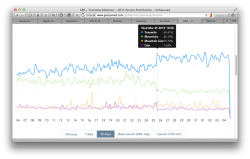There are any number of third party terminal programs, starting with the 20+ year old xterm. Pick one that allows you to select a font.
There is no way to turn off the blur on a retina screen. Even if you turn off the font smoothing in your terminal settings the screen is still multiplying the pixels and it results in eye strain.
I work in an environment which requires me to have multiple terminals doing ssh and this has been a huge issue for me. We recently got a Mac pro and the only reason it wasn't returned was that it is possible to turn font smoothing COMPLETELY off in a terminal window on a 1:1 pixel display (LG34UM95). We also have a 15" rMBP and it is useless for anything except watching videos or photos because of the way the display handles text.
There are also some other issues we have noticed from running a PC and the Mac Pro through the same display (and with the same calibration) and overall it seems OS X is not as good at rendering the screen graphics or handling jpg. It's subtle but it's there.
I don't share the opinion that Yosemite looks better on retina and I have found it to actually be less legible than running it 1:1. I feel that you are going to have to have a significantly higher display DPI to get solid text and a much better scaling system to handle the 1:1 graphics on web pages. It's all kind of half baked right now.