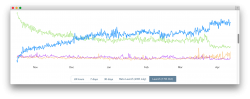iPhone and Watch and my iMAC Question
Since I do not possess nor use an iPHONE nor the watch - I use a 2008 iMAC which I am happy with - where does that leave us 'old timers'?
Just my opinion:
What Tim Cook and J. Ive needed was a wireless capable jump drive home station for their iPhone. Preferably with a keyboard and some sort of screen, if possible. Welcome to Yosemite, which is nothing more then a place for iPhone users to store pictures, finish projects started on the iPhone, and manage the Apps while the iPhone is charging. It would also be practical it the interfaces looked similar. So you see, form follows function. They expect youll get used to the font, it is just a peripheral device after all, 34,000 iPhones sold a day. The new 12 inch MacBook is a perfect mate for the iPhone.
And:
The apple watch, contains a smaller less capable version of Yosemite that can be worn. A lesser interface that the iPhone can use wirelessly to call the wearers attention to Apps on the iPhone that require or might need their attention. It can also tell time.
Something else I found is that if you try to project Yosemite onto an average screen with an average projector, corporate budgets what they are, it is unreadable, too much white and small type.
Since I do not possess nor use an iPHONE nor the watch - I use a 2008 iMAC which I am happy with - where does that leave us 'old timers'?