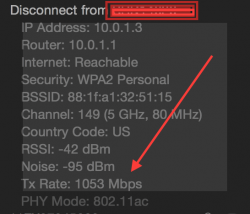Got a tip for us?
Let us know
Become a MacRumors Supporter for $50/year with no ads, ability to filter front page stories, and private forums.
Yosemite on MBP Major WiFi issues?
- Thread starter EFaden
- Start date
- Sort by reaction score
You are using an out of date browser. It may not display this or other websites correctly.
You should upgrade or use an alternative browser.
You should upgrade or use an alternative browser.
Yea, after reading this, I think I'll wait to upgrade. Computer is rather useless without wifi. lol
Adding another name to the list. 2012 MBA, running a clean install of 10.10 and connecting to an Airport Express running WPA2 Personal. Since the install WiFi is painfully slow, both for internet and lan access.
I've tried removing the preferred networks, disabling bluetooth, toggling WiFi and rebooting until I'm blue in the face, but nothing has worked so far. Guess I'll be rocking the ethernet adapter until 10.10.1
I've tried removing the preferred networks, disabling bluetooth, toggling WiFi and rebooting until I'm blue in the face, but nothing has worked so far. Guess I'll be rocking the ethernet adapter until 10.10.1
Apples newest Airport Extreme and no issues with my WiFi nor Apple TV. Have mine set at 5 Ghz and that all I use.
1. Clean Install, no updates
2. Mid 2014 MacBook Air and 2011 MacMini
3. I did a complete new reset with a different Network name, and passcode just for a change.
4. I changed my DNS for the best reception for my area
1. Clean Install, no updates
2. Mid 2014 MacBook Air and 2011 MacMini
3. I did a complete new reset with a different Network name, and passcode just for a change.
4. I changed my DNS for the best reception for my area
Attachments
Last edited:
Unfortunately, I'm experiencing incredibly slow WiFi as well since installing the official release of Yosemite. I have been running Developer Previews of Yosemite on my 2013 rMBP and have had no issues whatsoever with WiFi connectivity, including all 3 GM candidates that came out in the past couple of weeks. However, since installing the official release, my speeds have dropped tremendously.
Speedtests on my iPhone 6 and iPad 3rd generation range from 13-15 Mbps down and ~1.5 Mbps up. On my rMBP running Yosemite, I'm getting ~500 Kbps down and ~500 Kbps up.
Have tried deleting preferred networks as others have suggested, restarting computer, reconfiguring the router, etc. but have had no success. It's strange to me that such a minor tweak from GM candidate 3 to the official release would break WiFi. From what I've read, it doesn't look like doing a clean install will fix this issue either, but it might be my next step.
If I do a clean install, I'm assuming I can't/shouldn't restore from a Time Machine backup, but should ensure all my music/photo libraries and documents are manually transferred back onto the device. Would I be correct in saying that?
Speedtests on my iPhone 6 and iPad 3rd generation range from 13-15 Mbps down and ~1.5 Mbps up. On my rMBP running Yosemite, I'm getting ~500 Kbps down and ~500 Kbps up.
Have tried deleting preferred networks as others have suggested, restarting computer, reconfiguring the router, etc. but have had no success. It's strange to me that such a minor tweak from GM candidate 3 to the official release would break WiFi. From what I've read, it doesn't look like doing a clean install will fix this issue either, but it might be my next step.
If I do a clean install, I'm assuming I can't/shouldn't restore from a Time Machine backup, but should ensure all my music/photo libraries and documents are manually transferred back onto the device. Would I be correct in saying that?
Unfortunately, I'm experiencing incredibly slow WiFi as well since installing the official release of Yosemite. I have been running Developer Previews of Yosemite on my 2013 rMBP and have had no issues whatsoever with WiFi connectivity, including all 3 GM candidates that came out in the past couple of weeks. However, since installing the official release, my speeds have dropped tremendously.
Speedtests on my iPhone 6 and iPad 3rd generation range from 13-15 Mbps down and ~1.5 Mbps up. On my rMBP running Yosemite, I'm getting ~500 Kbps down and ~500 Kbps up.
Have tried deleting preferred networks as others have suggested, restarting computer, reconfiguring the router, etc. but have had no success. It's strange to me that such a minor tweak from GM candidate 3 to the official release would break WiFi. From what I've read, it doesn't look like doing a clean install will fix this issue either, but it might be my next step.
If I do a clean install, I'm assuming I can't/shouldn't restore from a Time Machine backup, but should ensure all my music/photo libraries and documents are manually transferred back onto the device. Would I be correct in saying that?
Alright, so I posted too soon. Here's what worked for me.
1. Turned off WiFi
2. In Network Settings, delete all known WiFi networks INCLUDING iCloud Keychain networks (thanks fruvos for the tip!)
3. Close all apps that require a network connection (basically, all apps in this day and age)
4. Shut Down MBP (not just restart)
5. Turn on MBP
6. Turn on WiFi
7. Connect to Home Network
It seems to have completely resolved my issues. Speed tests are now running higher than what my iPhone 6 and 3rd gen iPad were getting 30 minutes ago (19 Mbps down, 1.9Mbps up) and it has been working fine ever since. If the connection starts to lag again, I'll let you know. But give this whole run through a try and see if it works of you guys.
Last edited:
I just spent two hours with AppleCare. We eventually tried to delete my network location profile and add a new one. That worked for a little bit but just as I was typing this, it started happening again...
EDIT-I did the same thing again and instead of naming the location "automatic", I named it something else. That seems to be holding.
EDIT-I did the same thing again and instead of naming the location "automatic", I named it something else. That seems to be holding.
Last edited:
Hi All:
I have a Asus 68U router. I find it interesting that I get different drop out performance depending on which Apple laptop I am using
- Late 2013 15 rMBP. Occasional loss of connection on the 5 GHZ band. The 2.4 GHZ band seems to work all the time. I have to reboot the computer to restore 5 GHZ connectivity.
- Mid 2014 11" MBA. No loss of connectivity on either the 2.4 or 5 GHz bands.
Cheers,
Don Barar
I have a Asus 68U router. I find it interesting that I get different drop out performance depending on which Apple laptop I am using
- Late 2013 15 rMBP. Occasional loss of connection on the 5 GHZ band. The 2.4 GHZ band seems to work all the time. I have to reboot the computer to restore 5 GHZ connectivity.
- Mid 2014 11" MBA. No loss of connectivity on either the 2.4 or 5 GHz bands.
Cheers,
Don Barar
daystead, I think that's right, however when you enter your Apple ID it will most likely pull down your keychain etc, thereby restoring all your saved network preferences etc. I've done a clean install and am encountering the same issues, so I don't think it will help resolve for you anyway.
One thing I have noticed (as I think has been the case with other users) is that if I disable WPA2 on my Airport, instead going for an open network, then the speed improves massively. Running a Speedtest on an Open network I get
Ping 139ms
Down 8.23Mbps
Up 1.47Mbps
And on the exact same hardware (laptop and airport) seconds later with WPA2 re-enabled
Ping 814ms
Down 0.46Mbps
Up 0.05Mbps
Think I may have found my culprit. Unfortunately sitting with an Open WiFi network isn't really an option.
One thing I have noticed (as I think has been the case with other users) is that if I disable WPA2 on my Airport, instead going for an open network, then the speed improves massively. Running a Speedtest on an Open network I get
Ping 139ms
Down 8.23Mbps
Up 1.47Mbps
And on the exact same hardware (laptop and airport) seconds later with WPA2 re-enabled
Ping 814ms
Down 0.46Mbps
Up 0.05Mbps
Think I may have found my culprit. Unfortunately sitting with an Open WiFi network isn't really an option.
fruvos, thank you for pointing that out. When I deleted my preferred WiFi networks, it asked me about my Keychain networks and I deleted them from iCloud as well. That is probably a missing step. I'll edit my original post.
And yes, open WiFi is not an option. I did just read on another forum that someone switched from WPA2 to WPA and that helped resolve their issue. Maybe give that a try for now?
And yes, open WiFi is not an option. I did just read on another forum that someone switched from WPA2 to WPA and that helped resolve their issue. Maybe give that a try for now?
Alright, so I posted too soon. Here's what worked for me.
1. Turned off WiFi
2. In Network Settings, delete all known WiFi networks INCLUDING iCloud Keychain networks (thanks fruvos for the tip!)
3. Close all apps that require a network connection (basically, all apps in this day and age)
4. Shut Down MBP (not just restart)
5. Turn on MBP
6. Turn on WiFi
7. Connect to Home Network
I've just tried these steps and it's sped my WPA2 connection back up to something acceptable. Thanks so much for sharing.
After a fresh install, there is nothing there to mess up. Resetting anyway only buys me a minute of somewhat-usable wifi.
Here are the conditions I am seeing:
Non Apple router
Wpa2
5Ghz
Laptop, not desktop
This is an apple issue.
Here are the conditions I am seeing:
Non Apple router
Wpa2
5Ghz
Laptop, not desktop
This is an apple issue.
I tried deleting the 5ghz network WPA2 in the network settings. Then a shut down and reselected the wifi network. Seems to be holding.
Apple better address this as it is NOT a router problem. Just browsing and boom - the network disconnects.
Apple better address this as it is NOT a router problem. Just browsing and boom - the network disconnects.
Silence you. Everything is broken. All is lost. Big mean apple is purposely wrecking our wifi. Wharrgarbl!
For me, my connection seems to drop while Time Machine is doing a backup (over WiFi).
Suggestion: don't do a wifi Time Machine until this is resolved..... can corrupt the backup
For me, my connection seems to drop while Time Machine is doing a backup (over WiFi).
Same issue for me. Doing a new backup after fresh installing Yosemite, and WiFi drops every 10 minutes or so.
Same issue for me. Doing a new backup after fresh installing Yosemite, and WiFi drops every 10 minutes or so.
So go into System Preferences-Network at the top of the lane use the toggle bar to make a new Custom Named Location. This should help, just remember to do the several saves after making the change.
I just found something weird. for the time being, my old airport extreme is handling the routing and the Asus is the radio I tie into.
Tap into the Asus 5Ghz radio, let the connection disappoint me. Close the lid and let the macbook to sleep (power nap was one. not sure if relevant) A few hours later, open it up. Magically, 5GHz works!
Can someone else try tying into a troublesome 5Ghz network and letting their macbook sleep on it?
EDIT: Nope, it died again.
Tap into the Asus 5Ghz radio, let the connection disappoint me. Close the lid and let the macbook to sleep (power nap was one. not sure if relevant) A few hours later, open it up. Magically, 5GHz works!
Can someone else try tying into a troublesome 5Ghz network and letting their macbook sleep on it?
EDIT: Nope, it died again.
Last edited:
I was reading through the forums and came across this thread and decided to just give speedtest a shot. I haven't been noticing any WiFi issues and I have a '13 MBA, wifes '12 rMBP and her '12 iMac are all WiFi. Everything else is hardwired.
This is on an Airport Extreme AC router that is about 30 or so feet away through walls.
My Internet is 100Mbps and I'm pulling 99+.
I do not have the Airport set specifically for 5GHz, this gave me issues a few years ago with my 3rd and 4th gen Airports. When I set 5GHz only or 2 separate channels (2.4GHz and a 5GHz channel) I would experience some slowness and dropping issues, so I just pushed the reset button on the router, default settings and left it alone to auto choose between 2.4 and 5 and haven't experienced a problem since then.
This is on an Airport Extreme AC router that is about 30 or so feet away through walls.
My Internet is 100Mbps and I'm pulling 99+.
I do not have the Airport set specifically for 5GHz, this gave me issues a few years ago with my 3rd and 4th gen Airports. When I set 5GHz only or 2 separate channels (2.4GHz and a 5GHz channel) I would experience some slowness and dropping issues, so I just pushed the reset button on the router, default settings and left it alone to auto choose between 2.4 and 5 and haven't experienced a problem since then.
Attachments
Everyone who is having problems on the 5 Ghz channel, change IPV6 on the mac to local-link only.
It's still not working right, but the connections don't drop here.
It's still not working right, but the connections don't drop here.
Everyone who is having problems on the 5 Ghz channel, change IPV6 on the mac to local-link only.
It's still not working right, but the connections don't drop here.
Just set that - will see if it helps. I have noticed that when I close the lid and let it sleep for a while it fails about a minute or so after I reconnect. Then it holds for the most part. Strange. Tried Asus, Netgear and Linksys routers - same result.
I apparently solved this issue removing all the preferred networks and then establishing a new connection.
rMPB middle 2012
This approach resolved my WiFi issues in Yosemite.
Now on to the USB problems....wish Apple wouldn't release OS "upgrades" that are not ready for prime time.
Last edited:
Register on MacRumors! This sidebar will go away, and you'll see fewer ads.