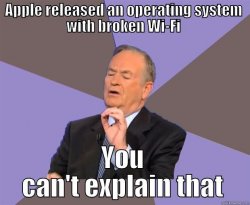I think we have established that this is a widespread problem. I suspect the majority of those unaffected are still using 2.4 GHz networks.
We need to call Apple, go through the tech support dance, and request their wireless diagnostic tool. It will send them more information they can use to find and fix the problem. Tech support for operating systems is free too.
We need to call Apple, go through the tech support dance, and request their wireless diagnostic tool. It will send them more information they can use to find and fix the problem. Tech support for operating systems is free too.