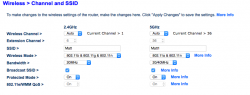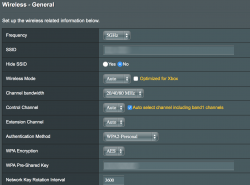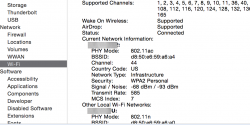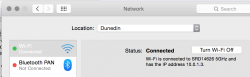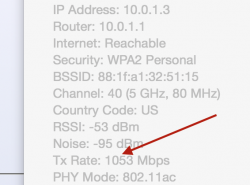I had to restart my network due to all my devices disconnecting. My Harmony Hub and Wemo weren't connecting. Strangely enough, after doing this I haven't had any problems with the internet connection on my MacBook Pro. It's so weird. The problem I described as having myself seems to be the problem that many others are experiencing, and yet a simple network restart seems to have solved it for me. I don't know if there's any way that Yosemite could have caused issues on the network with regards to kicking other devices off and making it difficult for things to connect or not though. Maybe something IP Address related? I've been using my MacBook for much of the day and performed the restart last night, so I'm not jumping to conclusions here. I honestly didn't think to do it. I never have to do anything to my router/modem.. Like.. Ever. Everyone should try restarting their stuff and see if it helps. Report back if you do!
Got a tip for us?
Let us know
Become a MacRumors Supporter for $50/year with no ads, ability to filter front page stories, and private forums.
Yosemite on MBP Major WiFi issues?
- Thread starter EFaden
- Start date
- Sort by reaction score
You are using an out of date browser. It may not display this or other websites correctly.
You should upgrade or use an alternative browser.
You should upgrade or use an alternative browser.
SAT question (or substitute any college entrance exam question): Is what gmail is to Mavericks the same as what wifi is to Yosemite?
It's interesting to see the System report showing 802.11AC connection on the 2.4GHz band..... which my router is set for 802.11N connection only. My 5GHz band is configured to connect only with 802.11AC. The 5GHz connection on 10.10 is very unstable to use even after performing all the suggestions.
which my router is set for 802.11N connection only. My 5GHz band is configured to connect only with 802.11AC. The 5GHz connection on 10.10 is very unstable to use even after performing all the suggestions.
On my Mavericks, there has not been any issue with the WiFi connections.
On my Mavericks, there has not been any issue with the WiFi connections.
That's interesting. Mine was reporting phy-mode of 802.11ac on 2.4 also...It's interesting to see the System report showing 802.11AC connection on the 2.4GHz band.....which my router is set for 802.11N connection only. My 5GHz band is configured to connect only with 802.11AC. The 5GHz connection on 10.10 is very unstable to use even after performing all the suggestions.
On my Mavericks, there has not been any issue with the WiFi connections.
For all the good it did, I actually reported this issue around DP2. Of course, people on the forums would say it's only a beta and it will be fixed by release. Well, none of the issues I reported have been fixed at this point. I think they pushed it out the door way too early, just to try and make a deadline.
I have two 2013 iMAC 27" beasts running Yosemite and an Asus RT-AC87R router and guess what? My 5GHz network is wonky as hell. 2.4 is fine though and I am only 2 rooms over from the access point. I will try the BT disable "fix" and see if that helps.
I had a problem with my WiFi, all though Mountain Lion and Mavericks; until I "Set Service Order" the right way in my Preferences/Network settings.
The order was all jumbled up, but works great now that I set Wifi to the top spot!
The order was all jumbled up, but works great now that I set Wifi to the top spot!
Cure found?
I have a mid June MBP that was dropping its wifi connection. I switched it off, switched off and unplugged my router, switched on the MBP and then turned the router back on and, voila, no more problems. Now I just have to get used to the new look, some of which I like and some of which I could live without!
I have a mid June MBP that was dropping its wifi connection. I switched it off, switched off and unplugged my router, switched on the MBP and then turned the router back on and, voila, no more problems. Now I just have to get used to the new look, some of which I like and some of which I could live without!
Here is what have been experiencing:
I have two Early 2011 MPB's. One loses wifi connectivity to the router on a regular basis. The other seems to be fine.
Both machines were good on Mavericks. The one with the Wifi Issue started experiencing issues with the Yosemite public beta and it continues after the final release was installed.
Both machines are on the final release of Yosemite now.
Like most people, I noticed it when Safari seemed to be stumbling on web pages. The progress bar would load up about half an inch and stall.
When this happens, if I open a terminal window and ping the router, I get no response. After about 30 seconds the pings take off and all is well.
This cycle repeats somewhat regularly every 10 minutes or so. Wifi connectivity typically goes out for 30 seconds or so and comes back.
I have resorted to leaving a ping running in the terminal window to monitor this.
Note that the other Early 2011 MBP sitting right next to it works fine the whole time. As do all of my other devices.
I have two 802.11n Airport Extremes (4th generation?). One is the primary router, and one extends the network to another portion of my house. The MBP's are connected to the main Airport Extreme when this happens, and never move around the house.
I am connected at 5Ghz on channel 149, and we use WPA2 Personal.
The MBP's are plugged in to power all the time.
I have an external USB drive connected to the primary Airport for Time machine use. This works fine.
I have tried rebooting both of the Airports, and that does not seem to effect anything. I thought about turning off the extending Airport just to make sure it isn't causing an issue, but haven't tried that yet.
The IPv6 setting is set to local link only on both machines (always has been).
Like others, I have noticed that Time Machine activity seems to make this worse. What's odd is that the time machine backup does not seem to fail, and reviewing the console logs shows the backups completing.
I need to try starting a manual Time Machine backup and see if it forces a drop...
I have bluetooth turned on, but I don't use it. I am going to try turning that off tonight.
I'm pretty sure my Wifi service it set to the top priority in the list, but I will try that tonight also.
Going to try the delete/add back service. That seems like it might make a difference.
For me this feels like a software/configuration issue, since I have two practically identical machines and one has an issue and one does not.
When my Wifi is working, I get great speed on both machines. Option Clicking the WiFi icon shows speeds of 300-450Mb/s.
Sorry I don't have any suggestions, but I wanted to share my experiences.
I think there are quite a number of different issues here, and I am sure that is what is making this so difficult to resolve.
Some of us have very clear intermittent total loss of WiFi, others have extreme slow downs, and some of you have this weird mix of some things working (like pings) and other things (like surfing) not working at the same time.
Very difficult to trouble shoot...
I have two Early 2011 MPB's. One loses wifi connectivity to the router on a regular basis. The other seems to be fine.
Both machines were good on Mavericks. The one with the Wifi Issue started experiencing issues with the Yosemite public beta and it continues after the final release was installed.
Both machines are on the final release of Yosemite now.
Like most people, I noticed it when Safari seemed to be stumbling on web pages. The progress bar would load up about half an inch and stall.
When this happens, if I open a terminal window and ping the router, I get no response. After about 30 seconds the pings take off and all is well.
This cycle repeats somewhat regularly every 10 minutes or so. Wifi connectivity typically goes out for 30 seconds or so and comes back.
I have resorted to leaving a ping running in the terminal window to monitor this.
Note that the other Early 2011 MBP sitting right next to it works fine the whole time. As do all of my other devices.
I have two 802.11n Airport Extremes (4th generation?). One is the primary router, and one extends the network to another portion of my house. The MBP's are connected to the main Airport Extreme when this happens, and never move around the house.
I am connected at 5Ghz on channel 149, and we use WPA2 Personal.
The MBP's are plugged in to power all the time.
I have an external USB drive connected to the primary Airport for Time machine use. This works fine.
I have tried rebooting both of the Airports, and that does not seem to effect anything. I thought about turning off the extending Airport just to make sure it isn't causing an issue, but haven't tried that yet.
The IPv6 setting is set to local link only on both machines (always has been).
Like others, I have noticed that Time Machine activity seems to make this worse. What's odd is that the time machine backup does not seem to fail, and reviewing the console logs shows the backups completing.
I need to try starting a manual Time Machine backup and see if it forces a drop...
I have bluetooth turned on, but I don't use it. I am going to try turning that off tonight.
I'm pretty sure my Wifi service it set to the top priority in the list, but I will try that tonight also.
Going to try the delete/add back service. That seems like it might make a difference.
For me this feels like a software/configuration issue, since I have two practically identical machines and one has an issue and one does not.
When my Wifi is working, I get great speed on both machines. Option Clicking the WiFi icon shows speeds of 300-450Mb/s.
Sorry I don't have any suggestions, but I wanted to share my experiences.
I think there are quite a number of different issues here, and I am sure that is what is making this so difficult to resolve.
Some of us have very clear intermittent total loss of WiFi, others have extreme slow downs, and some of you have this weird mix of some things working (like pings) and other things (like surfing) not working at the same time.
Very difficult to trouble shoot...
Yosemite Breaks WiFi on early 15" MBP
On my early 15" retina MacBook Pro, updating to Yosemite completely broke WiFi- it never worked even after trying all of the "fixes" found in the various forms. The updating of my 2010 MacPro & 2011 iMac by installing over 10.9.5 worked fine for both the WiFi and internet.
If I wipe the disk & do a fresh install on my MacBook Pro using the default install values, the WiFi works fine. As soon as I either migrate my 10.9.5 or try an install over- the WiFi is broken.
Its always the same- strong WiFi signal, gets IP address, but never connects with the DSN.
I have filed a report at the Apple Developer Bug reporter & they have responded with a request for more info. Hopefully they can quickly track down the problem.
On my early 15" retina MacBook Pro, updating to Yosemite completely broke WiFi- it never worked even after trying all of the "fixes" found in the various forms. The updating of my 2010 MacPro & 2011 iMac by installing over 10.9.5 worked fine for both the WiFi and internet.
If I wipe the disk & do a fresh install on my MacBook Pro using the default install values, the WiFi works fine. As soon as I either migrate my 10.9.5 or try an install over- the WiFi is broken.
Its always the same- strong WiFi signal, gets IP address, but never connects with the DSN.
I have filed a report at the Apple Developer Bug reporter & they have responded with a request for more info. Hopefully they can quickly track down the problem.
Upgraded to Yosemite (not fresh install) ant noticed that wifi is fu*king with me. Visually wifi signal bars are full, but safari not load webpages, mac store as well. Only solution i found is to turn wifi off and turn it back on.
Same here with 5ghz on my MBP late 2011. Have to restart my computer to fix it and then it happens again. Doesn't matter what browser I use, I get a lost connection or the progress bar just stops. Resetting the router didn't help, nor does turning wifi on and off. Worked perfect on Mavericks
It appears that if your 5GHz wifi is using channel 149 or above then you'll have issues. I was having this issue with multiple MacBook Pros and an iMac - some clean installs others an upgrade from Mavericks. I changed my Asus router's 5GHz from Auto to a channel below 149 and all is well.
I'm seeing no issues on any of my Macs since making this change.
I hope this helps.
This seems to have worked for me as well. I tried deleting the Wifi config and adding it back, and no change. Then I noticed that I was on a 2.4Ghz connection. I moved my Airport down to channel 48, and now I have a steady connection @ 5Ghz.
Also noticed that the identical machine that is not having this issue was staying on channel 149 @5Ghz, while I was struggling on 2.4Ghz. Maybe my machine was trying to switch back and forth?
Not sure what part of the software controls you can connect to on 2.4 or 5Ghz, but that would seem to be the issue for me...
WiFi problem - dropping on OS 10.10 Yosemite and iOS 8.1
One (very) simple and one less simple trick ...
1. If your wifi network is low down in your list of preferred networks this seems to sometimes cause drops when the wifi is polling. Just moving it to the top can solve the problem.
2. If you are trying to connect in a very crowded signal area then logging into your router and changing the channel to 6 or 9 (if you are at 2.4GHz) also seems to help - most routers are set to "automatic", which almost always seems to select channel 1.
I had wifi dropping every 30 seconds on a rMBP running Yosemite - the first trick above solved the problem with the laptop but not the iPad or iPhone. The second trick solved the problem with those two, running iOS 8.1. On the laptop the network had been tens of networks down the list of preferred networks beforehand (I travel a lot!) and for the iOS devices the problem was most acute here in an apartment block, where there are at least 10 routers with strong signals in close range.
One (very) simple and one less simple trick ...
1. If your wifi network is low down in your list of preferred networks this seems to sometimes cause drops when the wifi is polling. Just moving it to the top can solve the problem.
2. If you are trying to connect in a very crowded signal area then logging into your router and changing the channel to 6 or 9 (if you are at 2.4GHz) also seems to help - most routers are set to "automatic", which almost always seems to select channel 1.
I had wifi dropping every 30 seconds on a rMBP running Yosemite - the first trick above solved the problem with the laptop but not the iPad or iPhone. The second trick solved the problem with those two, running iOS 8.1. On the laptop the network had been tens of networks down the list of preferred networks beforehand (I travel a lot!) and for the iOS devices the problem was most acute here in an apartment block, where there are at least 10 routers with strong signals in close range.
I had a problem with my WiFi, all though Mountain Lion and Mavericks; until I "Set Service Order" the right way in my Preferences/Network settings.
Tried that.. didn't work.
----------
I moved my Airport down to channel 48, and now I have a steady connection @ 5Ghz.
Tried that.. didn't work.
There must be about two dozen so-called fixes now on this forum. I've tried every single one of them and none of them work. I'm getting rather tired of people saying things like "it's definitely a router problem", "it's definitely a bluetooth problem", etc when I know for a fact that isn't the case.
iCloud Drive / Handoff Disable, Disable Bluetooth, Remove Wifi profiles and add back new ones, delete plist files, switch to 2.4, select a lower channel, reboot your rooter, change your router, SMC reset, PRAM reset, Switch off DHCP, re-arrange Network Service order, wear a green hat while reciting the Torah.. and many more. Tried em all and nothing makes the blindest bit of difference. It doesn't even slightly alter the frequency of the dropouts for me.
I think the only 100% certain fix is junking Yosemite and going back to Mavericks. Until we see a fix that works for *everyone*, and not just some random guy for about 10 minutes, I'm sticking to this.
iCloud Drive / Handoff Disable, Disable Bluetooth, Remove Wifi profiles and add back new ones, delete plist files, switch to 2.4, select a lower channel, reboot your rooter, change your router, SMC reset, PRAM reset, Switch off DHCP, re-arrange Network Service order, wear a green hat while reciting the Torah.. and many more. Tried em all and nothing makes the blindest bit of difference. It doesn't even slightly alter the frequency of the dropouts for me.
I think the only 100% certain fix is junking Yosemite and going back to Mavericks. Until we see a fix that works for *everyone*, and not just some random guy for about 10 minutes, I'm sticking to this.
Have not had any wifi connectivity since upgrading to 10.10. Recently did a fresh install and still nothing however, it seems that iCloud has saved my wifi settings as when I logged into my account on my fresh install (after formatting hdd) I saw previously saved wifi connections from years ago.
Spoke with apple support about this and he temporally fixed it, only to have it drop again when I hung up. (Although he was very helpful)
Tried turning off my bluetooth this morning and it seems the be a lot better.
Spoke with apple support about this and he temporally fixed it, only to have it drop again when I hung up. (Although he was very helpful)
Tried turning off my bluetooth this morning and it seems the be a lot better.
SSID's drop in and out
I have major wifi performance issues with Yosemite
I connect with 5Ghz Band, to my 802.11ac TimeCapsule. Before Yosemite I got a connection speed of 1053mbps to 1300mbps
With Yosemite, it's at 1300mbs for a few seconds before dropping to 260mbs
If I run up Wifi Explorer app, it shows Wifi SSID's dropping in and out
Needless to say, no other device in the house has these issues and I can see the 5GHz SSID of my Time Capsule at 1300mbps on other devices
Apple really need to fix these performance and wifi stability issues
Apple's own thread is now over 27 pages ... https://discussions.apple.com/thread/6601963
I have major wifi performance issues with Yosemite
I connect with 5Ghz Band, to my 802.11ac TimeCapsule. Before Yosemite I got a connection speed of 1053mbps to 1300mbps
With Yosemite, it's at 1300mbs for a few seconds before dropping to 260mbs
If I run up Wifi Explorer app, it shows Wifi SSID's dropping in and out
Needless to say, no other device in the house has these issues and I can see the 5GHz SSID of my Time Capsule at 1300mbps on other devices
Apple really need to fix these performance and wifi stability issues
Apple's own thread is now over 27 pages ... https://discussions.apple.com/thread/6601963
Last edited:
I have been following this thread for some time now. I am about to get a new rMBP to replace my nearly 5 yr old MBP but I am obviously concerned about this WiFi issue. I have an Apple 2TB Airport Time Capsule which uses 802.11ac bluetooth and is connected by ethernet cable to the router provided by my cable company. It is an older model of the router (Arris). So to try to understand this mess do we have any idea if it is a router problem or a wireless problem that Yosemite seems to be having? With so many combos of router brands and wireless WiFi it seems to me that it's hard to pin point where the trouble is coming from that Yosemite is having. One would think that it should not matter where or how the internet transmission is coming from as long as both the router and wireless are functioning properly.
I have been following this thread for some time now. I am about to get a new rMBP to replace my nearly 5 yr old MBP but I am obviously concerned about this WiFi issue. I have an Apple 2TB Airport Time Capsule which uses 802.11ac bluetooth and is connected by ethernet cable to the router provided by my cable company. It is an older model of the router (Arris). So to try to understand this mess do we have any idea if it is a router problem or a wireless problem that Yosemite seems to be having? With so many combos of router brands and wireless WiFi it seems to me that it's hard to pin point where the trouble is coming from that Yosemite is having. One would think that it should not matter where or how the internet transmission is coming from as long as both the router and wireless are functioning properly.
Give you a taste of what I have and no issues to report at all. I have a:
1. Most current AirPort Extreme, set at 5 GHz, deleted 2.4 GHz
2. Live in a Apartment Complex
3. MacBook Pro Retina Mid 2014
4. 8 GB of memory
5. 128 GB SSD
6. BrightHouse Network Modem
7. Clean Install of Yosemite
8. No back ups, installed separately all apps and programs
9. Set "Location" in Network to my home city
10. Changed my default DNS to a faster one
11. Changed my default Channel to a better one for my area
No lag, no drops, no changes to my settings, no issues what's so ever
Attachments
Give you a taste of what I have and no issues to report at all. I have a:
1. Most current AirPort Extreme, set at 5 GHz, deleted 2.4 GHz
2. Live in a Apartment Complex
3. MacBook Pro Retina Mid 2014
4. 8 GB of memory
5. 128 GB SSD
6. BrightHouse Network Modem
7. Clean Install of Yosemite
8. No back ups, installed separately all apps and programs
9. Set "Location" in Network to my home city
10. Changed my default DNS to a faster one
11. Changed my default Channel to a better one for my area
No lag, no drops, no changes to my settings, no issues what's so ever
Thanks. That's a bit more reassuring. I bought my 2TB several months ago.
Here is what have been experiencing:
I have two Early 2011 MPB's. One loses wifi connectivity to the router on a regular basis. The other seems to be fine.
Both machines were good on Mavericks. The one with the Wifi Issue started experiencing issues with the Yosemite public beta and it continues after the final release was installed.
Both machines are on the final release of Yosemite now.
Like most people, I noticed it when Safari seemed to be stumbling on web pages. The progress bar would load up about half an inch and stall.
When this happens, if I open a terminal window and ping the router, I get no response. After about 30 seconds the pings take off and all is well.
This cycle repeats somewhat regularly every 10 minutes or so. Wifi connectivity typically goes out for 30 seconds or so and comes back.
I have resorted to leaving a ping running in the terminal window to monitor this.
Note that the other Early 2011 MBP sitting right next to it works fine the whole time. As do all of my other devices.
I have two 802.11n Airport Extremes (4th generation?). One is the primary router, and one extends the network to another portion of my house. The MBP's are connected to the main Airport Extreme when this happens, and never move around the house.
I am connected at 5Ghz on channel 149, and we use WPA2 Personal.
The MBP's are plugged in to power all the time.
I have an external USB drive connected to the primary Airport for Time machine use. This works fine.
I have tried rebooting both of the Airports, and that does not seem to effect anything. I thought about turning off the extending Airport just to make sure it isn't causing an issue, but haven't tried that yet.
The IPv6 setting is set to local link only on both machines (always has been).
Like others, I have noticed that Time Machine activity seems to make this worse. What's odd is that the time machine backup does not seem to fail, and reviewing the console logs shows the backups completing.
I need to try starting a manual Time Machine backup and see if it forces a drop...
I have bluetooth turned on, but I don't use it. I am going to try turning that off tonight.
I'm pretty sure my Wifi service it set to the top priority in the list, but I will try that tonight also.
Going to try the delete/add back service. That seems like it might make a difference.
For me this feels like a software/configuration issue, since I have two practically identical machines and one has an issue and one does not.
When my Wifi is working, I get great speed on both machines. Option Clicking the WiFi icon shows speeds of 300-450Mb/s.
Sorry I don't have any suggestions, but I wanted to share my experiences.
I think there are quite a number of different issues here, and I am sure that is what is making this so difficult to resolve.
Some of us have very clear intermittent total loss of WiFi, others have extreme slow downs, and some of you have this weird mix of some things working (like pings) and other things (like surfing) not working at the same time.
Very difficult to trouble shoot...
Some users report if you change the 5 GHz to channel 139 it fixes a lot of issues in 10.10. Try it to see if it makes a difference.
I'm using an A1398. I'm on 2.4 ghz connected to a netgear r7000. I had no p problems until the upgrade. Now it connects for about 30 seconds then I just get a ton of packet loss. It says it is still connected.. It just cannot do anything.
An A1398 tells me it's a 15" rMBP. However my old Ivy Bridge (Mid '12) rMBP was an A1398, and my Mid '14 Haswell rMBP is also an A1398. They are very different machines inside.
Register on MacRumors! This sidebar will go away, and you'll see fewer ads.