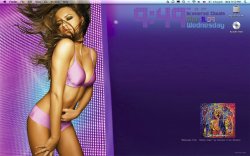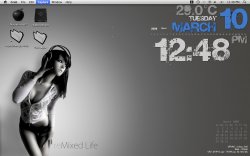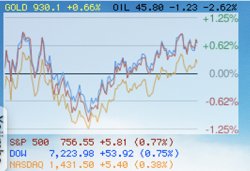hey guys - here's my latest. getting a little info overload here, but i've leaner 'groups' that i switch to when i'm, say, not interested in the financials. if anyone wants those codes, by the way:
GOLD futures:
curl
http://www.barchart.com/ | grep 'Gold' | sed -e :a -e 's/<[^>]*>//g;/</N;//ba' | tail -1 | sed 's/Gold/GOLD /g' | sed 's/+/ +/g' | sed 's/-/ -/g'
OIL futures:
curl
http://www.barchart.com/ | grep 'Oil' | sed -e :a -e 's/<[^>]*>//g;/</N;//ba' | tail -1 | sed 's/Crude Oil/OIL /g' | sed 's/-/ -/g'
S&P:
curl
http://www.google.ca/finance?q=INDEXSP:.INX | sed -n '/chg/{x;1!p;g;p;n;p;};h' | sed -e :a -e 's/<[^>]*>//g;/</N;//ba' | sed '$!N;s/\n/ /' | sed '$!N;s/\n/ /' | sed 's/^/S\&P 500 /g'
DOW:
curl
http://www.google.ca/finance?q=INDEXDJX:.DJI | sed -n '/chg/{x;1!p;g;p;n;p;};h' | sed -e :a -e 's/<[^>]*>//g;/</N;//ba' | tail -3 | sed '$!N;s/\n/ /'| sed '$!N;s/\n/ /' | sed '$!N;s/\n/ /' | sed 's/^/DOW /g'
NASDAQ:
curl
http://www.google.ca/finance?q=INDEXNASDAQ:.IXIC | sed -n '/chg/{x;1!p;g;p;n;p;};h' | sed -e :a -e 's/<[^>]*>//g;/</N;//ba' | sed '$!N;s/\n/ /' | sed '$!N;s/\n/ /' | sed 's/^/NASDAQ /g'
Market chart:
http://www.google.com/finance/chart?cht=c&q=INDEXDJX:.DJI,INDEXSP:.INX,INDEXNASDAQ:.IXIC
It also wouldn't be too hard to get one's whole portfolio embedded, but i'm kinda hiding from mine right now.