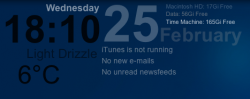thanks!
With the lynx/weather script, how do i display the city which the temp is displaying.
I used two codes, the first is the actual temperature, and the second is the condition (ex. cloudy.) Replace "ZIPCODE" in the code with your own zip code
Code:
lynx -dump http://printer.wunderground.com/cgi-bin/findweather/getForecast?query=ZIPCODE|awk '/Temp/{printf $2, ": "; for (i=3; i<=3; i++) printf $i " " }'
Code:
lynx -dump http://printer.wunderground.com/cgi-bin/findweather/getForecast?query=ZIPCODE|awk '/Cond/ && !/Fore/ {for (i=2; i<=10; i++) printf $i " " }'