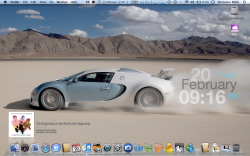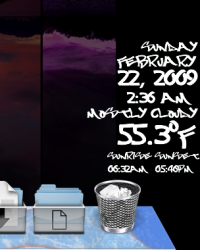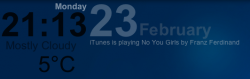nice
Where did you get your hardrive Icon?
Heres mine so far www.flickr.com/photos/31337373@N02/3294965949/
New desktop, thus; new geektool! (the reason the PM is so far away from the time is because it's 11, Usually the time is more spread out.)
Clicky.

Where did you get your hardrive Icon?
Heres mine so far www.flickr.com/photos/31337373@N02/3294965949/